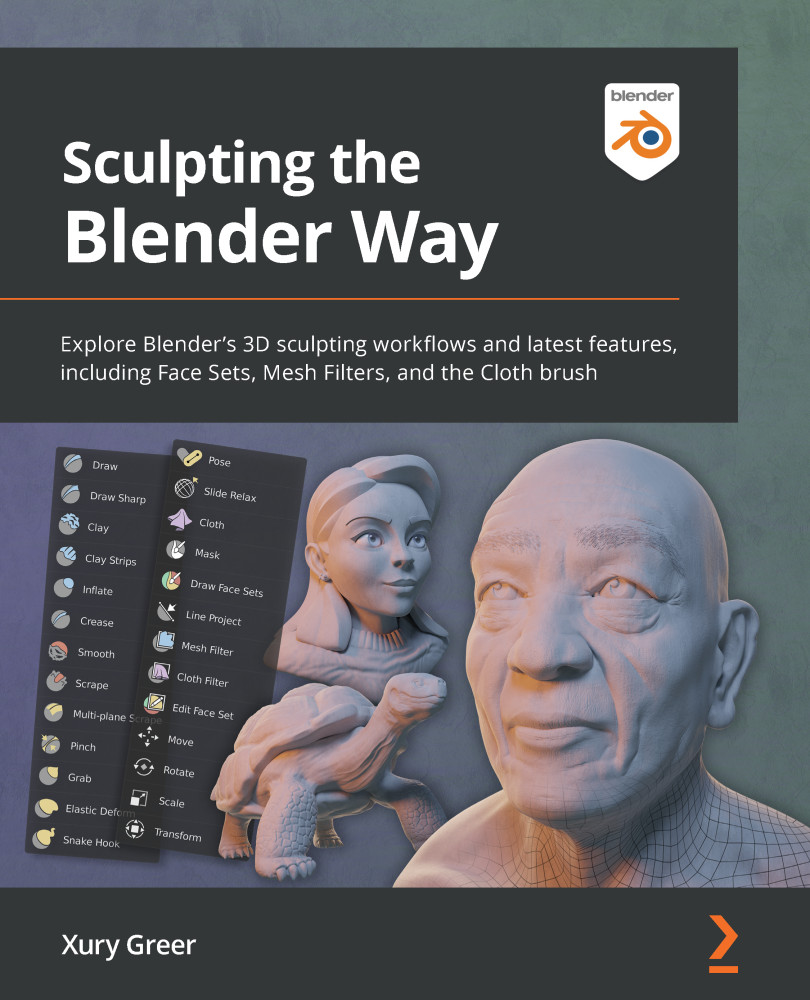Chapter 2: Overview of Blender's Sculpting Workflows
This book is about art, so we're going to try not to get too technical about how sculpting works. However, digital sculpting is performed on a computer, and we will have the best experience with the software if we gain a basic understanding of what's going on under the hood. In this chapter, we will identify and explain how Blender's sculpting features work and demystify how each of the sculpting workflows should be used at each stage of the sculpting process.
The sculpting process can be broken up into four separate workflows: Basic Sculpting, Dynamic Topology (Dyntopo for short), Voxel Remeshing, and Multiresolution. Each of these workflows has upsides and downsides. We will learn how to use them at the correct stages of our sculpting projects so that we can maximize the upsides and minimize the downsides. If used appropriately, these workflows will give us artistic control, optimized performance, and final results of the highest quality.
By the end of this chapter, you'll have a good understanding of the components that 3D sculptures are made from and how the computer represents them to us in the 3D Viewport. Additionally, you'll understand how basic sculpting mode works and get a feel for several of the most common sculpting brushes. You'll understand how to use dynamic topology and voxel remeshing workflows to overcome the limitations of basic sculpting mode. Finally, you'll get a glimpse of the multiresolution workflow, which we will learn about, in more depth, in Chapter 5, Learning the Power of Subdivision and the Multiresolution Workflow.
The main topics in this chapter are as follows:
- Understanding the components of a 3D sculpture
- Pushing polys with the basic sculpting mode
- Discovering the limitations of the basic sculpting mode
- Creating dynamic topology with Dyntopo
- Practicing the basics of the Voxel Remesher
- Using the Voxel Remesher in a low-to-high detail workflow
- Exploring the most powerful sculpting mode – multiresolution