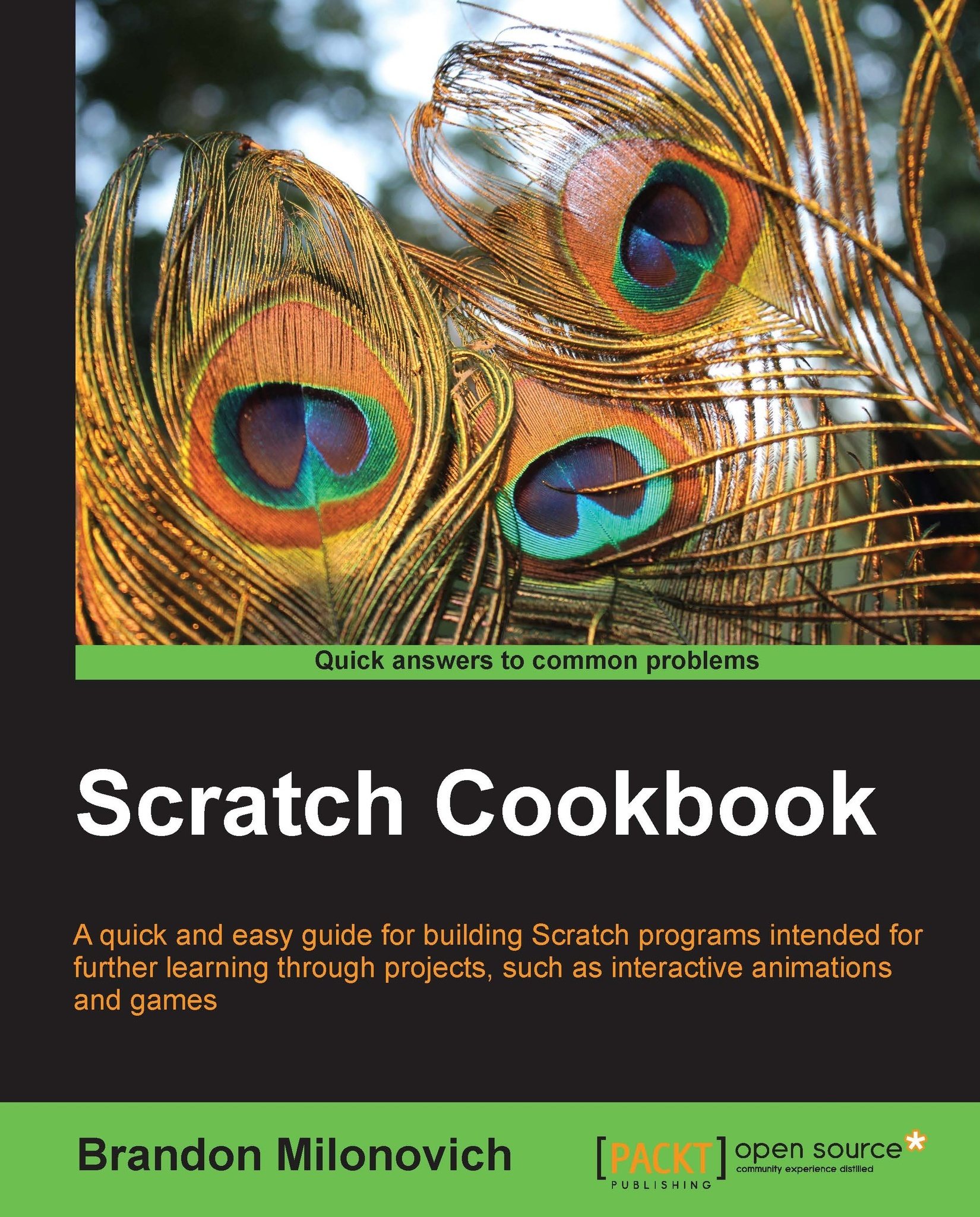Playing drums and notes
This recipe will be dual-purposed for us. We will use this as a time to explore how to get help from Scratch for things you need a little extra guidance for, while also learning how to get Scratch to play drums and sounds.
Getting ready
Let's start by looking at the help area for blocks. Notice that in the area above the stage where the green flag is there is a question mark button. You can use this button to click on things you need help with in Scratch. Start by opening the help area for the first drum block:

The tips panel will open on the right-hand side of the screen and you'll be able to navigate to the appropriate block. You'll see the following box appear with information on this block:

Not only do we get a bit of information on the block, we also get an example of how it can be used.
We'll now go into a variation on what they suggest. We'll create a beat that continues until you click on the red stop circle near the green flag on the stage.
Keep in mind that you...