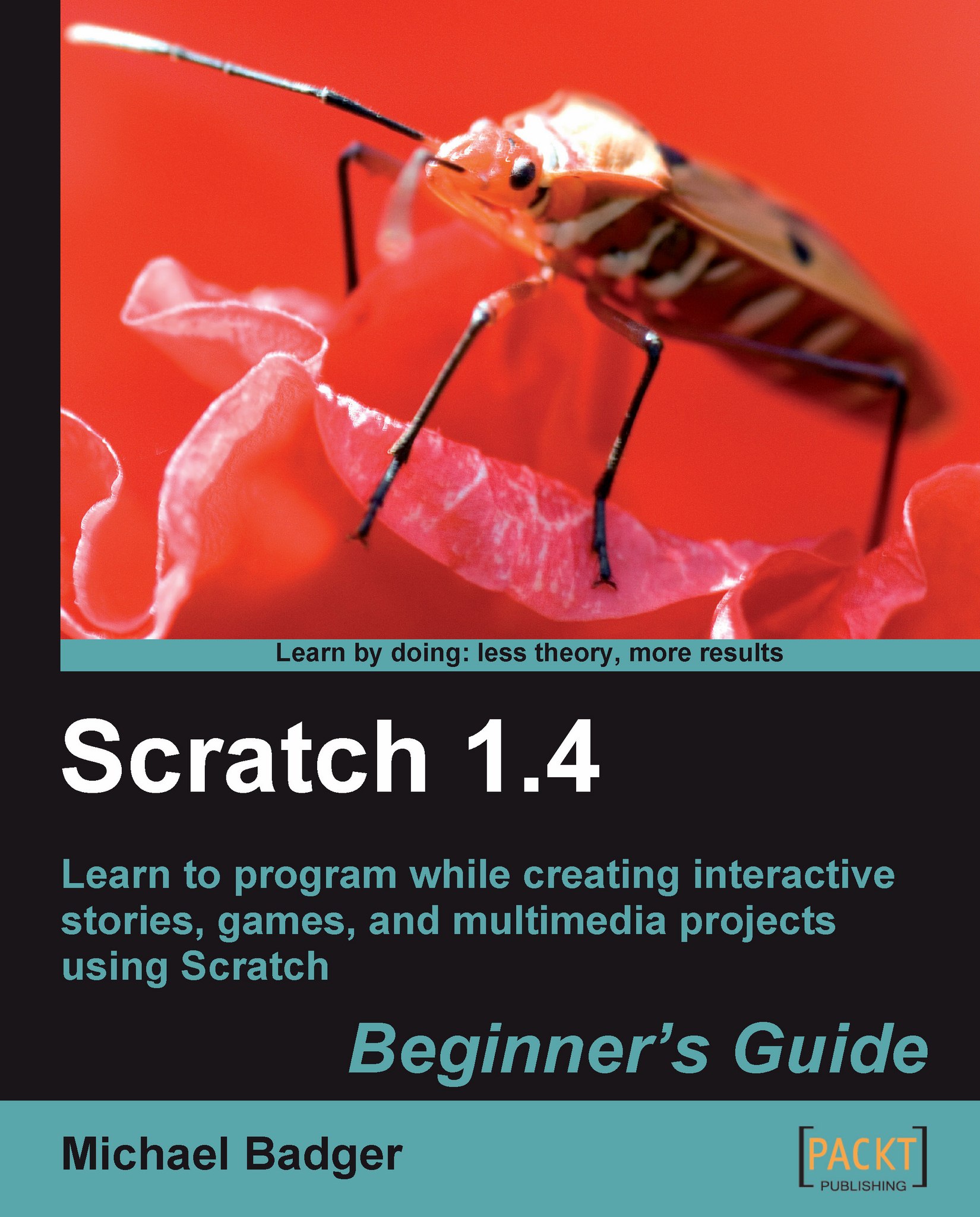Happy birthday wishes
Traditional birthday cards that you buy five minutes before a party seem like an impersonal way to show someone you care. So when you care enough to send a card, make it a homemade card that you designed. Instead of cutting, gluing, and stenciling paper, we're going to make a homemade animation in Scratch.
Can't think of anyone to send a card to? Send it to yourself—I won't tell.
Time for action – paint a happy birthday sprite
When we create a new project, our first task is to add our cast of characters and props. Otherwise, we won't have any sprites to animate. Let's start by adding the most obvious part of a birthday card: "Happy Birthday."
Open Scratch and click the New button to create a new Scratch project.
Delete the cat sprite. In the sprites list, right-click on the cat and choose delete.
Click on the paint new sprite button to display the Paint Editor.
In the Paint Editor, choose the Text tool.

A vertical blue bar displays in the editor to indicate we are able to type...