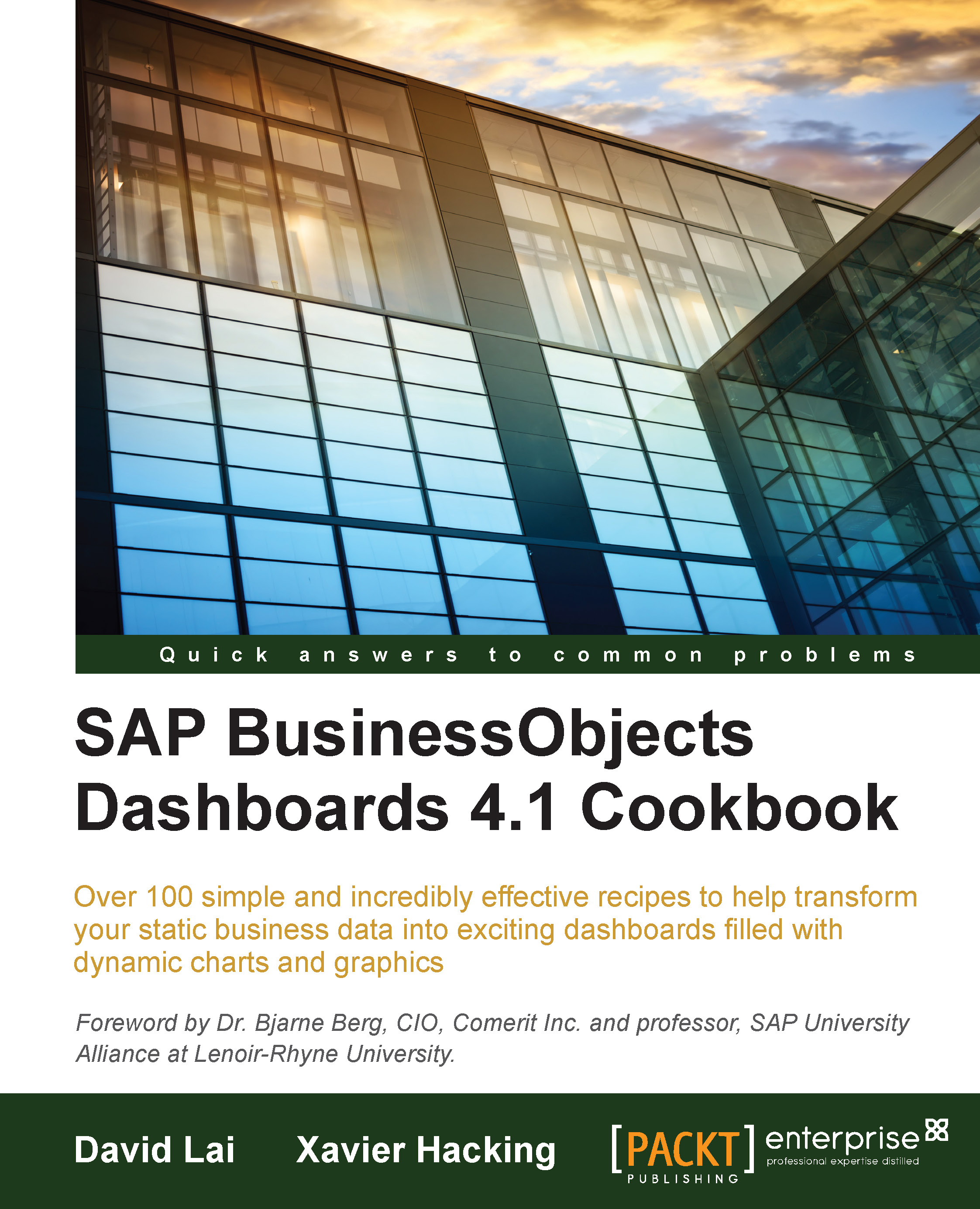Using a pie chart
A pie chart is circular chart divided into one or more slices. Each slice represents the proportion of a value to the total of all values. Pie charts can be used to show the share of a value in contrast to other values or the grand total. However, it may be hard to compare the size of slices within a pie chart when there are more than three slices, or across other pie charts. Therefore, if you need to compare data, we recommend using a bar chart instead.
Getting ready
Open a new file in SAP BusinessObjects Dashboards and enter the data, as shown in the following screenshot, into the spreadsheet:
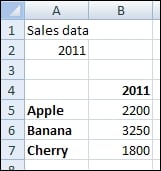
How to do it...
Drag a Pie Chart component onto the canvas.
Bind the Values field to spreadsheet cells B5 through B7.
Bind the Labels field to cells A5 through A7.
Bind the Chart field to cell A1 and the Subtitle field to cell B2:

Preview the dashboard:

How it works...
We bound the fields from the General tab to the data in the spreadsheet, making this chart show the three labels and the...