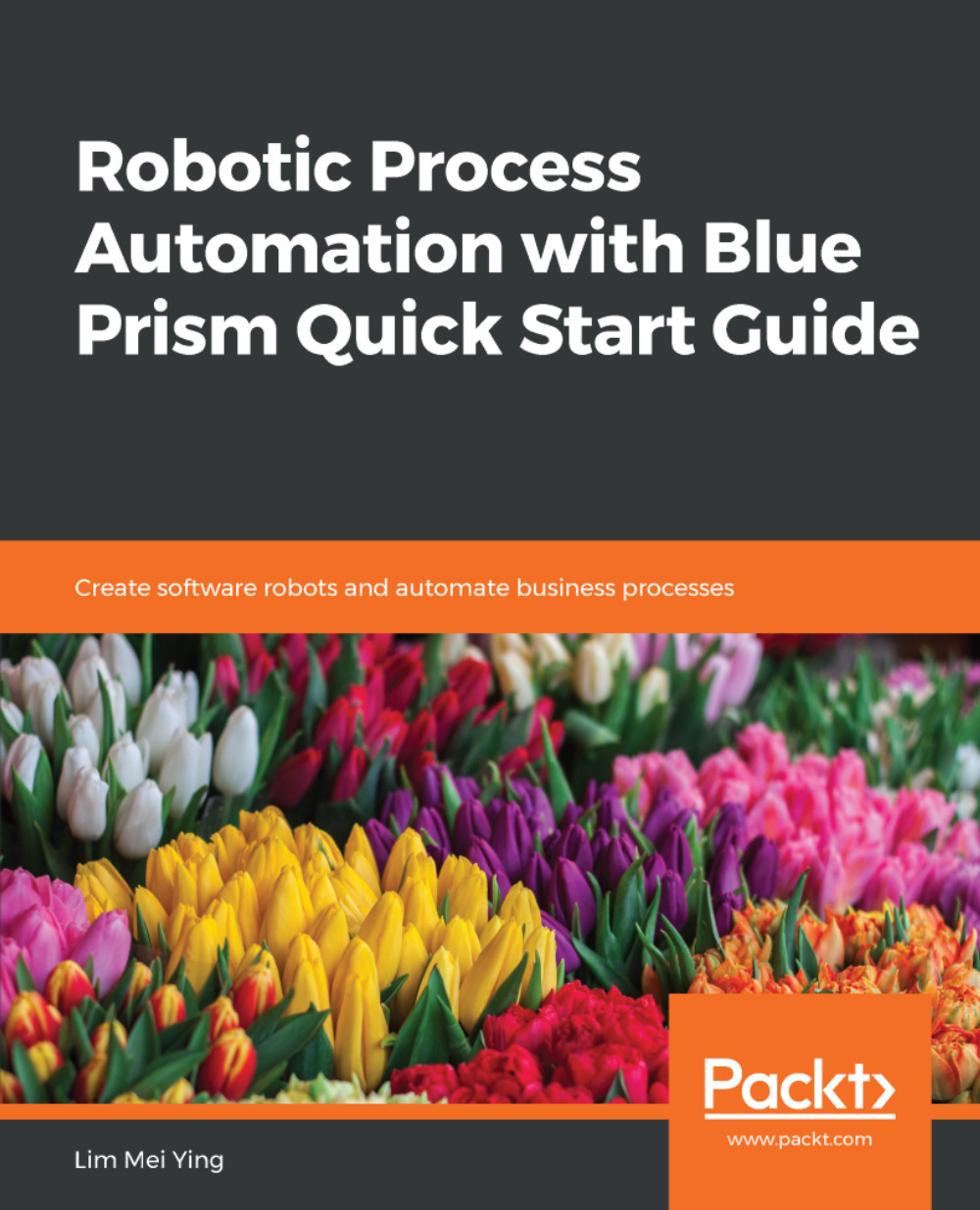A Business Object acts as the robot's hands and eyes. Through what is called the Application Modeller, we will tell the robot which application it needs to know as we teach it to identify all the parts of the screen that it needs to work with.
We have an action named Launch, but it doesn't do anything yet. What we want it to do is to get the robot to open up the Amazon site. Before we do so, we need to tell the robot the following in relation to the Amazon site:
- It is opened using Internet Explorer
- The address of the site is http://www.amazon.com
We will give these instructions using the Application Modeller:
- From the toolbar, click Application Modeller
 . The Application Modeller Wizard launches.
. The Application Modeller Wizard launches. - Choose Define a new application model. Blue Prism also asks for the name of the application. Keep the suggested name of Amazon –...