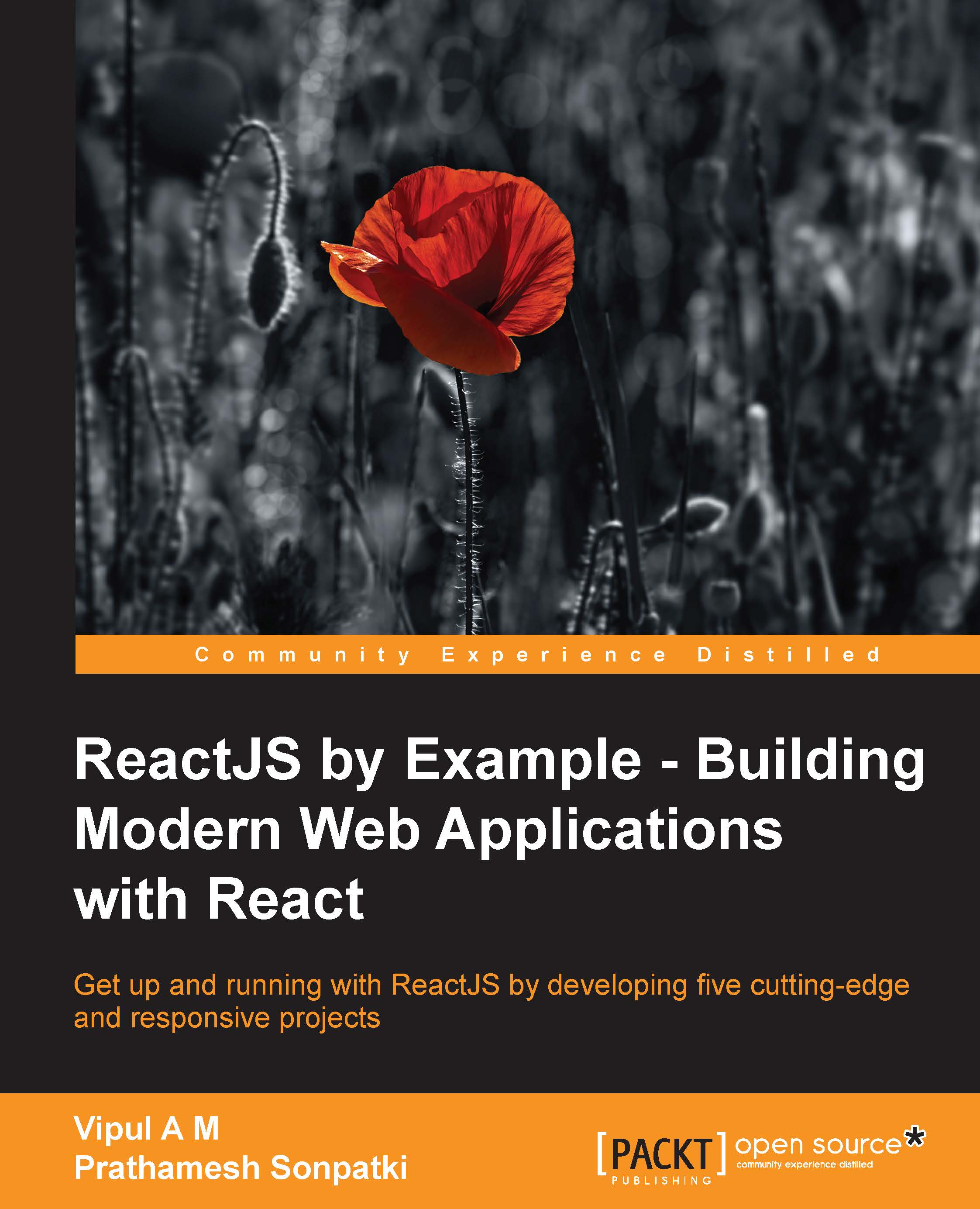Shipping details step
"Shawn, in this step, we want to get the user's shipping preferences. It will contain the shipping address and name of the customer." explained Mike.
"We should also add a phone number." Shawn added.
"Sure thing. Here is how our shipping details form look like." informed Mike.
// src/BookStore.js
// Adding ShippingDetails component
var ShippingDetails = React.createClass({
getInitialState() {
return (
{ fullName: '', contactNumber: '', shippingAddress: '', error: false }
);
},
_renderError() {
if (this.state.error) {
return (
<div className="alert alert-danger">
{this.state.error}
</div>
);
}
},
_validateInput() {
if (this.state.fullName === '') {
this.setState({error: "Please enter full name"});
} else if (this.state.contactNumber === '') {
this.setState({error: "Please enter contact number"});
} else if (this.state.shippingAddress === '') {
this.setState...