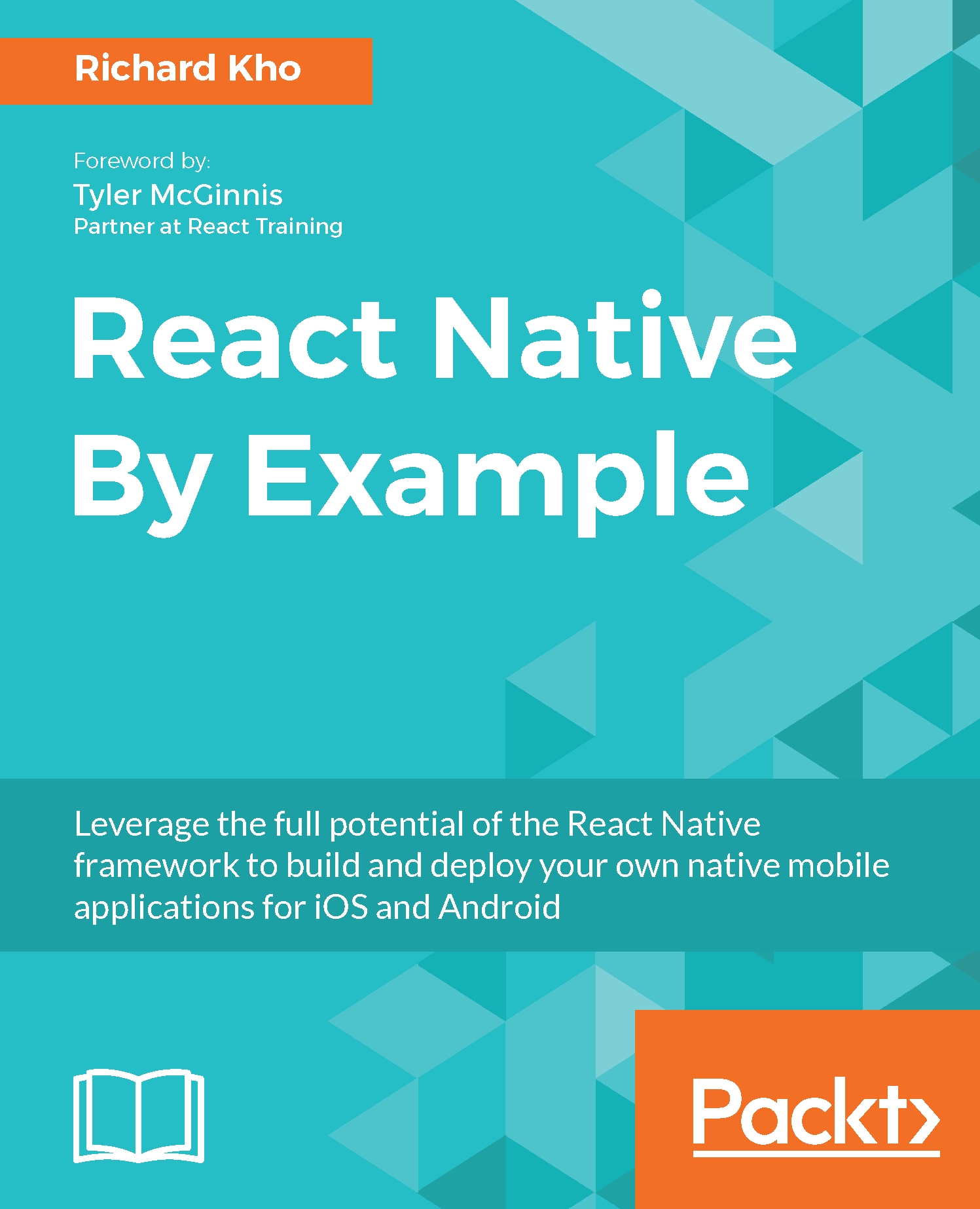Updating App.js with ProgressViewIOS
When planning this app in the last chapter, we wrote that this list should also prominently display the user's set budget for the month along with a progress indicator showing how close they are to hitting their budget.
Using ProgressViewIOS, we can depict our user's progress toward their monthly limit. The following props will be used in this project:
progress: This is a number between0and1that tracks the value of the progress barprogressTintColor: This is a string that sets the color of the progress bar
You can render a ProgressViewIOS component like this:
<View>
<ProgressViewIOS
progress={ 0.75 }
progressTintColor={ '#86B2CA' }
/>
</View> In this section, we should update Expenses to do the following things:
- First, we should modify the
checkCurrentMonthBudgetfunction fromstorageMethodsto also return the amount spent for the month - Then,
App.jsshould have its_updateBudgetfunction updated to account for the amount...