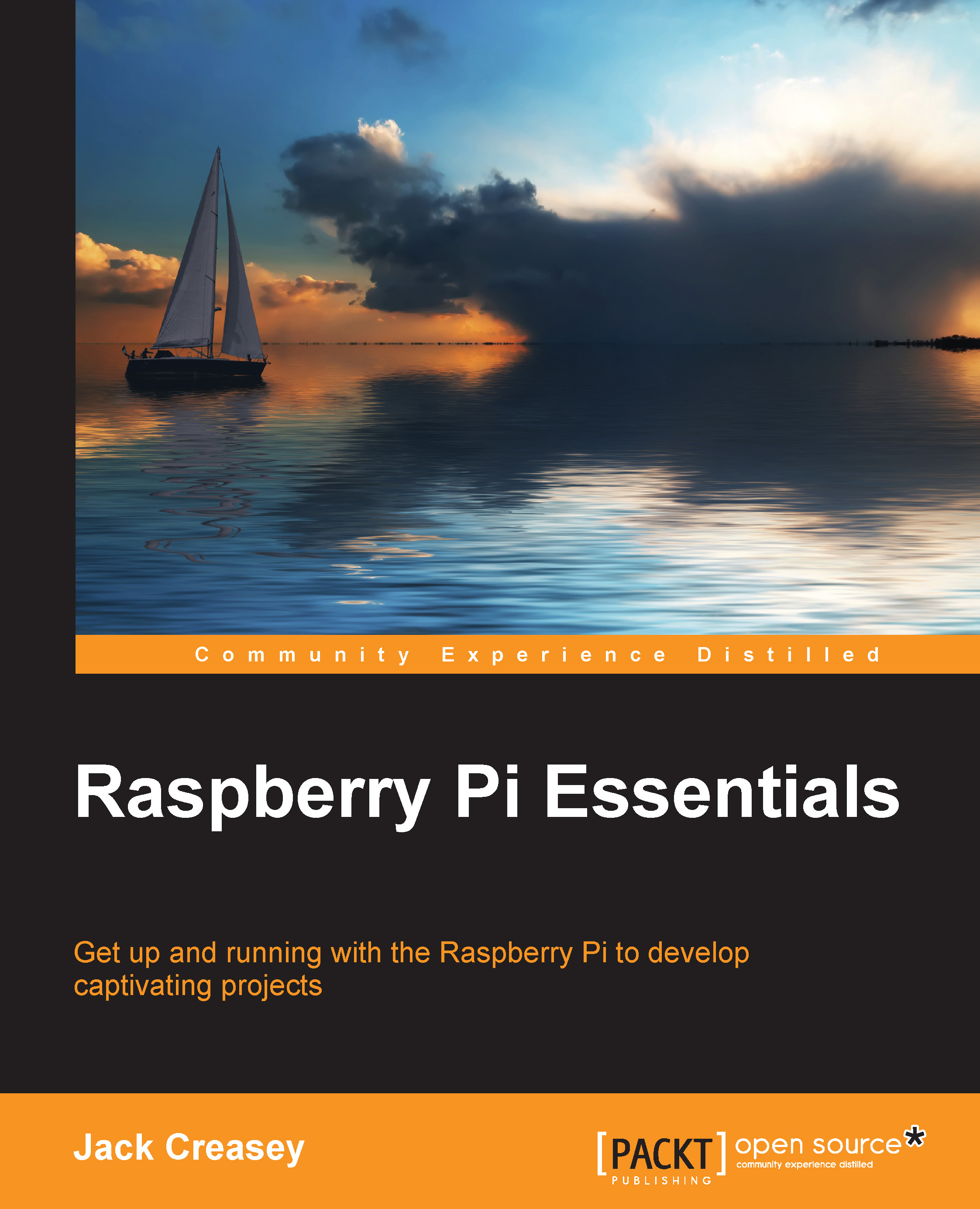Connecting cameras to the Raspberry Pi
Let's consider how cameras connect to the Pi. Hardware simplification has resulted in a low-cost product with the majority of the hardware interfaces built into a single System on Chip (SOC).
Here is a summary of two types of cameras that can be easily connected to the Pi motherboard:
- MIPI Camera Serial Interface (CSI) camera: This interface is built into the SOC and significantly reduces CPU load when acquiring video by automatically moving complete frames from the camera into the CPU/GPU memory.
- USB connected webcams: This interface (USB) is built into the SOC but is not capable of the same level of performance that you would find in laptops, tablets, or desktop machines. The CPU is much more involved in moving video line and frame data and, therefore, more CPU resources are consumed. Since there are multiple USB ports on the Pi, it can support multiple cameras, but each consumes more CPU resources.
To gain a better understanding of the relative...