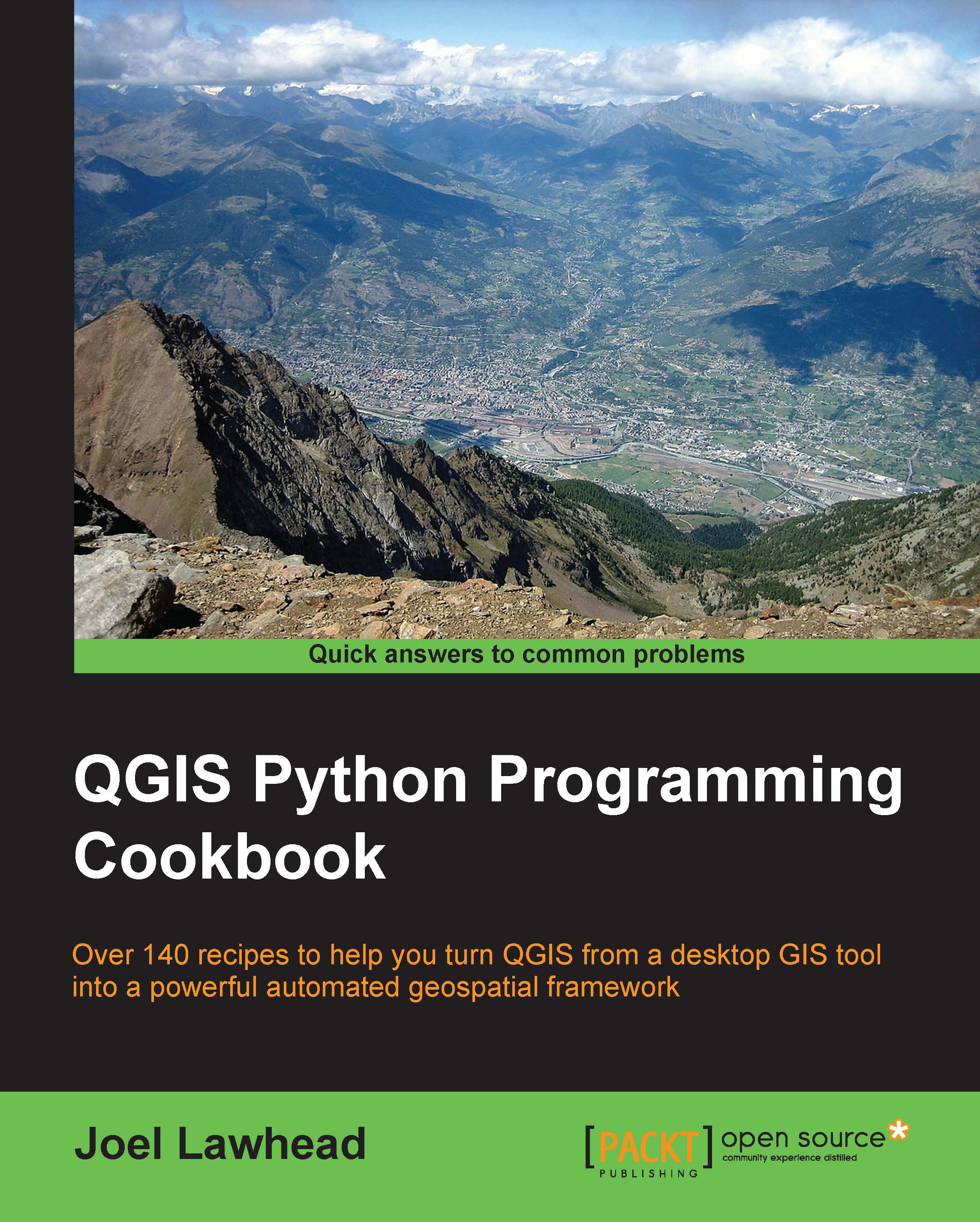Creating dynamic forms in QGIS
When you edit the fields of a layer in QGIS, you have the option of using a spreadsheet-like table view or you can use a database-style form view. Forms are useful because you can change the design of the form and add interactive features that react to user input in order to better control data editing. In this recipe, we'll add some custom validation to a form that checks user input for valid values.
Getting ready
You will need to download the zipped shapefile and decompress it to a directory named ms in your qgis_data directory from the following:
https://geospatialpython.googlecode.com/files/MS_UrbanAnC10.zip
You'll also need to create a blank Python file called validate.py, which you'll edit as shown in the following steps. Put the validate.py file in the ms directory of your qgis_data directory with the shapefile.
How to do it...
We'll create the two functions we need for our validation engine. Then, we'll use the QGIS interface to...