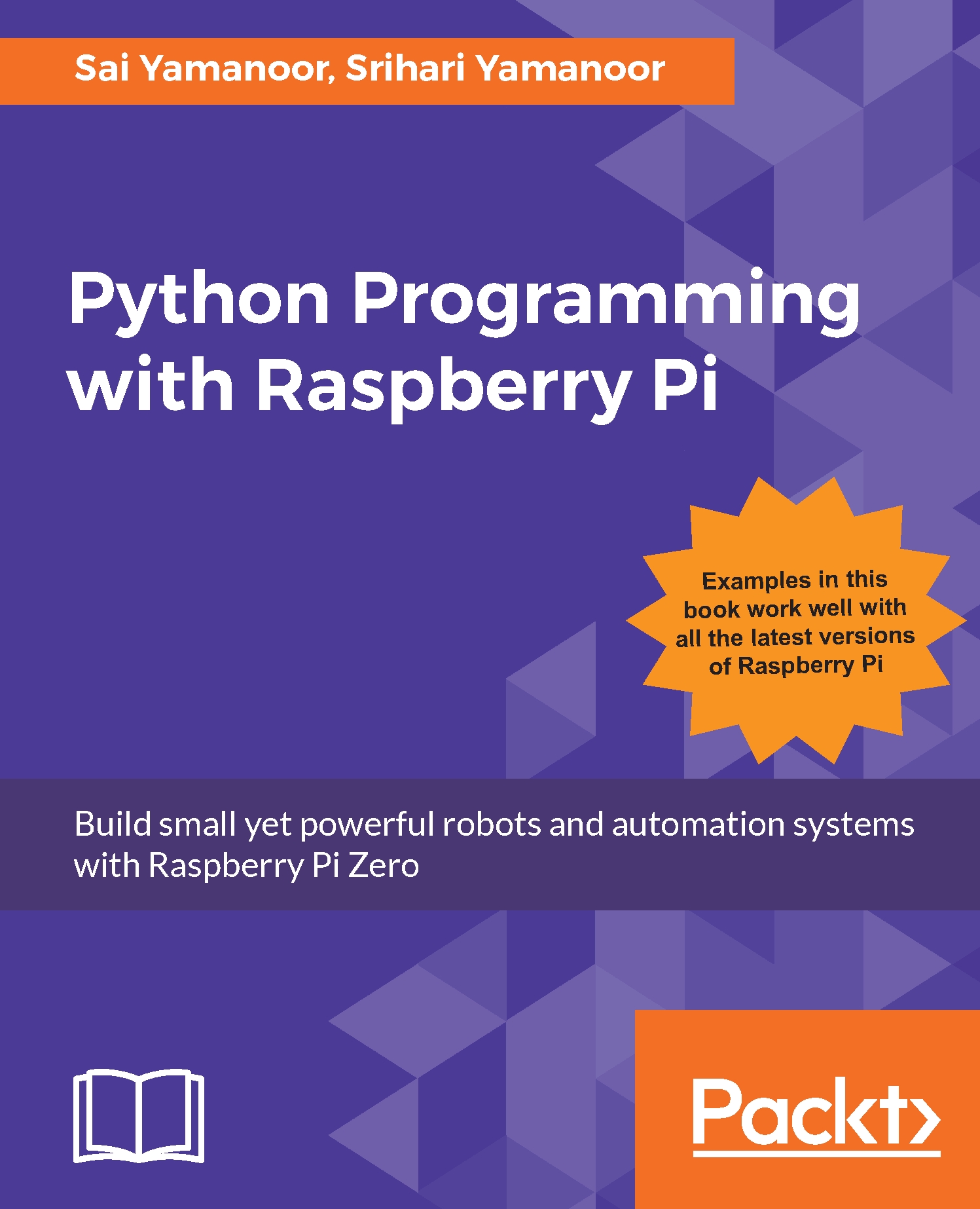Conditional statements
In Python, conditional statements are used to determine if a specific condition is met by testing whether a condition is true or false. Conditional statements are used to determine how a program is executed. For example, conditional statements could be used to determine whether it is time to turn on the lights. The syntax is as follows:
if condition_is_true: do_something()
The condition is usually tested using a logical operator, and the set of tasks under the indented block is executed. Let's consider the example, check_address_if_statement.py (available for download with this chapter) where the user input to a program needs to be verified using a yes or no question:
check_address = input("Is your address correct(yes/no)? ")
if check_address == "yes":
print("Thanks. Your address has been saved")
if check_address == "no":
del(address)
print("Your address has been deleted. Try again")In this example, the program expects a yes or no input. If the user provides...