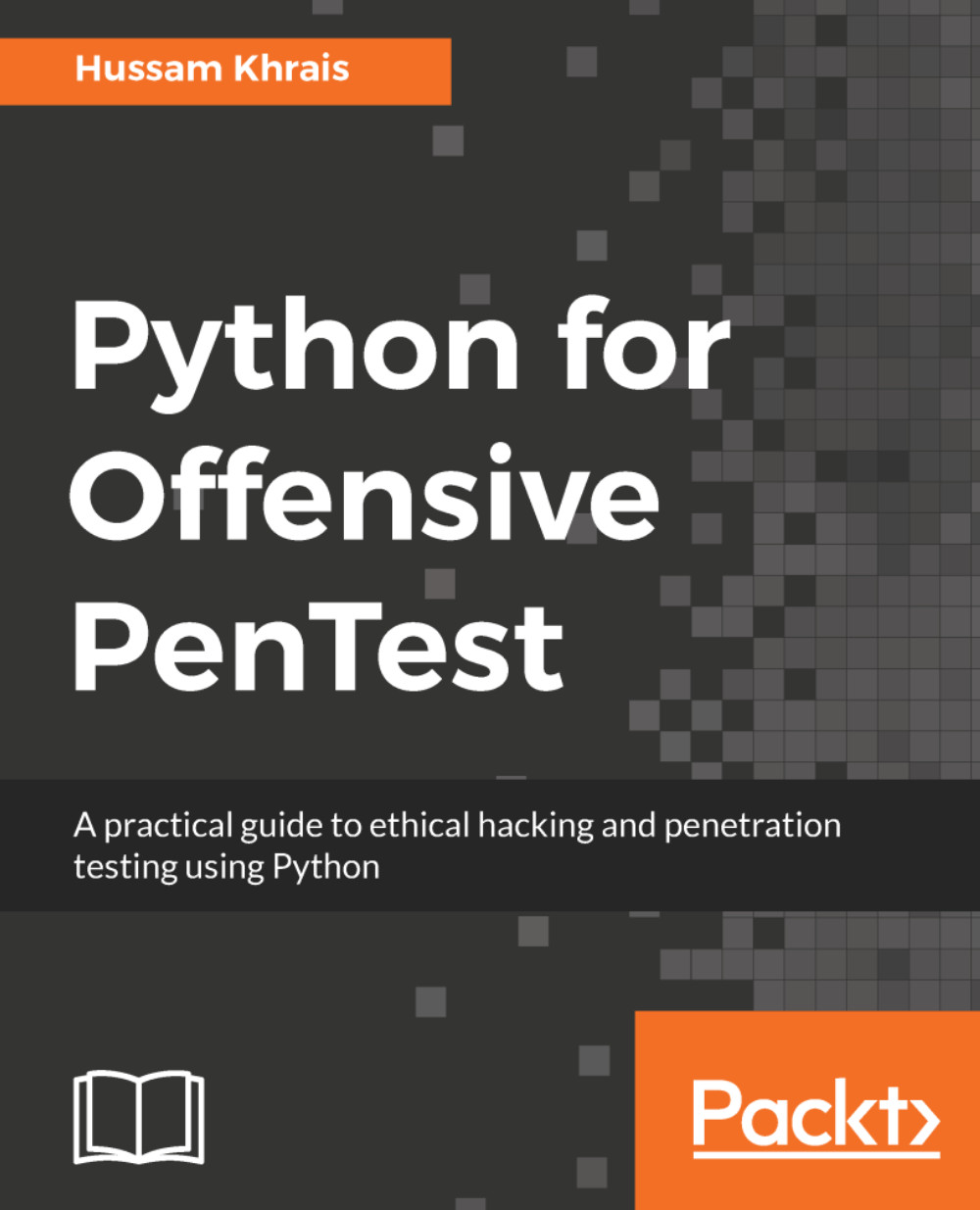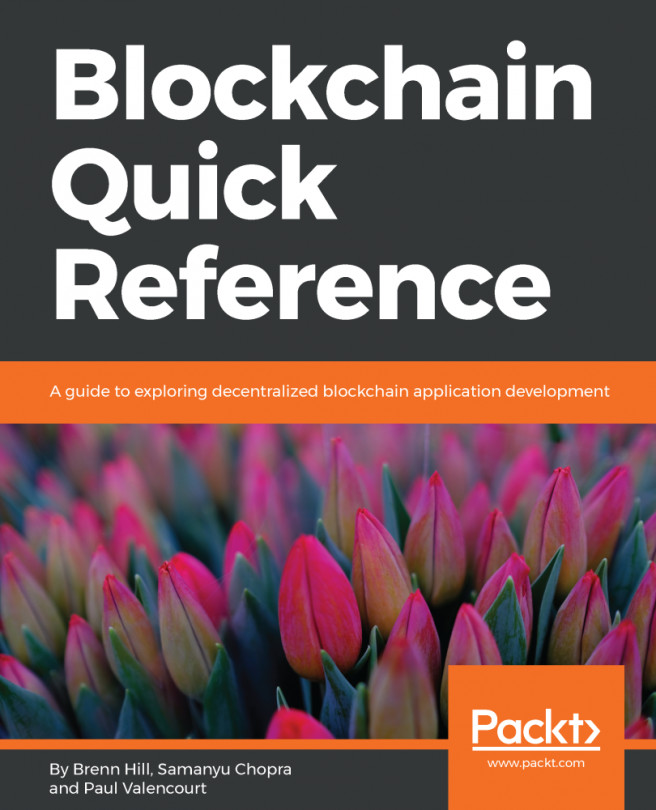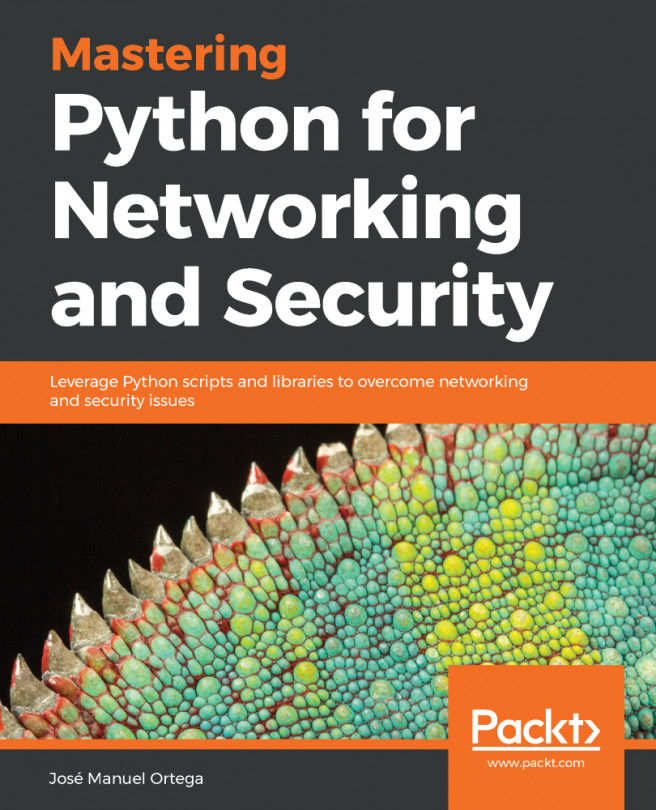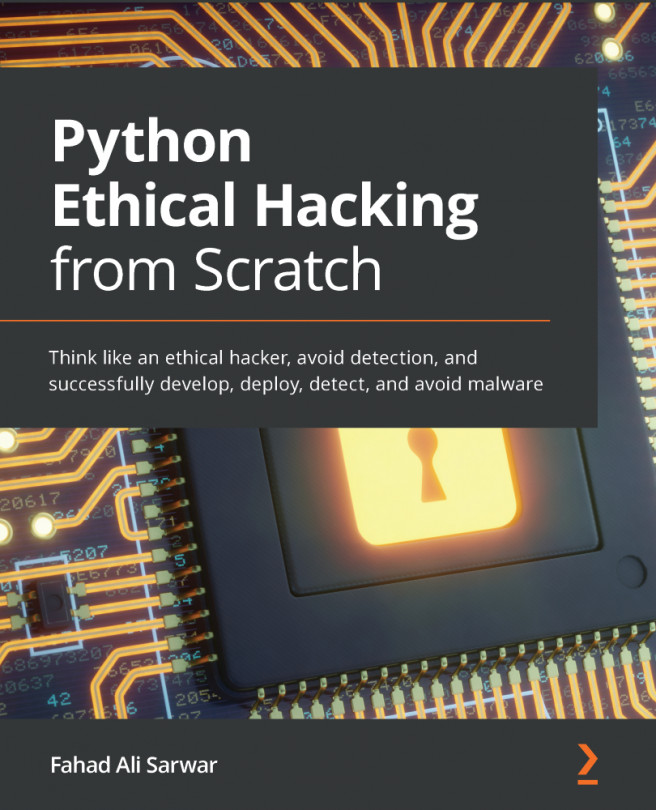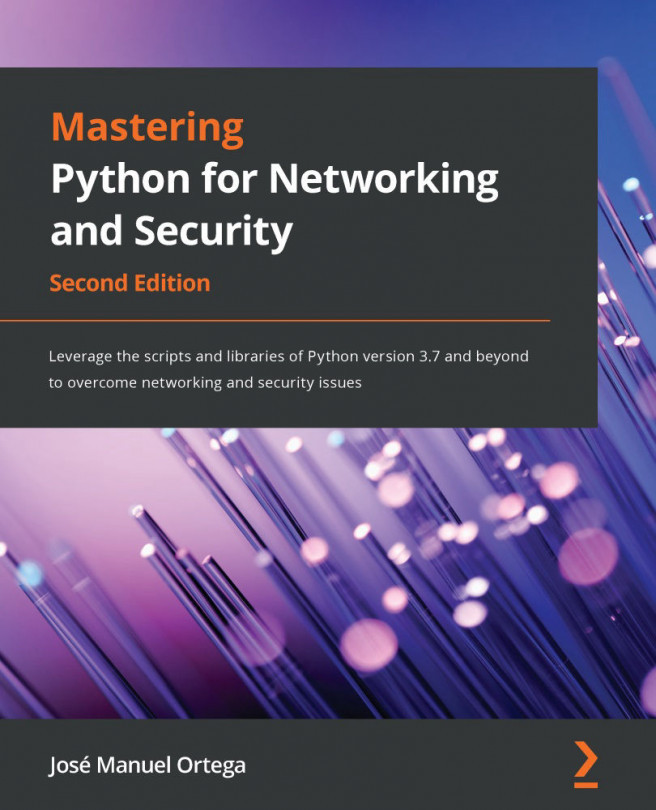Privilege escalation – preparing vulnerable software
For this demonstration, I will be using a vulnerable software named Photodex taken from an Exploit Database website. You can download this software from https://www.exploit-db.com/exploits/24872/. Once the software is downloaded, install this software on our target machine. Once it's finished, restart the machine.
So now, let's try and create a nonadmin standard account in our target Windows machine by going to Control Panel | Add or remove user accounts | Create a new account. Let's call this one nonadmin. After creating the account log into the nonadmin account and navigate to the Photodex directory created while installation at C:\ drive and at the same time, open the Task Manager.
You will be able to see the service name, which gets created by Photodex software, which is ScsiAccess under the Services tab. To get more information about this service, click on the Services button. In the Services window that opens, find the ScsiAccess,...