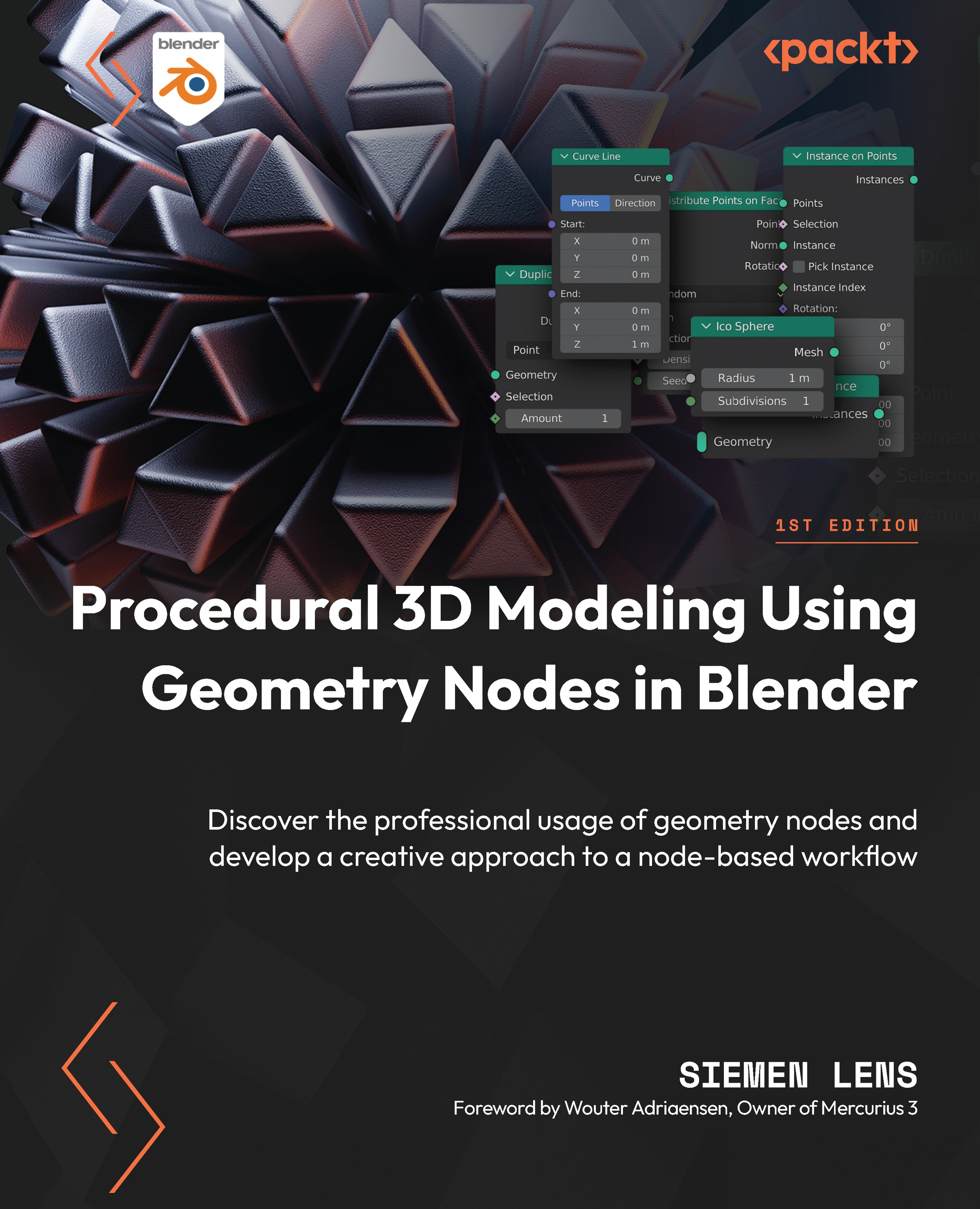Giving thickness to your Curves
In this section, we’ll show you how to give your Curves thickness, along with some handy nodes to use in the Geometry Node editor.
In the following figure, you can see all the nodes that we will use in this section.

Figure 8.10: The nodes you’ll need
Let’s take a quick peek at them individually:
- The Float Curve node – This node works by mapping an input float to a Curve and then outputting this as another float value. It processes values from 0 to 1 and the Curve editor seen on this node also represents 0 to 1. This will be explained in depth in the Advanced thickness control section.
The Spline Parameter node – This node will output info about your Curve if your base object (the object you’ve made in Edit mode) is a Curve:
- The Factor value will return the progress of the Curve in a value from 0 to 1. The beginning of the Curve means 0 and the end of the...