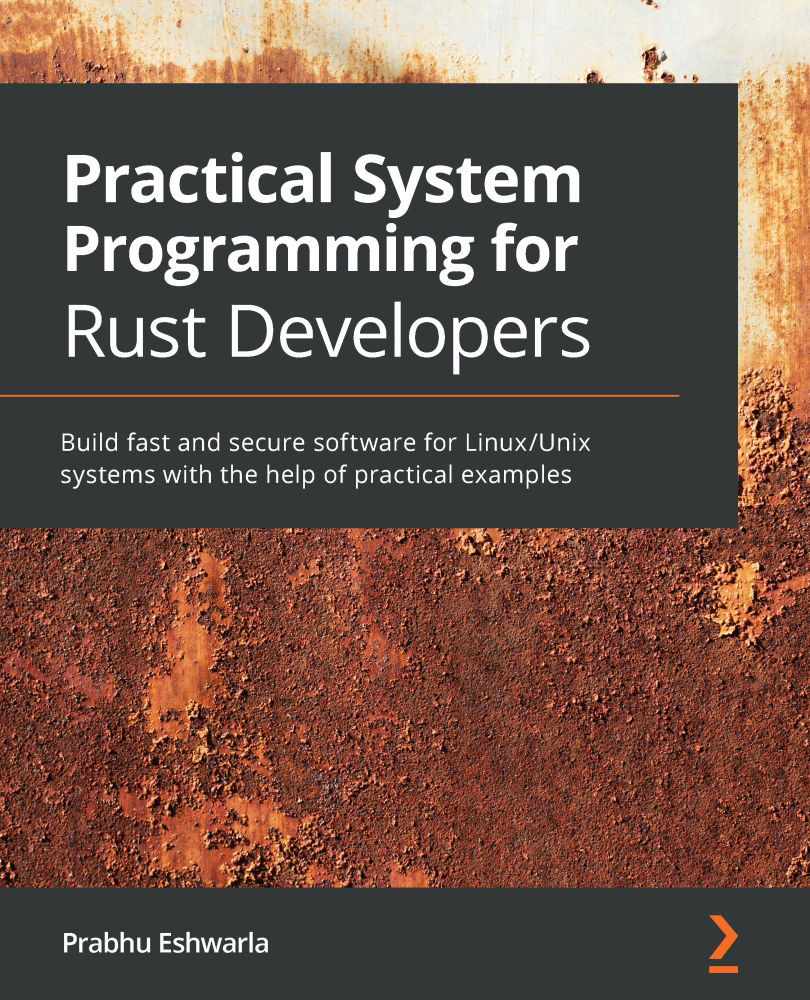Technical requirements
Verify that rustup, rustc, and cargo have been installed correctly with the following command:
rustup --version rustc --version cargo --version
Since this chapter involves compiling C code and generating a binary, you will need to set up the C development environment on your development machine. After setup, run the following command to verify that the installation is successful:
gcc --version
If this command does not execute successfully, please revisit your installation.
Note
It is recommended that those developing on a Windows platform use a Linux virtual machine to try out the code in this chapter.
The code in this section has been tested on Ubuntu 20.04 (LTS) x64 and should work on any other Linux variant.
The Git repo for the code in this chapter can be found at https://github.com/PacktPublishing/Practical-System-Programming-for-Rust-Developers/tree/master/Chapter12.