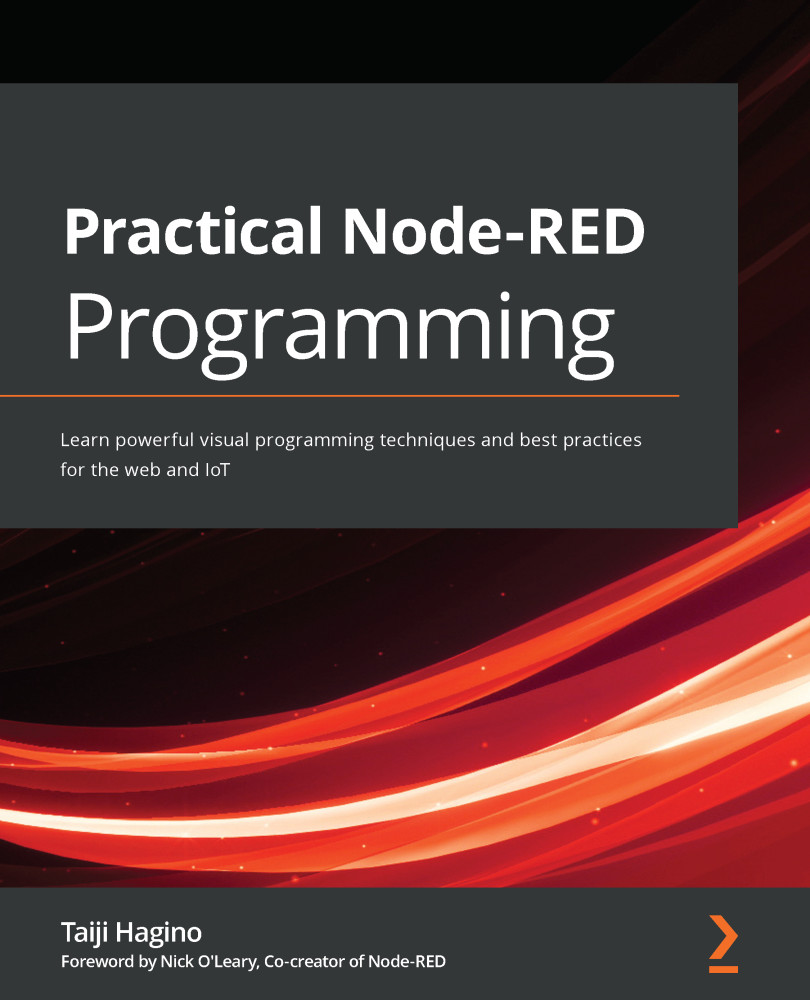Using the Git repository
We enabled the project feature in the previous section. Reopen the flow editor and you will be prompted to create your first project using the contents of the flow you created at that time. This will be the welcome screen:
Figure 8.1 – Welcome screen
We need to set up a version control client such as Git. As already explained, the project function of Node-RED uses Git as a version control tool. As with regular Git, you can manage file changes on a project-by-project basis and synchronize with remote repositories as required.
Git keeps track of who made the change. It works with your username and email address. The username does not have to be your real name; you can use any name you like.
If your local device already has a Git client configured, Node-RED will look up those settings.
First, perform version control in your local environment. It takes advantage of the features of the Git client installed in your local environment...