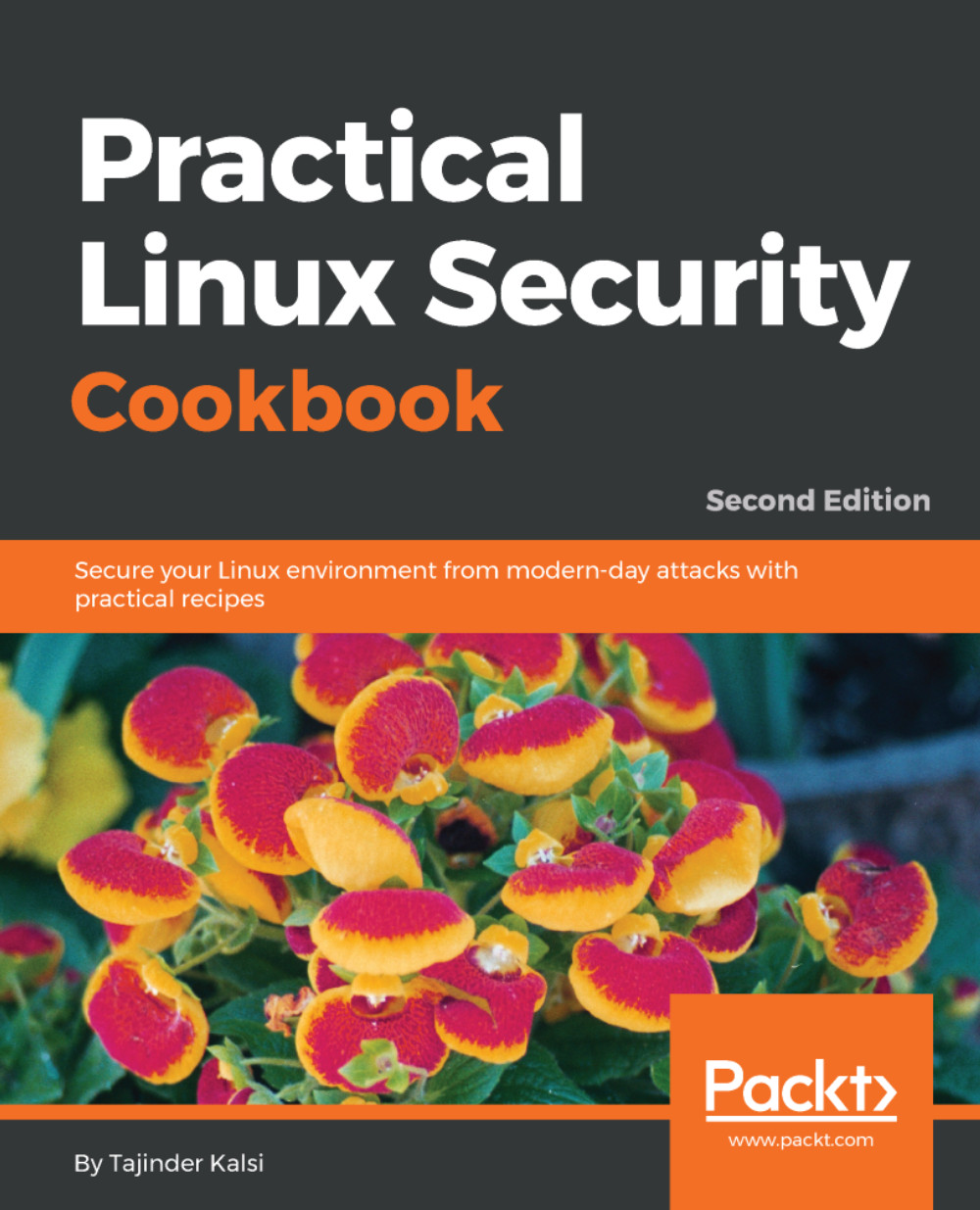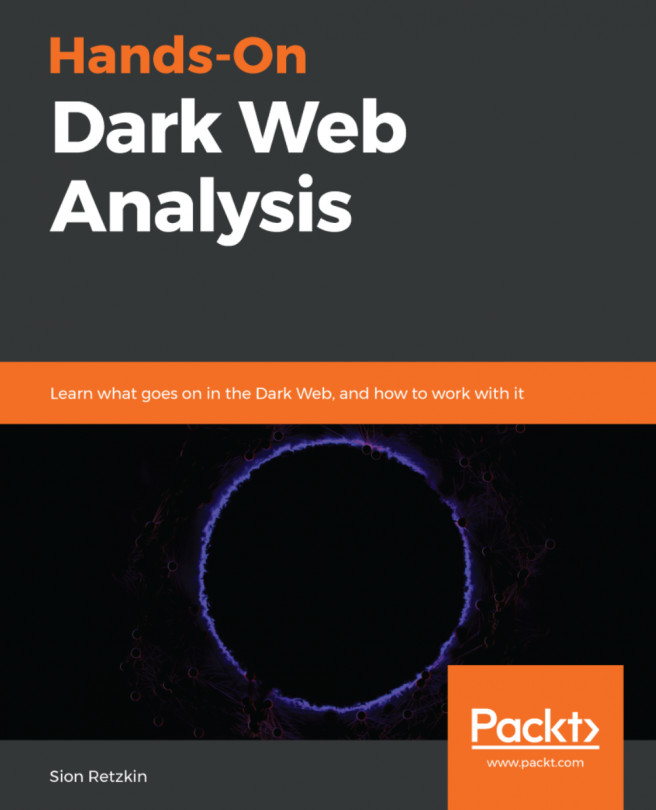Applying patches in Linux
Whenever a security vulnerability is found in any software, a security patch is released for the software to fix the bug. Normally, we use the Update Manager that's built into Linux to apply the security updates. However, for software that we install by compiling the source code, Update Manager may not be helpful.
For such situations, we can apply the patch file to the original software's source code and then recompile the software.
Getting ready
Since we will use the built-in commands of Linux to create and apply a patch, nothing needs to be done before starting the following steps. We will be creating a sample program in C for understanding the process of creating a patch file.
How to do it...
In this section, we will see how to create a patch for a program, using the diff command, and then apply the patch using the patch command:
- Our first step will be to create a simple C program called
example.cto printThis is an example, as follows:

- Now, we will create a copy of...