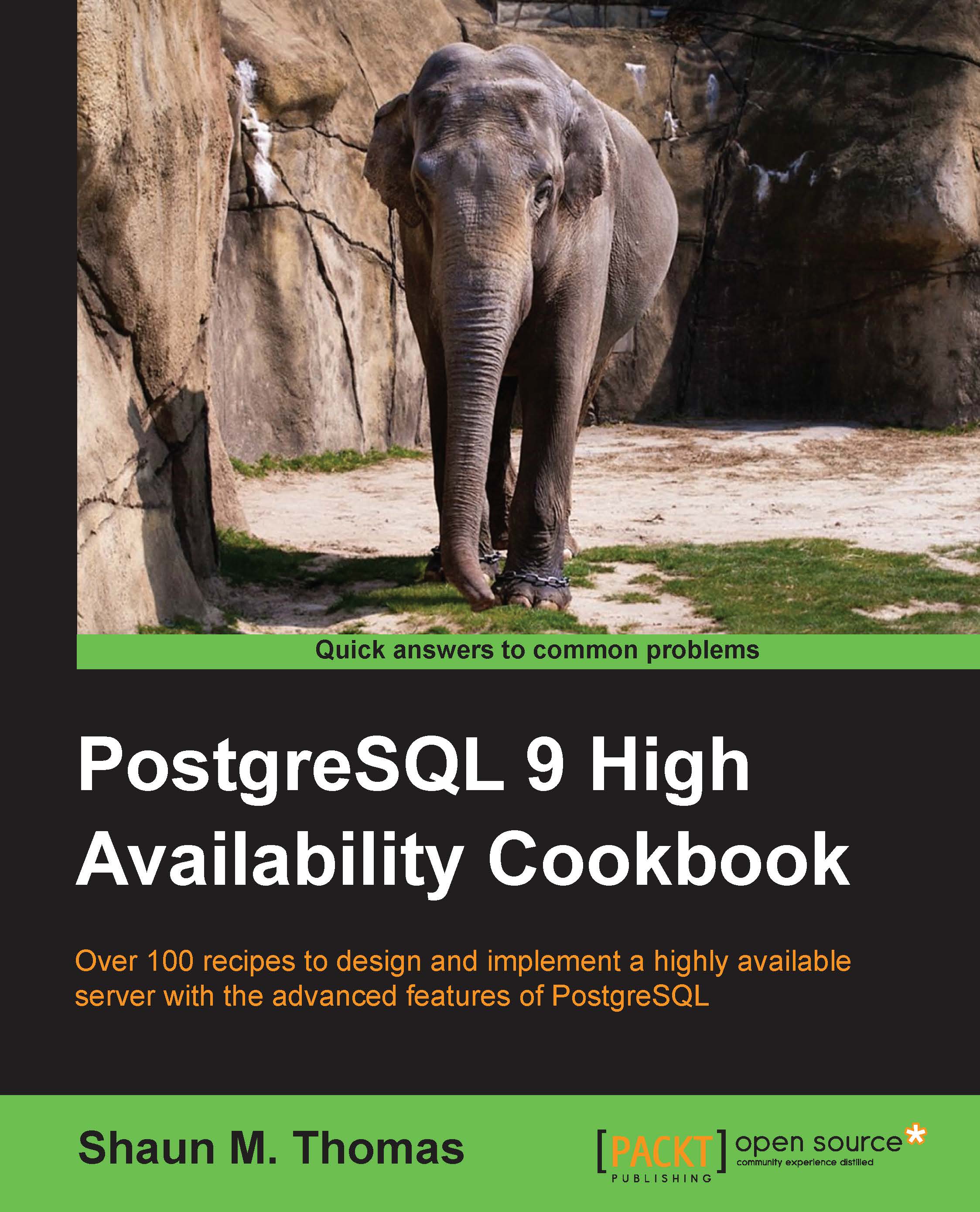Managing WAL files with OmniPITR
We've stated on several occasions that WAL files are very important. Their role in PostgreSQL crash recovery, backup restoration, and replication gives them a central role in maintaining a high availability cluster. With OmniPITR, we can upgrade communication between servers to ensure that we have logging for every step of a WAL file's movement. This is no small benefit, and we can use it to audit the entire transmission path if we encounter a problem.
Though OmniPITR is a full suite of backup-related tools, we wish to focus on its ability to give us better control of WAL archival and recovery. As a consequence, this recipe will describe usage of the omnipitr-archive command.
Getting ready
This recipe depends on OmniPITR being installed on all servers that need to utilize it. Please follow the Installing and configuring OmniPITR recipe before continuing.
How to do it...
For this procedure, we will continue to use two servers. The backup server will still be named...