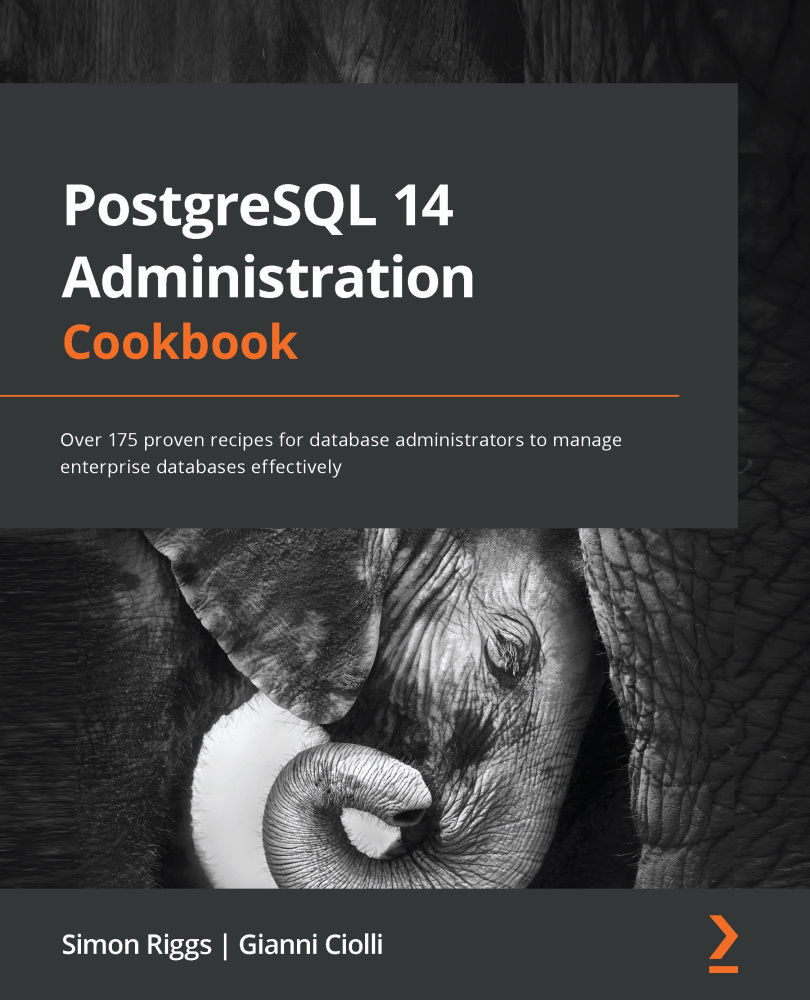Real-time viewing using pgAdmin
You can also use a GUI tool such as pgAdmin, which we discussed for the first time in Chapter 1, First Steps, to get a quick view of what is going on in the database.
Getting ready
pgAdmin4 no longer requires an extension to access PostgreSQL fully, so there is no need to install adminpack, as was required in earlier editions. If you use pgAdmin3, you may still want to install the adminpack extension in the destination database by issuing the following command:
CREATE EXTENSION adminpack;
This extension is a part of the additionally supplied modules of PostgreSQL (also known as contrib).
How to do it…
This section illustrates the pgAdmin tool.
Once you have connected to the database server, a window similar to the one shown in the following screenshot will be displayed, where you can see a general view, plus information about connections, overall activity, and...