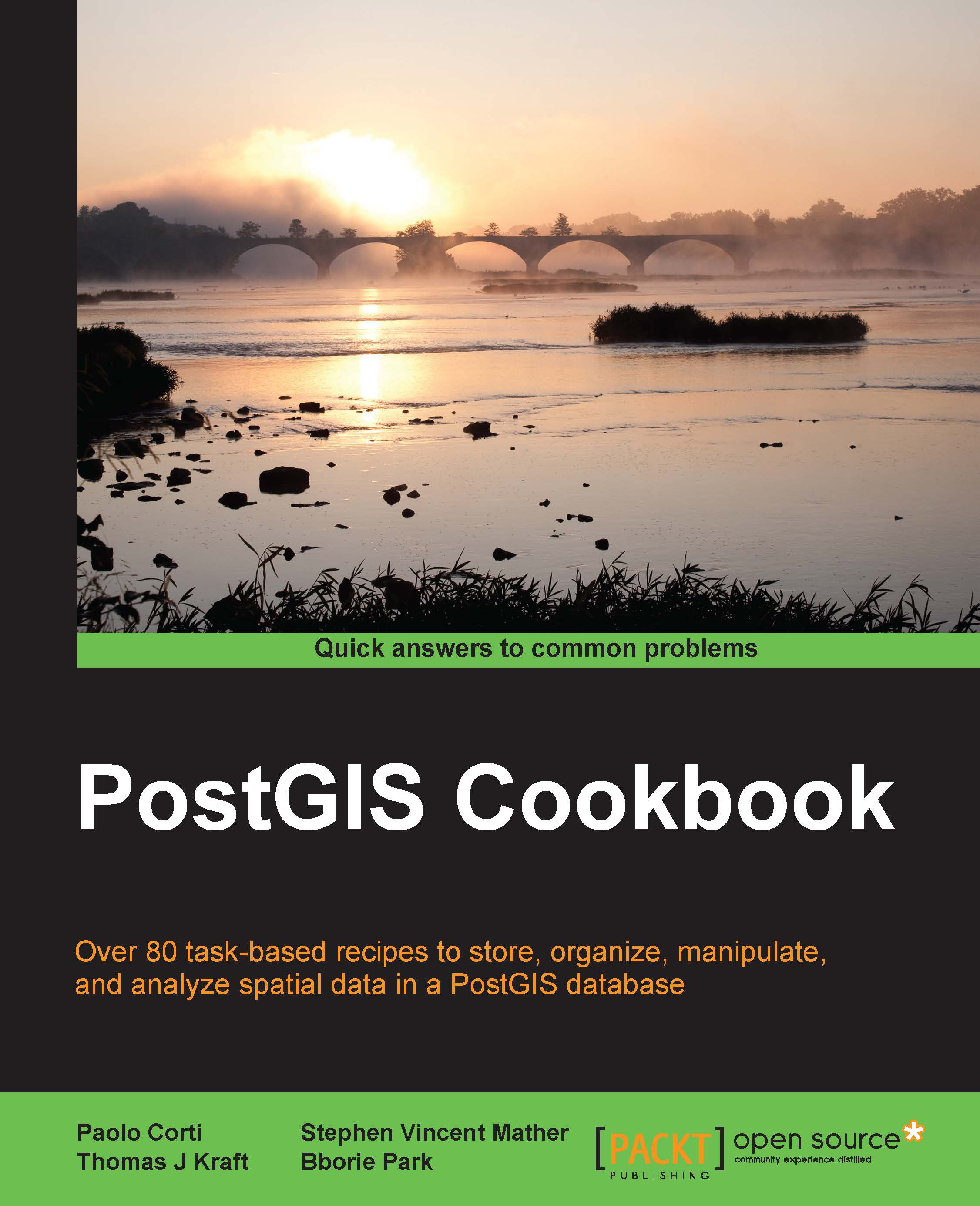Creating a WMS Time with MapServer
In this recipe, you will implement a WMS Time service with MapServer. For time-series data, and whenever you have geographic data that are updated continuously in the Time and you need to expose them as WMS in a Web GIS, a WMS Time service is the way to go. This is possible by providing the TIME parameter a time value in the WMS requests, typically in the GetMap request.
Here, you will implement a WMS Time service for the hotspots, representing possible fire data acquired by NASA's Earth Observing System Data and Information System (EOSDIS). This excellent system provides data derived from MODIS images from the last 24 hours, 48 hours, and 7 days, that can be downloaded in the shapefile, KML, WMS, or text file formats. You will load a bunch of this data to PostGIS, create a WMS Time service with MapServer, and test the WMS GetCapabilities and GetMap requests using a common browser.
Note
If you are new to the WMS standard, please checkout the previous two recipes...