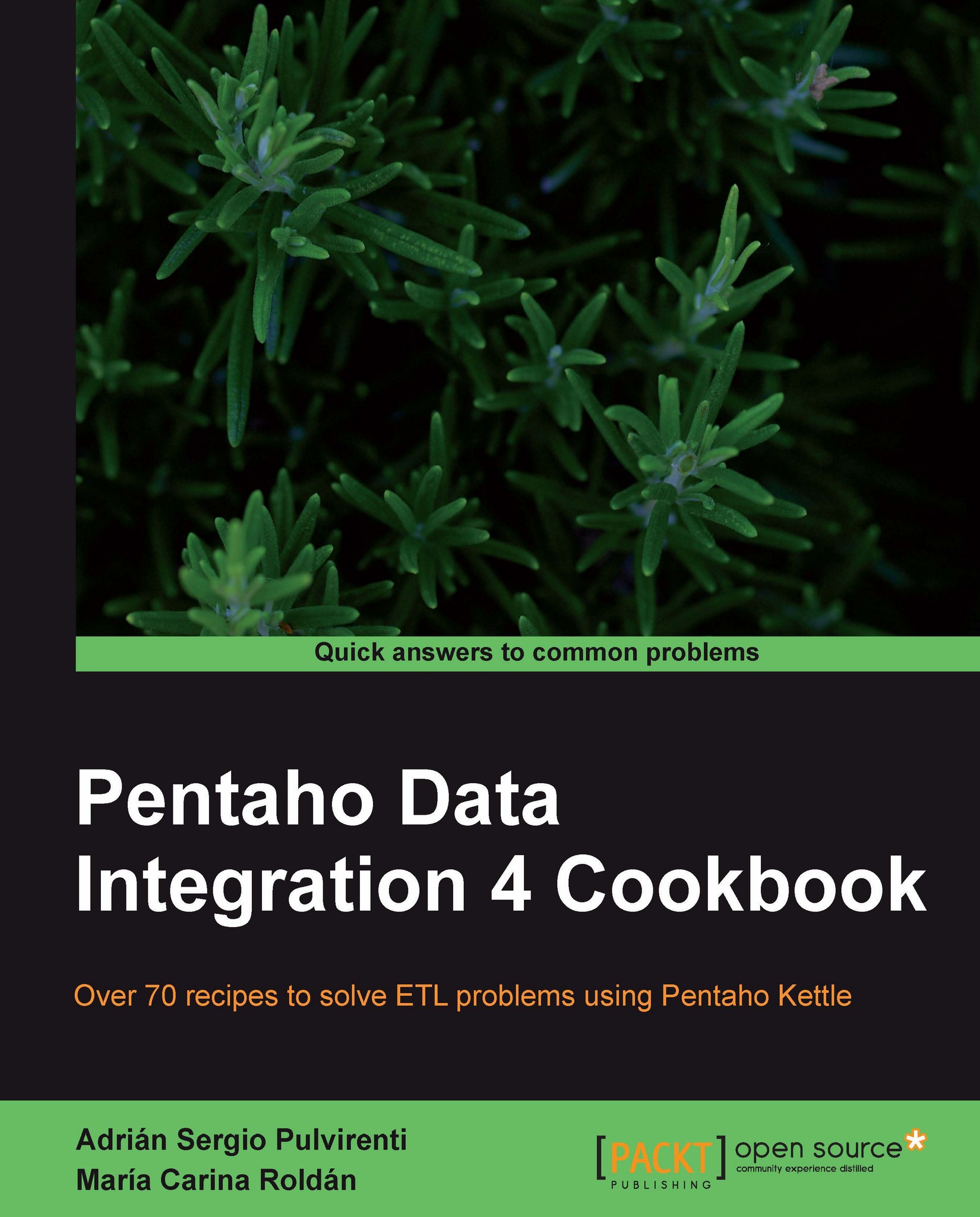Executing a job or a transformation by setting static arguments and parameters
When you develop a transformation which reads command-line arguments or defines named parameters, you usually intend to call it more than once with different values for those parameters or arguments. If you know the values beforehand, then there is an easy way to call the transformation, as you will see in this recipe.
Suppose that you want to create the following three files:
First file: Numbers from
1to10, incrementing by1, as in0,1,...,10.Second file: Numbers from
0to100, incrementing by20, as in0,20,40,...,100.Third file: Numbers from
100to500, incrementing by100, as in100,200,..,500.
You have a transformation that generates sequences like these. You just have to call it three times with the proper arguments and parameters.
Getting ready
You need the sample transformation that generates a file with a sequence described in the introduction.
Make sure you have defined the variable ${OUTPUT_FOLDER...