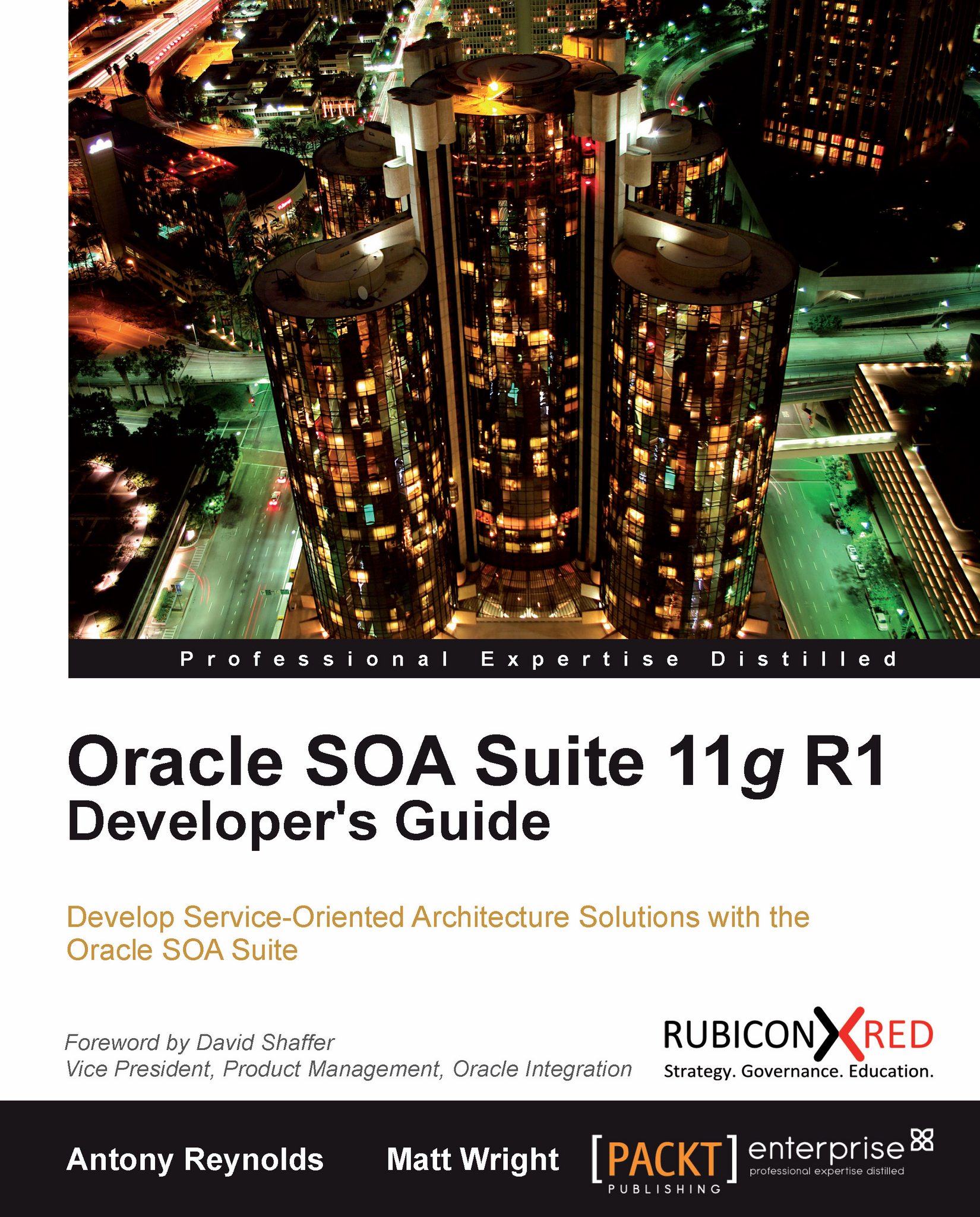Chapter 8. Using Business Events
In the previous chapters, we focused on routing messages to the correct destination and managing process flow. All of this requires knowledge of the dependencies, and for most business processes and service integrations, this is required to ensure that everything works reliably. However, even with transformation and service abstraction, there are still dependencies between services. In this chapter, we will look at the tools available in SOA Suite for completely decoupling providers of messages from consumers of messages. This is useful if we wish to add new attributes that do not require responses to be returned, for example, adding fraud detection services or usage auditing services. In these cases, we just want message producers to publish events, and allow new services to receive these events by subscribing to them without impacting the publisher. This is the function of the Event Delivery Network (EDN) in the SOA Suite and is the focus of this chapter.
How EDN differs from traditional messaging
Message Oriented Middleware (MOM) uses queuing technologies to isolate producers from consumers. The classic MOM product was IBM MQ Series , but other products in this space include Tibco Rendezvous and Oracle AQ . Messages may be delivered point to point (a single service consumes the message) or one-to-many (multiple services may consume the same message). The Java Messaging Service (JMS) provides an abstraction over messaging systems and supports both one-to-one interactions through queues and one-to-many interactions through topics. When using JMS to subscribe to an event, a developer must know the format of data associated with the event and the message channel (topic or queue) on which to listen to receive the event. This message channel must be configured for each event and filters might be added to restrict the messages delivered. The Event Delivery Network (EDN) takes the view that the publishers and subscribers of a message, known as an event, only need to know the subject matter, the event name, and the event data format. All the delivery details can be hidden under the covers. EDN uses JMS to deliver events from subscribers to publishers, but the configuration of JMS queues and topics and any associated filters is hidden from users of the EDN service.
The following table highlights the differences between traditional MOM and EDN. As can be seen, the focus of EDN is to make it very easy for event producers to publish an event that can then be received by an arbitrary number of event subscribers. EDN developers only need to be aware of the events themselves, as all the underlying delivery mechanisms are taken care of within the EDN.
|
Interaction Pattern |
Messaging Support |
Configuration |
EDN Notes |
|---|---|---|---|
|
Request/Reply |
Separate JMS queues are used for Request and Response messages. JMS Message Headers are used to correlate requests with responses. |
Request and response queues must be configured with appropriate connection factories and message store. |
EDN does not support request/reply. It is not possible to target the receiver of an event. Event subscribers are not visible to event producers and so cannot be directly targeted. Similarly, event producers are not visible to event subscribers and so it is not possible to send direct replies just to the originator of the event. |
|
One way guaranteed delivery |
Single JMS queue with a single subscriber |
Queue must be configured with appropriate connection factory and message store |
EDN does not support guaranteed one way delivery of events. An event producer has no way of knowing how many subscribers will receive the message or if any subscribers will receive the message. |
|
One-to-many message delivery |
Single JMS topic with zero or more subscribers |
Topic must be configured with appropriate connection factory and message store. |
EDN supports exactly this message interaction pattern without the need to configure any JMS artifacts. EDN uses JMS but this is hidden from the developer. |
A sample use case
Consider an auction process. The basic auction process accepts new items for auction from a seller service, accepts bids from a bidder service, and identifies the winning bid in an auction service. All these operations require co-ordination between the services involved.
There may be concerns about the proprietary of some bids, but the time taken to validate the bid and ensure that it is legitimate may be viewed as too lengthy and instead it may be desired to have a background process to validate bids, so we do not slow down the normal bid taking process.
This is an extension to the business functionality that does not require a conversation between the bid process and the validation service. In fact, a conversation may slow down the auction process and increase the time taken to accept and confirm bids and winners. This is an excellent use case for the EDN because of the following features:
- No conversation is required between the event consumer (bid legitimacy process) and the event producer (auction process).
- The event consumer can be added to the system without any changes to the event producer. As long as the auction process is publishing bid events, adding the bid validator will not impact the auction process.
- Additional producers may be added to the system without impacting existing producers and/or consumers. For example, different auction systems may raise the same event.
- Additional consumers may also be added independently of either existing producers and/or consumers. For example, an automated bidding service may make use of this event later without impacting the existing services.
Event Delivery Network essentials
The EDN is a very simple but very powerful concept, and we will now explain the basic principles associated with it.
Events
An event is the message that will be published and consumed on the Event Delivery Network. Events consist of three parts:
- A namespace that identifies the general area that the event is associated with and helps to avoid clashes between event names
- A name that identifies the type of event within a namespace
- A data type that defines the data associated with the event
Namespaces of events behave in the same way as namespaces in XML and identify the solution area of the events and avoid clashes between events with the same name that belong to different solution areas. For example, a namespace would differentiate an event called NewOrder in a military command and control system from an event called NewOrder in a logistics system.
Events are defined using an XML-based language called the Event Description Language (EDL).
We can model business events from within JDeveloper by clicking on the event icon ![]() on the top-left-hand corner of the composite editor as shown in the following screenshot.
on the top-left-hand corner of the composite editor as shown in the following screenshot.

This brings up the Create Event Definition File dialog to allow us to create a new EDL file to contain our event definitions.

After defining the EDL File Name, the Directory it resides in, and the Namespace of the EDL file, we can add events to it by clicking on the green plus symbol ![]() . This takes us to the Add an Event dialog, where we can choose the XML Element that represents the data content of the event and give the event a Name.
. This takes us to the Add an Event dialog, where we can choose the XML Element that represents the data content of the event and give the event a Name.
Event elements and data types should always be defined in an XML schema file, which is separate from other SOA XML artifacts such as message schemas. This is because the events may be used across many areas, and they should not have dependencies on other SOA artifacts.

After completing the definition of our EDL file, it is displayed in JDeveloper, where we can continue to add or remove events.

The EDL file itself is a very simple format, shown as follows:
<?xml version="1.0" encoding="UTF-8" standalone="yes"?>
<definitions xmlns=http://schemas.oracle.com/events/edltargetNamespace="AuctionEventDefinitions">
<schema-import namespace="auction.events"location="xsd/AuctionEvents.xsd"/>
<event-definition name="NewAuctionEvent">
<content xmlns:ns0=" auction.events"element="ns0:NewAuction"/>
</event-definition>
<event-definition name="NewBidEvent">
<content xmlns:ns0=" auction.events" element="ns0:NewBid"/>
</event-definition>
</definitions>The
targetNamespace attribute of the <definitions> element
defines the namespace for the events. XML-type definitions are imported using <schema-import>, and <event-definition> is used to define events and their associated element.
Event publishers
Events are created by event publishers. An event publisher may be a Mediator or BPEL component in an SCA Assembly or it may be a custom Java application. The event publisher raises the event by creating an XML element and passing it to the Event Delivery Network. Once passed to the EDN, the publisher is unaware of how many subscribers consume the event or even if the event is consumed by any subscriber. This provides a degree of isolation between the publisher and subscribers. The EDN is responsible for keeping track of who is subscribing and ensuring that they receive the new event.
Publishing an event using the Mediator component
When using a Mediator to publish an event, we usually want to publish the event in parallel with other processing that the Mediator is doing. Typically, we want the Mediator to take the request from some service call and publish the event.
In the following example, we have a Mediator NewAuctionMediator that routes to a dummy service implemented by a Mediator ServiceMediator that uses Echo functionality to provide a synchronous response to its caller. We will raise a NewAuction event as part of the inbound processing in the Mediator. Note that although the Mediator will route a reply to the specific caller of the composite, the event will be routed to all subscribers of that event type.

We can raise an event based on the input request in the following fashion.
We open the routing Mediator component, in this case, NewAuctionMediator, and add a new sequential static routing rule. When the Target Type dialog comes up, select the Event button to generate an event.

In the Event Chooser dialog, we can choose the Event Definition File that contains our event. We can either browse for an existing EDL file using the magnifying glass icon or we can create a new EDL file by using the thunderbolt icon. Once an EDL file has been chosen, we can then select the specific event that we wish to produce.

If we choose an existing EDL file that is not in our project, JDeveloper will assume that we want to copy the EDL file and its associated XML schemas into the project. On the Localize Files dialog, we have the choice of keeping existing directory relationships between files or flattening any existing directory structure.

Once the event is selected, we then just need to add a transformation to transform the input of the request to the event format.
Publishing an event using BPEL
We can also publish events using BPEL. Using the previous example, we may decide that rather than just publishing a NewAuction event that contains the input data used to create the auction, we also wish to include the auction identifier generated by the response to the new auction request. This is best achieved using the BPEL event publisher.
Using the previous example, we insert a BPEL process between the service requestor, in this case, NewAuctionMediator, and the service provider, in this case ServiceProvider. We use the Base on a WSDL template to create the process and select the WSDL of the target service as our WSDL, in this case the WSDL for ServiceMediator. We then rewire the composite so that the target service is now invoked by our new BPEL process, and the original client of the service is now a client of the BPEL process, as shown in the following diagram:

We then edit the BPEL process to invoke the original target service. Because we have used the target service WSDL for the WSDL of the BPEL process, we can use the input and output variables of the process as parameters to invoke the target service. With this done, we are ready to publish the event as part of our BPEL process.

We publish an event from within BPEL by using an invoke and setting the Interaction Type to be Event rather than the more usual Partner Link.

This allows us to select an event and a variable to hold the data for that event. The event itself is chosen from the Event Chooser dialog, which was introduced in the previous section. We then need to add an assign statement to initialize the variable used to populate the event. The fact that this invoke is actually raising an event is identified by the lightning symbol on the Invoke.

Note that when we raise an event, there is no indication provided as to how to route or deliver the event. In the next section, we will look at how events are consumed.

Publishing an event using Java
We can also publish and consume events using Java. In this section, we will look at how Java code can be used to publish an event.
To publish an event, we need to go through the following steps:
- Create the event
- Connect to the Event Delivery Network
- Publish the event on the connection
Creating the event
We create the event in Java by using the oracle.integration.platform.blocks.event.BusinessEventBuilder class. An instance of this class is created by a static factory method called newInstance. We need to provide a qualified name (QName that includes the namespace and the entity name) and a body for the event through setter methods on the builder class. Once these have been set, we can call createEvent to generate an instance of a BusinessEvent.
BusinessEventBuilder builder = BusinessEventBuilder.newInstance(); QName name = new QName("http://schemas.oracle.com/events/edl/AuctionEventDefinitions","NewAuctionEvent"); builder.setEventName(name); XMLElement content = … builder.setBody(content); BusinessEvent event = builder.createEvent();
The event name is a combination of the event schema, acting as an XML namespace, and the event name. The content is the XML element containing the event content.
Once we have a BusinessEvent, we need a connection to the Event Delivery Network in order to publish the event.
Creating the event connection
The event connection can be created using either a JMS queue connection to the Event Delivery Network or an Oracle AQ connection. The latter requires the use of a data source and is the approach we will show. We obtain an oracle.fabric.blocks.event.BusinessEventConnection from a BusinessEventConnectionFactory. We will use the AQ version of this connection factory, which is provided by the oracle.integration.platform.blocks.event.saq. SAQRemoteBusinessEventConnectionFactory class.
DataSource ds = … BusinessEventConnectionFactory factory = new SAQRemoteBusinessEventConnectionFactory(ds, ds, null); BusinessEventConnection conn = factory.createBusinessEventConnection();
We use the connection factory to create a connection to Event Delivery Network. The data source we provide must be configured to connect to the SOA infrastructure schema in the database, which by default is called <PREFIX>_SOAInfra.
Publishing the event
Now that we have an EDN connection, we can publish our event on it by calling publishEvent:
conn.publishEvent(event, EVENT_PRIORITY);
This publishes our event on our previously created connection. The event priority is usually set to 3, but it is not used in this release.
Event subscribers
Events are consumed by event subscribers. In a similar fashion to event publishers, event subscribers may be BPEL processes or Mediators. When subscribing to an event, the subscriber can filter the events. Subscribers subscribe to a specific event within an event namespace. They can limit the instances of an event that they receive by applying a filter. Only events for which the filter evaluates to true are delivered to the event subscriber. Event filters are XPath expressions.
Consuming an event using Mediator
To consume an event, we can add an event subscriber to a Mediator. We do this by clicking on the green plus sign next to the Event Subscriptions label under Routing Rules.

This brings us to the Subscribed Events dialog where, by clicking on the green plus sign, we add a new event subscription using the Event Chooser dialog introduced in the section on publishing an event.

Having chosen an event, we can determine how the event is to be delivered using the Consistency option. Transactions are discussed later in Chapter 15, Advanced SOA Suite Architecture. The consistency options are:
- Exactly once by selecting the one and only one option. This makes the event delivery transaction part of the Mediator transaction. If the Mediator transaction completes successfully, then the event will also be marked as read, otherwise it will be rolled back and thus appear not to have been delivered. Transaction boundaries are explained in more detail in Chapter 15, Advanced SOA Suite Architecture
- At least once by selecting guaranteed. This keeps the Mediator transaction separate from the delivery transaction. The event will be delivered to the subscriber, but any errors in the Mediator may cause that event to be lost to that subscriber.
- immediate makes the delivery transaction part of the event publishing transaction. This option should be avoided as it couples the subscriber and the publisher.
Tip
Avoid using the immediate delivery option as it tightly couples the publisher to a subscriber that it should be unaware of. The Java API for this is marked as deprecated, and it is likely that this option will disappear in the future.
The Run as publisher option allows the Mediator to run in the same security context as the event publisher. This allows the subscriber component to perform any actions that the publisher could perform.
The Filter option brings up the Expression Builder dialog when clicked on. This allows us to construct an XPath expression to limit the delivered event to only those for which the XPath expression resolves to true.

A component in a composite that has subscribed to an event has a lightning bolt ![]() on its service side to identify it within a composite.
on its service side to identify it within a composite.

Consuming an event using BPEL
To subscribe to an event using BPEL, we can create a BPEL process using the Subscribe to Events template. This allows us to add the events to which we wish to subscribe to in a similar fashion to having the Mediator subscribe to events by using the Event Chooser dialog and adding quality of service options and filters.

This creates a BPEL process with a single receive activity that identifies itself as subscribing to an event by the lightening icon ![]() on the receive.
on the receive.

Events may also be subscribed to by adding a BPEL Receive activity to the process and choosing an Interaction Type of Event.

Events
An event is the message that will be published and consumed on the Event Delivery Network. Events consist of three parts:
- A namespace that identifies the general area that the event is associated with and helps to avoid clashes between event names
- A name that identifies the type of event within a namespace
- A data type that defines the data associated with the event
Namespaces of events behave in the same way as namespaces in XML and identify the solution area of the events and avoid clashes between events with the same name that belong to different solution areas. For example, a namespace would differentiate an event called NewOrder in a military command and control system from an event called NewOrder in a logistics system.
Events are defined using an XML-based language called the Event Description Language (EDL).
We can model business events from within JDeveloper by clicking on the event icon ![]() on the top-left-hand corner of the composite editor as shown in the following screenshot.
on the top-left-hand corner of the composite editor as shown in the following screenshot.

This brings up the Create Event Definition File dialog to allow us to create a new EDL file to contain our event definitions.

After defining the EDL File Name, the Directory it resides in, and the Namespace of the EDL file, we can add events to it by clicking on the green plus symbol ![]() . This takes us to the Add an Event dialog, where we can choose the XML Element that represents the data content of the event and give the event a Name.
. This takes us to the Add an Event dialog, where we can choose the XML Element that represents the data content of the event and give the event a Name.
Event elements and data types should always be defined in an XML schema file, which is separate from other SOA XML artifacts such as message schemas. This is because the events may be used across many areas, and they should not have dependencies on other SOA artifacts.

After completing the definition of our EDL file, it is displayed in JDeveloper, where we can continue to add or remove events.

The EDL file itself is a very simple format, shown as follows:
<?xml version="1.0" encoding="UTF-8" standalone="yes"?>
<definitions xmlns=http://schemas.oracle.com/events/edltargetNamespace="AuctionEventDefinitions">
<schema-import namespace="auction.events"location="xsd/AuctionEvents.xsd"/>
<event-definition name="NewAuctionEvent">
<content xmlns:ns0=" auction.events"element="ns0:NewAuction"/>
</event-definition>
<event-definition name="NewBidEvent">
<content xmlns:ns0=" auction.events" element="ns0:NewBid"/>
</event-definition>
</definitions>The
targetNamespace attribute of the <definitions> element
defines the namespace for the events. XML-type definitions are imported using <schema-import>, and <event-definition> is used to define events and their associated element.
Event publishers
Events are created by event publishers. An event publisher may be a Mediator or BPEL component in an SCA Assembly or it may be a custom Java application. The event publisher raises the event by creating an XML element and passing it to the Event Delivery Network. Once passed to the EDN, the publisher is unaware of how many subscribers consume the event or even if the event is consumed by any subscriber. This provides a degree of isolation between the publisher and subscribers. The EDN is responsible for keeping track of who is subscribing and ensuring that they receive the new event.
Publishing an event using the Mediator component
When using a Mediator to publish an event, we usually want to publish the event in parallel with other processing that the Mediator is doing. Typically, we want the Mediator to take the request from some service call and publish the event.
In the following example, we have a Mediator NewAuctionMediator that routes to a dummy service implemented by a Mediator ServiceMediator that uses Echo functionality to provide a synchronous response to its caller. We will raise a NewAuction event as part of the inbound processing in the Mediator. Note that although the Mediator will route a reply to the specific caller of the composite, the event will be routed to all subscribers of that event type.

We can raise an event based on the input request in the following fashion.
We open the routing Mediator component, in this case, NewAuctionMediator, and add a new sequential static routing rule. When the Target Type dialog comes up, select the Event button to generate an event.

In the Event Chooser dialog, we can choose the Event Definition File that contains our event. We can either browse for an existing EDL file using the magnifying glass icon or we can create a new EDL file by using the thunderbolt icon. Once an EDL file has been chosen, we can then select the specific event that we wish to produce.

If we choose an existing EDL file that is not in our project, JDeveloper will assume that we want to copy the EDL file and its associated XML schemas into the project. On the Localize Files dialog, we have the choice of keeping existing directory relationships between files or flattening any existing directory structure.

Once the event is selected, we then just need to add a transformation to transform the input of the request to the event format.
Publishing an event using BPEL
We can also publish events using BPEL. Using the previous example, we may decide that rather than just publishing a NewAuction event that contains the input data used to create the auction, we also wish to include the auction identifier generated by the response to the new auction request. This is best achieved using the BPEL event publisher.
Using the previous example, we insert a BPEL process between the service requestor, in this case, NewAuctionMediator, and the service provider, in this case ServiceProvider. We use the Base on a WSDL template to create the process and select the WSDL of the target service as our WSDL, in this case the WSDL for ServiceMediator. We then rewire the composite so that the target service is now invoked by our new BPEL process, and the original client of the service is now a client of the BPEL process, as shown in the following diagram:

We then edit the BPEL process to invoke the original target service. Because we have used the target service WSDL for the WSDL of the BPEL process, we can use the input and output variables of the process as parameters to invoke the target service. With this done, we are ready to publish the event as part of our BPEL process.

We publish an event from within BPEL by using an invoke and setting the Interaction Type to be Event rather than the more usual Partner Link.

This allows us to select an event and a variable to hold the data for that event. The event itself is chosen from the Event Chooser dialog, which was introduced in the previous section. We then need to add an assign statement to initialize the variable used to populate the event. The fact that this invoke is actually raising an event is identified by the lightning symbol on the Invoke.

Note that when we raise an event, there is no indication provided as to how to route or deliver the event. In the next section, we will look at how events are consumed.

Publishing an event using Java
We can also publish and consume events using Java. In this section, we will look at how Java code can be used to publish an event.
To publish an event, we need to go through the following steps:
- Create the event
- Connect to the Event Delivery Network
- Publish the event on the connection
Creating the event
We create the event in Java by using the oracle.integration.platform.blocks.event.BusinessEventBuilder class. An instance of this class is created by a static factory method called newInstance. We need to provide a qualified name (QName that includes the namespace and the entity name) and a body for the event through setter methods on the builder class. Once these have been set, we can call createEvent to generate an instance of a BusinessEvent.
BusinessEventBuilder builder = BusinessEventBuilder.newInstance(); QName name = new QName("http://schemas.oracle.com/events/edl/AuctionEventDefinitions","NewAuctionEvent"); builder.setEventName(name); XMLElement content = … builder.setBody(content); BusinessEvent event = builder.createEvent();
The event name is a combination of the event schema, acting as an XML namespace, and the event name. The content is the XML element containing the event content.
Once we have a BusinessEvent, we need a connection to the Event Delivery Network in order to publish the event.
Creating the event connection
The event connection can be created using either a JMS queue connection to the Event Delivery Network or an Oracle AQ connection. The latter requires the use of a data source and is the approach we will show. We obtain an oracle.fabric.blocks.event.BusinessEventConnection from a BusinessEventConnectionFactory. We will use the AQ version of this connection factory, which is provided by the oracle.integration.platform.blocks.event.saq. SAQRemoteBusinessEventConnectionFactory class.
DataSource ds = … BusinessEventConnectionFactory factory = new SAQRemoteBusinessEventConnectionFactory(ds, ds, null); BusinessEventConnection conn = factory.createBusinessEventConnection();
We use the connection factory to create a connection to Event Delivery Network. The data source we provide must be configured to connect to the SOA infrastructure schema in the database, which by default is called <PREFIX>_SOAInfra.
Publishing the event
Now that we have an EDN connection, we can publish our event on it by calling publishEvent:
conn.publishEvent(event, EVENT_PRIORITY);
This publishes our event on our previously created connection. The event priority is usually set to 3, but it is not used in this release.
Event subscribers
Events are consumed by event subscribers. In a similar fashion to event publishers, event subscribers may be BPEL processes or Mediators. When subscribing to an event, the subscriber can filter the events. Subscribers subscribe to a specific event within an event namespace. They can limit the instances of an event that they receive by applying a filter. Only events for which the filter evaluates to true are delivered to the event subscriber. Event filters are XPath expressions.
Consuming an event using Mediator
To consume an event, we can add an event subscriber to a Mediator. We do this by clicking on the green plus sign next to the Event Subscriptions label under Routing Rules.

This brings us to the Subscribed Events dialog where, by clicking on the green plus sign, we add a new event subscription using the Event Chooser dialog introduced in the section on publishing an event.

Having chosen an event, we can determine how the event is to be delivered using the Consistency option. Transactions are discussed later in Chapter 15, Advanced SOA Suite Architecture. The consistency options are:
- Exactly once by selecting the one and only one option. This makes the event delivery transaction part of the Mediator transaction. If the Mediator transaction completes successfully, then the event will also be marked as read, otherwise it will be rolled back and thus appear not to have been delivered. Transaction boundaries are explained in more detail in Chapter 15, Advanced SOA Suite Architecture
- At least once by selecting guaranteed. This keeps the Mediator transaction separate from the delivery transaction. The event will be delivered to the subscriber, but any errors in the Mediator may cause that event to be lost to that subscriber.
- immediate makes the delivery transaction part of the event publishing transaction. This option should be avoided as it couples the subscriber and the publisher.
Tip
Avoid using the immediate delivery option as it tightly couples the publisher to a subscriber that it should be unaware of. The Java API for this is marked as deprecated, and it is likely that this option will disappear in the future.
The Run as publisher option allows the Mediator to run in the same security context as the event publisher. This allows the subscriber component to perform any actions that the publisher could perform.
The Filter option brings up the Expression Builder dialog when clicked on. This allows us to construct an XPath expression to limit the delivered event to only those for which the XPath expression resolves to true.

A component in a composite that has subscribed to an event has a lightning bolt ![]() on its service side to identify it within a composite.
on its service side to identify it within a composite.

Consuming an event using BPEL
To subscribe to an event using BPEL, we can create a BPEL process using the Subscribe to Events template. This allows us to add the events to which we wish to subscribe to in a similar fashion to having the Mediator subscribe to events by using the Event Chooser dialog and adding quality of service options and filters.

This creates a BPEL process with a single receive activity that identifies itself as subscribing to an event by the lightening icon ![]() on the receive.
on the receive.

Events may also be subscribed to by adding a BPEL Receive activity to the process and choosing an Interaction Type of Event.

Event publishers
Events are created by event publishers. An event publisher may be a Mediator or BPEL component in an SCA Assembly or it may be a custom Java application. The event publisher raises the event by creating an XML element and passing it to the Event Delivery Network. Once passed to the EDN, the publisher is unaware of how many subscribers consume the event or even if the event is consumed by any subscriber. This provides a degree of isolation between the publisher and subscribers. The EDN is responsible for keeping track of who is subscribing and ensuring that they receive the new event.
Publishing an event using the Mediator component
When using a Mediator to publish an event, we usually want to publish the event in parallel with other processing that the Mediator is doing. Typically, we want the Mediator to take the request from some service call and publish the event.
In the following example, we have a Mediator NewAuctionMediator that routes to a dummy service implemented by a Mediator ServiceMediator that uses Echo functionality to provide a synchronous response to its caller. We will raise a NewAuction event as part of the inbound processing in the Mediator. Note that although the Mediator will route a reply to the specific caller of the composite, the event will be routed to all subscribers of that event type.

We can raise an event based on the input request in the following fashion.
We open the routing Mediator component, in this case, NewAuctionMediator, and add a new sequential static routing rule. When the Target Type dialog comes up, select the Event button to generate an event.

In the Event Chooser dialog, we can choose the Event Definition File that contains our event. We can either browse for an existing EDL file using the magnifying glass icon or we can create a new EDL file by using the thunderbolt icon. Once an EDL file has been chosen, we can then select the specific event that we wish to produce.

If we choose an existing EDL file that is not in our project, JDeveloper will assume that we want to copy the EDL file and its associated XML schemas into the project. On the Localize Files dialog, we have the choice of keeping existing directory relationships between files or flattening any existing directory structure.

Once the event is selected, we then just need to add a transformation to transform the input of the request to the event format.
Publishing an event using BPEL
We can also publish events using BPEL. Using the previous example, we may decide that rather than just publishing a NewAuction event that contains the input data used to create the auction, we also wish to include the auction identifier generated by the response to the new auction request. This is best achieved using the BPEL event publisher.
Using the previous example, we insert a BPEL process between the service requestor, in this case, NewAuctionMediator, and the service provider, in this case ServiceProvider. We use the Base on a WSDL template to create the process and select the WSDL of the target service as our WSDL, in this case the WSDL for ServiceMediator. We then rewire the composite so that the target service is now invoked by our new BPEL process, and the original client of the service is now a client of the BPEL process, as shown in the following diagram:

We then edit the BPEL process to invoke the original target service. Because we have used the target service WSDL for the WSDL of the BPEL process, we can use the input and output variables of the process as parameters to invoke the target service. With this done, we are ready to publish the event as part of our BPEL process.

We publish an event from within BPEL by using an invoke and setting the Interaction Type to be Event rather than the more usual Partner Link.

This allows us to select an event and a variable to hold the data for that event. The event itself is chosen from the Event Chooser dialog, which was introduced in the previous section. We then need to add an assign statement to initialize the variable used to populate the event. The fact that this invoke is actually raising an event is identified by the lightning symbol on the Invoke.

Note that when we raise an event, there is no indication provided as to how to route or deliver the event. In the next section, we will look at how events are consumed.

Publishing an event using Java
We can also publish and consume events using Java. In this section, we will look at how Java code can be used to publish an event.
To publish an event, we need to go through the following steps:
- Create the event
- Connect to the Event Delivery Network
- Publish the event on the connection
Creating the event
We create the event in Java by using the oracle.integration.platform.blocks.event.BusinessEventBuilder class. An instance of this class is created by a static factory method called newInstance. We need to provide a qualified name (QName that includes the namespace and the entity name) and a body for the event through setter methods on the builder class. Once these have been set, we can call createEvent to generate an instance of a BusinessEvent.
BusinessEventBuilder builder = BusinessEventBuilder.newInstance(); QName name = new QName("http://schemas.oracle.com/events/edl/AuctionEventDefinitions","NewAuctionEvent"); builder.setEventName(name); XMLElement content = … builder.setBody(content); BusinessEvent event = builder.createEvent();
The event name is a combination of the event schema, acting as an XML namespace, and the event name. The content is the XML element containing the event content.
Once we have a BusinessEvent, we need a connection to the Event Delivery Network in order to publish the event.
Creating the event connection
The event connection can be created using either a JMS queue connection to the Event Delivery Network or an Oracle AQ connection. The latter requires the use of a data source and is the approach we will show. We obtain an oracle.fabric.blocks.event.BusinessEventConnection from a BusinessEventConnectionFactory. We will use the AQ version of this connection factory, which is provided by the oracle.integration.platform.blocks.event.saq. SAQRemoteBusinessEventConnectionFactory class.
DataSource ds = … BusinessEventConnectionFactory factory = new SAQRemoteBusinessEventConnectionFactory(ds, ds, null); BusinessEventConnection conn = factory.createBusinessEventConnection();
We use the connection factory to create a connection to Event Delivery Network. The data source we provide must be configured to connect to the SOA infrastructure schema in the database, which by default is called <PREFIX>_SOAInfra.
Publishing the event
Now that we have an EDN connection, we can publish our event on it by calling publishEvent:
conn.publishEvent(event, EVENT_PRIORITY);
This publishes our event on our previously created connection. The event priority is usually set to 3, but it is not used in this release.
Event subscribers
Events are consumed by event subscribers. In a similar fashion to event publishers, event subscribers may be BPEL processes or Mediators. When subscribing to an event, the subscriber can filter the events. Subscribers subscribe to a specific event within an event namespace. They can limit the instances of an event that they receive by applying a filter. Only events for which the filter evaluates to true are delivered to the event subscriber. Event filters are XPath expressions.
Consuming an event using Mediator
To consume an event, we can add an event subscriber to a Mediator. We do this by clicking on the green plus sign next to the Event Subscriptions label under Routing Rules.

This brings us to the Subscribed Events dialog where, by clicking on the green plus sign, we add a new event subscription using the Event Chooser dialog introduced in the section on publishing an event.

Having chosen an event, we can determine how the event is to be delivered using the Consistency option. Transactions are discussed later in Chapter 15, Advanced SOA Suite Architecture. The consistency options are:
- Exactly once by selecting the one and only one option. This makes the event delivery transaction part of the Mediator transaction. If the Mediator transaction completes successfully, then the event will also be marked as read, otherwise it will be rolled back and thus appear not to have been delivered. Transaction boundaries are explained in more detail in Chapter 15, Advanced SOA Suite Architecture
- At least once by selecting guaranteed. This keeps the Mediator transaction separate from the delivery transaction. The event will be delivered to the subscriber, but any errors in the Mediator may cause that event to be lost to that subscriber.
- immediate makes the delivery transaction part of the event publishing transaction. This option should be avoided as it couples the subscriber and the publisher.
Tip
Avoid using the immediate delivery option as it tightly couples the publisher to a subscriber that it should be unaware of. The Java API for this is marked as deprecated, and it is likely that this option will disappear in the future.
The Run as publisher option allows the Mediator to run in the same security context as the event publisher. This allows the subscriber component to perform any actions that the publisher could perform.
The Filter option brings up the Expression Builder dialog when clicked on. This allows us to construct an XPath expression to limit the delivered event to only those for which the XPath expression resolves to true.

A component in a composite that has subscribed to an event has a lightning bolt ![]() on its service side to identify it within a composite.
on its service side to identify it within a composite.

Consuming an event using BPEL
To subscribe to an event using BPEL, we can create a BPEL process using the Subscribe to Events template. This allows us to add the events to which we wish to subscribe to in a similar fashion to having the Mediator subscribe to events by using the Event Chooser dialog and adding quality of service options and filters.

This creates a BPEL process with a single receive activity that identifies itself as subscribing to an event by the lightening icon ![]() on the receive.
on the receive.

Events may also be subscribed to by adding a BPEL Receive activity to the process and choosing an Interaction Type of Event.

Publishing an event using the Mediator component
When using a Mediator to publish an event, we usually want to publish the event in parallel with other processing that the Mediator is doing. Typically, we want the Mediator to take the request from some service call and publish the event.
In the following example, we have a Mediator NewAuctionMediator that routes to a dummy service implemented by a Mediator ServiceMediator that uses Echo functionality to provide a synchronous response to its caller. We will raise a NewAuction event as part of the inbound processing in the Mediator. Note that although the Mediator will route a reply to the specific caller of the composite, the event will be routed to all subscribers of that event type.

We can raise an event based on the input request in the following fashion.
We open the routing Mediator component, in this case, NewAuctionMediator, and add a new sequential static routing rule. When the Target Type dialog comes up, select the Event button to generate an event.

In the Event Chooser dialog, we can choose the Event Definition File that contains our event. We can either browse for an existing EDL file using the magnifying glass icon or we can create a new EDL file by using the thunderbolt icon. Once an EDL file has been chosen, we can then select the specific event that we wish to produce.

If we choose an existing EDL file that is not in our project, JDeveloper will assume that we want to copy the EDL file and its associated XML schemas into the project. On the Localize Files dialog, we have the choice of keeping existing directory relationships between files or flattening any existing directory structure.

Once the event is selected, we then just need to add a transformation to transform the input of the request to the event format.
Publishing an event using BPEL
We can also publish events using BPEL. Using the previous example, we may decide that rather than just publishing a NewAuction event that contains the input data used to create the auction, we also wish to include the auction identifier generated by the response to the new auction request. This is best achieved using the BPEL event publisher.
Using the previous example, we insert a BPEL process between the service requestor, in this case, NewAuctionMediator, and the service provider, in this case ServiceProvider. We use the Base on a WSDL template to create the process and select the WSDL of the target service as our WSDL, in this case the WSDL for ServiceMediator. We then rewire the composite so that the target service is now invoked by our new BPEL process, and the original client of the service is now a client of the BPEL process, as shown in the following diagram:

We then edit the BPEL process to invoke the original target service. Because we have used the target service WSDL for the WSDL of the BPEL process, we can use the input and output variables of the process as parameters to invoke the target service. With this done, we are ready to publish the event as part of our BPEL process.

We publish an event from within BPEL by using an invoke and setting the Interaction Type to be Event rather than the more usual Partner Link.

This allows us to select an event and a variable to hold the data for that event. The event itself is chosen from the Event Chooser dialog, which was introduced in the previous section. We then need to add an assign statement to initialize the variable used to populate the event. The fact that this invoke is actually raising an event is identified by the lightning symbol on the Invoke.

Note that when we raise an event, there is no indication provided as to how to route or deliver the event. In the next section, we will look at how events are consumed.

Publishing an event using Java
We can also publish and consume events using Java. In this section, we will look at how Java code can be used to publish an event.
To publish an event, we need to go through the following steps:
- Create the event
- Connect to the Event Delivery Network
- Publish the event on the connection
Creating the event
We create the event in Java by using the oracle.integration.platform.blocks.event.BusinessEventBuilder class. An instance of this class is created by a static factory method called newInstance. We need to provide a qualified name (QName that includes the namespace and the entity name) and a body for the event through setter methods on the builder class. Once these have been set, we can call createEvent to generate an instance of a BusinessEvent.
BusinessEventBuilder builder = BusinessEventBuilder.newInstance(); QName name = new QName("http://schemas.oracle.com/events/edl/AuctionEventDefinitions","NewAuctionEvent"); builder.setEventName(name); XMLElement content = … builder.setBody(content); BusinessEvent event = builder.createEvent();
The event name is a combination of the event schema, acting as an XML namespace, and the event name. The content is the XML element containing the event content.
Once we have a BusinessEvent, we need a connection to the Event Delivery Network in order to publish the event.
Creating the event connection
The event connection can be created using either a JMS queue connection to the Event Delivery Network or an Oracle AQ connection. The latter requires the use of a data source and is the approach we will show. We obtain an oracle.fabric.blocks.event.BusinessEventConnection from a BusinessEventConnectionFactory. We will use the AQ version of this connection factory, which is provided by the oracle.integration.platform.blocks.event.saq. SAQRemoteBusinessEventConnectionFactory class.
DataSource ds = … BusinessEventConnectionFactory factory = new SAQRemoteBusinessEventConnectionFactory(ds, ds, null); BusinessEventConnection conn = factory.createBusinessEventConnection();
We use the connection factory to create a connection to Event Delivery Network. The data source we provide must be configured to connect to the SOA infrastructure schema in the database, which by default is called <PREFIX>_SOAInfra.
Publishing the event
Now that we have an EDN connection, we can publish our event on it by calling publishEvent:
conn.publishEvent(event, EVENT_PRIORITY);
This publishes our event on our previously created connection. The event priority is usually set to 3, but it is not used in this release.
Events are consumed by event subscribers. In a similar fashion to event publishers, event subscribers may be BPEL processes or Mediators. When subscribing to an event, the subscriber can filter the events. Subscribers subscribe to a specific event within an event namespace. They can limit the instances of an event that they receive by applying a filter. Only events for which the filter evaluates to true are delivered to the event subscriber. Event filters are XPath expressions.
Consuming an event using Mediator
To consume an event, we can add an event subscriber to a Mediator. We do this by clicking on the green plus sign next to the Event Subscriptions label under Routing Rules.

This brings us to the Subscribed Events dialog where, by clicking on the green plus sign, we add a new event subscription using the Event Chooser dialog introduced in the section on publishing an event.

Having chosen an event, we can determine how the event is to be delivered using the Consistency option. Transactions are discussed later in Chapter 15, Advanced SOA Suite Architecture. The consistency options are:
- Exactly once by selecting the one and only one option. This makes the event delivery transaction part of the Mediator transaction. If the Mediator transaction completes successfully, then the event will also be marked as read, otherwise it will be rolled back and thus appear not to have been delivered. Transaction boundaries are explained in more detail in Chapter 15, Advanced SOA Suite Architecture
- At least once by selecting guaranteed. This keeps the Mediator transaction separate from the delivery transaction. The event will be delivered to the subscriber, but any errors in the Mediator may cause that event to be lost to that subscriber.
- immediate makes the delivery transaction part of the event publishing transaction. This option should be avoided as it couples the subscriber and the publisher.
Tip
Avoid using the immediate delivery option as it tightly couples the publisher to a subscriber that it should be unaware of. The Java API for this is marked as deprecated, and it is likely that this option will disappear in the future.
The Run as publisher option allows the Mediator to run in the same security context as the event publisher. This allows the subscriber component to perform any actions that the publisher could perform.
The Filter option brings up the Expression Builder dialog when clicked on. This allows us to construct an XPath expression to limit the delivered event to only those for which the XPath expression resolves to true.

A component in a composite that has subscribed to an event has a lightning bolt ![]() on its service side to identify it within a composite.
on its service side to identify it within a composite.

Consuming an event using BPEL
To subscribe to an event using BPEL, we can create a BPEL process using the Subscribe to Events template. This allows us to add the events to which we wish to subscribe to in a similar fashion to having the Mediator subscribe to events by using the Event Chooser dialog and adding quality of service options and filters.

This creates a BPEL process with a single receive activity that identifies itself as subscribing to an event by the lightening icon ![]() on the receive.
on the receive.

Events may also be subscribed to by adding a BPEL Receive activity to the process and choosing an Interaction Type of Event.

Publishing an event using BPEL
We can also publish events using BPEL. Using the previous example, we may decide that rather than just publishing a NewAuction event that contains the input data used to create the auction, we also wish to include the auction identifier generated by the response to the new auction request. This is best achieved using the BPEL event publisher.
Using the previous example, we insert a BPEL process between the service requestor, in this case, NewAuctionMediator, and the service provider, in this case ServiceProvider. We use the Base on a WSDL template to create the process and select the WSDL of the target service as our WSDL, in this case the WSDL for ServiceMediator. We then rewire the composite so that the target service is now invoked by our new BPEL process, and the original client of the service is now a client of the BPEL process, as shown in the following diagram:

We then edit the BPEL process to invoke the original target service. Because we have used the target service WSDL for the WSDL of the BPEL process, we can use the input and output variables of the process as parameters to invoke the target service. With this done, we are ready to publish the event as part of our BPEL process.

We publish an event from within BPEL by using an invoke and setting the Interaction Type to be Event rather than the more usual Partner Link.

This allows us to select an event and a variable to hold the data for that event. The event itself is chosen from the Event Chooser dialog, which was introduced in the previous section. We then need to add an assign statement to initialize the variable used to populate the event. The fact that this invoke is actually raising an event is identified by the lightning symbol on the Invoke.

Note that when we raise an event, there is no indication provided as to how to route or deliver the event. In the next section, we will look at how events are consumed.

Publishing an event using Java
We can also publish and consume events using Java. In this section, we will look at how Java code can be used to publish an event.
To publish an event, we need to go through the following steps:
- Create the event
- Connect to the Event Delivery Network
- Publish the event on the connection
Creating the event
We create the event in Java by using the oracle.integration.platform.blocks.event.BusinessEventBuilder class. An instance of this class is created by a static factory method called newInstance. We need to provide a qualified name (QName that includes the namespace and the entity name) and a body for the event through setter methods on the builder class. Once these have been set, we can call createEvent to generate an instance of a BusinessEvent.
BusinessEventBuilder builder = BusinessEventBuilder.newInstance(); QName name = new QName("http://schemas.oracle.com/events/edl/AuctionEventDefinitions","NewAuctionEvent"); builder.setEventName(name); XMLElement content = … builder.setBody(content); BusinessEvent event = builder.createEvent();
The event name is a combination of the event schema, acting as an XML namespace, and the event name. The content is the XML element containing the event content.
Once we have a BusinessEvent, we need a connection to the Event Delivery Network in order to publish the event.
Creating the event connection
The event connection can be created using either a JMS queue connection to the Event Delivery Network or an Oracle AQ connection. The latter requires the use of a data source and is the approach we will show. We obtain an oracle.fabric.blocks.event.BusinessEventConnection from a BusinessEventConnectionFactory. We will use the AQ version of this connection factory, which is provided by the oracle.integration.platform.blocks.event.saq. SAQRemoteBusinessEventConnectionFactory class.
DataSource ds = … BusinessEventConnectionFactory factory = new SAQRemoteBusinessEventConnectionFactory(ds, ds, null); BusinessEventConnection conn = factory.createBusinessEventConnection();
We use the connection factory to create a connection to Event Delivery Network. The data source we provide must be configured to connect to the SOA infrastructure schema in the database, which by default is called <PREFIX>_SOAInfra.
Publishing the event
Now that we have an EDN connection, we can publish our event on it by calling publishEvent:
conn.publishEvent(event, EVENT_PRIORITY);
This publishes our event on our previously created connection. The event priority is usually set to 3, but it is not used in this release.
Events are consumed by event subscribers. In a similar fashion to event publishers, event subscribers may be BPEL processes or Mediators. When subscribing to an event, the subscriber can filter the events. Subscribers subscribe to a specific event within an event namespace. They can limit the instances of an event that they receive by applying a filter. Only events for which the filter evaluates to true are delivered to the event subscriber. Event filters are XPath expressions.
Consuming an event using Mediator
To consume an event, we can add an event subscriber to a Mediator. We do this by clicking on the green plus sign next to the Event Subscriptions label under Routing Rules.

This brings us to the Subscribed Events dialog where, by clicking on the green plus sign, we add a new event subscription using the Event Chooser dialog introduced in the section on publishing an event.

Having chosen an event, we can determine how the event is to be delivered using the Consistency option. Transactions are discussed later in Chapter 15, Advanced SOA Suite Architecture. The consistency options are:
- Exactly once by selecting the one and only one option. This makes the event delivery transaction part of the Mediator transaction. If the Mediator transaction completes successfully, then the event will also be marked as read, otherwise it will be rolled back and thus appear not to have been delivered. Transaction boundaries are explained in more detail in Chapter 15, Advanced SOA Suite Architecture
- At least once by selecting guaranteed. This keeps the Mediator transaction separate from the delivery transaction. The event will be delivered to the subscriber, but any errors in the Mediator may cause that event to be lost to that subscriber.
- immediate makes the delivery transaction part of the event publishing transaction. This option should be avoided as it couples the subscriber and the publisher.
Tip
Avoid using the immediate delivery option as it tightly couples the publisher to a subscriber that it should be unaware of. The Java API for this is marked as deprecated, and it is likely that this option will disappear in the future.
The Run as publisher option allows the Mediator to run in the same security context as the event publisher. This allows the subscriber component to perform any actions that the publisher could perform.
The Filter option brings up the Expression Builder dialog when clicked on. This allows us to construct an XPath expression to limit the delivered event to only those for which the XPath expression resolves to true.

A component in a composite that has subscribed to an event has a lightning bolt ![]() on its service side to identify it within a composite.
on its service side to identify it within a composite.

Consuming an event using BPEL
To subscribe to an event using BPEL, we can create a BPEL process using the Subscribe to Events template. This allows us to add the events to which we wish to subscribe to in a similar fashion to having the Mediator subscribe to events by using the Event Chooser dialog and adding quality of service options and filters.

This creates a BPEL process with a single receive activity that identifies itself as subscribing to an event by the lightening icon ![]() on the receive.
on the receive.

Events may also be subscribed to by adding a BPEL Receive activity to the process and choosing an Interaction Type of Event.

Publishing an event using Java
We can also publish and consume events using Java. In this section, we will look at how Java code can be used to publish an event.
To publish an event, we need to go through the following steps:
- Create the event
- Connect to the Event Delivery Network
- Publish the event on the connection
Creating the event
We create the event in Java by using the oracle.integration.platform.blocks.event.BusinessEventBuilder class. An instance of this class is created by a static factory method called newInstance. We need to provide a qualified name (QName that includes the namespace and the entity name) and a body for the event through setter methods on the builder class. Once these have been set, we can call createEvent to generate an instance of a BusinessEvent.
BusinessEventBuilder builder = BusinessEventBuilder.newInstance(); QName name = new QName("http://schemas.oracle.com/events/edl/AuctionEventDefinitions","NewAuctionEvent"); builder.setEventName(name); XMLElement content = … builder.setBody(content); BusinessEvent event = builder.createEvent();
The event name is a combination of the event schema, acting as an XML namespace, and the event name. The content is the XML element containing the event content.
Once we have a BusinessEvent, we need a connection to the Event Delivery Network in order to publish the event.
Creating the event connection
The event connection can be created using either a JMS queue connection to the Event Delivery Network or an Oracle AQ connection. The latter requires the use of a data source and is the approach we will show. We obtain an oracle.fabric.blocks.event.BusinessEventConnection from a BusinessEventConnectionFactory. We will use the AQ version of this connection factory, which is provided by the oracle.integration.platform.blocks.event.saq. SAQRemoteBusinessEventConnectionFactory class.
DataSource ds = … BusinessEventConnectionFactory factory = new SAQRemoteBusinessEventConnectionFactory(ds, ds, null); BusinessEventConnection conn = factory.createBusinessEventConnection();
We use the connection factory to create a connection to Event Delivery Network. The data source we provide must be configured to connect to the SOA infrastructure schema in the database, which by default is called <PREFIX>_SOAInfra.
Publishing the event
Now that we have an EDN connection, we can publish our event on it by calling publishEvent:
conn.publishEvent(event, EVENT_PRIORITY);
This publishes our event on our previously created connection. The event priority is usually set to 3, but it is not used in this release.
Events are consumed by event subscribers. In a similar fashion to event publishers, event subscribers may be BPEL processes or Mediators. When subscribing to an event, the subscriber can filter the events. Subscribers subscribe to a specific event within an event namespace. They can limit the instances of an event that they receive by applying a filter. Only events for which the filter evaluates to true are delivered to the event subscriber. Event filters are XPath expressions.
Consuming an event using Mediator
To consume an event, we can add an event subscriber to a Mediator. We do this by clicking on the green plus sign next to the Event Subscriptions label under Routing Rules.

This brings us to the Subscribed Events dialog where, by clicking on the green plus sign, we add a new event subscription using the Event Chooser dialog introduced in the section on publishing an event.

Having chosen an event, we can determine how the event is to be delivered using the Consistency option. Transactions are discussed later in Chapter 15, Advanced SOA Suite Architecture. The consistency options are:
- Exactly once by selecting the one and only one option. This makes the event delivery transaction part of the Mediator transaction. If the Mediator transaction completes successfully, then the event will also be marked as read, otherwise it will be rolled back and thus appear not to have been delivered. Transaction boundaries are explained in more detail in Chapter 15, Advanced SOA Suite Architecture
- At least once by selecting guaranteed. This keeps the Mediator transaction separate from the delivery transaction. The event will be delivered to the subscriber, but any errors in the Mediator may cause that event to be lost to that subscriber.
- immediate makes the delivery transaction part of the event publishing transaction. This option should be avoided as it couples the subscriber and the publisher.
Tip
Avoid using the immediate delivery option as it tightly couples the publisher to a subscriber that it should be unaware of. The Java API for this is marked as deprecated, and it is likely that this option will disappear in the future.
The Run as publisher option allows the Mediator to run in the same security context as the event publisher. This allows the subscriber component to perform any actions that the publisher could perform.
The Filter option brings up the Expression Builder dialog when clicked on. This allows us to construct an XPath expression to limit the delivered event to only those for which the XPath expression resolves to true.

A component in a composite that has subscribed to an event has a lightning bolt ![]() on its service side to identify it within a composite.
on its service side to identify it within a composite.

Consuming an event using BPEL
To subscribe to an event using BPEL, we can create a BPEL process using the Subscribe to Events template. This allows us to add the events to which we wish to subscribe to in a similar fashion to having the Mediator subscribe to events by using the Event Chooser dialog and adding quality of service options and filters.

This creates a BPEL process with a single receive activity that identifies itself as subscribing to an event by the lightening icon ![]() on the receive.
on the receive.

Events may also be subscribed to by adding a BPEL Receive activity to the process and choosing an Interaction Type of Event.

Creating the event
We create the event in Java by using the oracle.integration.platform.blocks.event.BusinessEventBuilder class. An instance of this class is created by a static factory method called newInstance. We need to provide a qualified name (QName that includes the namespace and the entity name) and a body for the event through setter methods on the builder class. Once these have been set, we can call createEvent to generate an instance of a BusinessEvent.
BusinessEventBuilder builder = BusinessEventBuilder.newInstance(); QName name = new QName("http://schemas.oracle.com/events/edl/AuctionEventDefinitions","NewAuctionEvent"); builder.setEventName(name); XMLElement content = … builder.setBody(content); BusinessEvent event = builder.createEvent();
The event name is a combination of the event schema, acting as an XML namespace, and the event name. The content is the XML element containing the event content.
Once we have a BusinessEvent, we need a connection to the Event Delivery Network in order to publish the event.
Creating the event connection
The event connection can be created using either a JMS queue connection to the Event Delivery Network or an Oracle AQ connection. The latter requires the use of a data source and is the approach we will show. We obtain an oracle.fabric.blocks.event.BusinessEventConnection from a BusinessEventConnectionFactory. We will use the AQ version of this connection factory, which is provided by the oracle.integration.platform.blocks.event.saq. SAQRemoteBusinessEventConnectionFactory class.
DataSource ds = … BusinessEventConnectionFactory factory = new SAQRemoteBusinessEventConnectionFactory(ds, ds, null); BusinessEventConnection conn = factory.createBusinessEventConnection();
We use the connection factory to create a connection to Event Delivery Network. The data source we provide must be configured to connect to the SOA infrastructure schema in the database, which by default is called <PREFIX>_SOAInfra.
Publishing the event
Now that we have an EDN connection, we can publish our event on it by calling publishEvent:
conn.publishEvent(event, EVENT_PRIORITY);
This publishes our event on our previously created connection. The event priority is usually set to 3, but it is not used in this release.
Events are consumed by event subscribers. In a similar fashion to event publishers, event subscribers may be BPEL processes or Mediators. When subscribing to an event, the subscriber can filter the events. Subscribers subscribe to a specific event within an event namespace. They can limit the instances of an event that they receive by applying a filter. Only events for which the filter evaluates to true are delivered to the event subscriber. Event filters are XPath expressions.
To consume an event, we can add an event subscriber to a Mediator. We do this by clicking on the green plus sign next to the Event Subscriptions label under Routing Rules.

This brings us to the Subscribed Events dialog where, by clicking on the green plus sign, we add a new event subscription using the Event Chooser dialog introduced in the section on publishing an event.

Having chosen an event, we can determine how the event is to be delivered using the Consistency option. Transactions are discussed later in Chapter 15, Advanced SOA Suite Architecture. The consistency options are:
- Exactly once by selecting the one and only one option. This makes the event delivery transaction part of the Mediator transaction. If the Mediator transaction completes successfully, then the event will also be marked as read, otherwise it will be rolled back and thus appear not to have been delivered. Transaction boundaries are explained in more detail in Chapter 15, Advanced SOA Suite Architecture
- At least once by selecting guaranteed. This keeps the Mediator transaction separate from the delivery transaction. The event will be delivered to the subscriber, but any errors in the Mediator may cause that event to be lost to that subscriber.
- immediate makes the delivery transaction part of the event publishing transaction. This option should be avoided as it couples the subscriber and the publisher.
Tip Avoid using the immediate delivery option as it tightly couples the publisher to a subscriber that it should be unaware of. The Java API for this is marked as deprecated, and it is likely that this option will disappear in the future.
The Run as publisher option allows the Mediator to run in the same security context as the event publisher. This allows the subscriber component to perform any actions that the publisher could perform.
The Filter option brings up the Expression Builder dialog when clicked on. This allows us to construct an XPath expression to limit the delivered event to only those for which the XPath expression resolves to true.

A component in a composite that has subscribed to an event has a lightning bolt ![]() on its service side to identify it within a composite.
on its service side to identify it within a composite.

To subscribe to an event using BPEL, we can create a BPEL process using the Subscribe to Events template. This allows us to add the events to which we wish to subscribe to in a similar fashion to having the Mediator subscribe to events by using the Event Chooser dialog and adding quality of service options and filters.

This creates a BPEL process with a single receive activity that identifies itself as subscribing to an event by the lightening icon ![]() on the receive.
on the receive.

Events may also be subscribed to by adding a BPEL Receive activity to the process and choosing an Interaction Type of Event.

Creating the event connection
The event connection can be created using either a JMS queue connection to the Event Delivery Network or an Oracle AQ connection. The latter requires the use of a data source and is the approach we will show. We obtain an oracle.fabric.blocks.event.BusinessEventConnection from a BusinessEventConnectionFactory. We will use the AQ version of this connection factory, which is provided by the oracle.integration.platform.blocks.event.saq. SAQRemoteBusinessEventConnectionFactory class.
DataSource ds = … BusinessEventConnectionFactory factory = new SAQRemoteBusinessEventConnectionFactory(ds, ds, null); BusinessEventConnection conn = factory.createBusinessEventConnection();
We use the connection factory to create a connection to Event Delivery Network. The data source we provide must be configured to connect to the SOA infrastructure schema in the database, which by default is called <PREFIX>_SOAInfra.
Publishing the event
Now that we have an EDN connection, we can publish our event on it by calling publishEvent:
conn.publishEvent(event, EVENT_PRIORITY);
This publishes our event on our previously created connection. The event priority is usually set to 3, but it is not used in this release.
Events are consumed by event subscribers. In a similar fashion to event publishers, event subscribers may be BPEL processes or Mediators. When subscribing to an event, the subscriber can filter the events. Subscribers subscribe to a specific event within an event namespace. They can limit the instances of an event that they receive by applying a filter. Only events for which the filter evaluates to true are delivered to the event subscriber. Event filters are XPath expressions.
To consume an event, we can add an event subscriber to a Mediator. We do this by clicking on the green plus sign next to the Event Subscriptions label under Routing Rules.

This brings us to the Subscribed Events dialog where, by clicking on the green plus sign, we add a new event subscription using the Event Chooser dialog introduced in the section on publishing an event.

Having chosen an event, we can determine how the event is to be delivered using the Consistency option. Transactions are discussed later in Chapter 15, Advanced SOA Suite Architecture. The consistency options are:
- Exactly once by selecting the one and only one option. This makes the event delivery transaction part of the Mediator transaction. If the Mediator transaction completes successfully, then the event will also be marked as read, otherwise it will be rolled back and thus appear not to have been delivered. Transaction boundaries are explained in more detail in Chapter 15, Advanced SOA Suite Architecture
- At least once by selecting guaranteed. This keeps the Mediator transaction separate from the delivery transaction. The event will be delivered to the subscriber, but any errors in the Mediator may cause that event to be lost to that subscriber.
- immediate makes the delivery transaction part of the event publishing transaction. This option should be avoided as it couples the subscriber and the publisher.
Tip Avoid using the immediate delivery option as it tightly couples the publisher to a subscriber that it should be unaware of. The Java API for this is marked as deprecated, and it is likely that this option will disappear in the future.
The Run as publisher option allows the Mediator to run in the same security context as the event publisher. This allows the subscriber component to perform any actions that the publisher could perform.
The Filter option brings up the Expression Builder dialog when clicked on. This allows us to construct an XPath expression to limit the delivered event to only those for which the XPath expression resolves to true.

A component in a composite that has subscribed to an event has a lightning bolt ![]() on its service side to identify it within a composite.
on its service side to identify it within a composite.

To subscribe to an event using BPEL, we can create a BPEL process using the Subscribe to Events template. This allows us to add the events to which we wish to subscribe to in a similar fashion to having the Mediator subscribe to events by using the Event Chooser dialog and adding quality of service options and filters.

This creates a BPEL process with a single receive activity that identifies itself as subscribing to an event by the lightening icon ![]() on the receive.
on the receive.

Events may also be subscribed to by adding a BPEL Receive activity to the process and choosing an Interaction Type of Event.

Publishing the event
Now that we have an EDN connection, we can publish our event on it by calling publishEvent:
conn.publishEvent(event, EVENT_PRIORITY);
This publishes our event on our previously created connection. The event priority is usually set to 3, but it is not used in this release.
Events are consumed by event subscribers. In a similar fashion to event publishers, event subscribers may be BPEL processes or Mediators. When subscribing to an event, the subscriber can filter the events. Subscribers subscribe to a specific event within an event namespace. They can limit the instances of an event that they receive by applying a filter. Only events for which the filter evaluates to true are delivered to the event subscriber. Event filters are XPath expressions.
To consume an event, we can add an event subscriber to a Mediator. We do this by clicking on the green plus sign next to the Event Subscriptions label under Routing Rules.

This brings us to the Subscribed Events dialog where, by clicking on the green plus sign, we add a new event subscription using the Event Chooser dialog introduced in the section on publishing an event.

Having chosen an event, we can determine how the event is to be delivered using the Consistency option. Transactions are discussed later in Chapter 15, Advanced SOA Suite Architecture. The consistency options are:
- Exactly once by selecting the one and only one option. This makes the event delivery transaction part of the Mediator transaction. If the Mediator transaction completes successfully, then the event will also be marked as read, otherwise it will be rolled back and thus appear not to have been delivered. Transaction boundaries are explained in more detail in Chapter 15, Advanced SOA Suite Architecture
- At least once by selecting guaranteed. This keeps the Mediator transaction separate from the delivery transaction. The event will be delivered to the subscriber, but any errors in the Mediator may cause that event to be lost to that subscriber.
- immediate makes the delivery transaction part of the event publishing transaction. This option should be avoided as it couples the subscriber and the publisher.
Tip Avoid using the immediate delivery option as it tightly couples the publisher to a subscriber that it should be unaware of. The Java API for this is marked as deprecated, and it is likely that this option will disappear in the future.
The Run as publisher option allows the Mediator to run in the same security context as the event publisher. This allows the subscriber component to perform any actions that the publisher could perform.
The Filter option brings up the Expression Builder dialog when clicked on. This allows us to construct an XPath expression to limit the delivered event to only those for which the XPath expression resolves to true.

A component in a composite that has subscribed to an event has a lightning bolt ![]() on its service side to identify it within a composite.
on its service side to identify it within a composite.

To subscribe to an event using BPEL, we can create a BPEL process using the Subscribe to Events template. This allows us to add the events to which we wish to subscribe to in a similar fashion to having the Mediator subscribe to events by using the Event Chooser dialog and adding quality of service options and filters.

This creates a BPEL process with a single receive activity that identifies itself as subscribing to an event by the lightening icon ![]() on the receive.
on the receive.

Events may also be subscribed to by adding a BPEL Receive activity to the process and choosing an Interaction Type of Event.

Event subscribers
Events are consumed by event subscribers. In a similar fashion to event publishers, event subscribers may be BPEL processes or Mediators. When subscribing to an event, the subscriber can filter the events. Subscribers subscribe to a specific event within an event namespace. They can limit the instances of an event that they receive by applying a filter. Only events for which the filter evaluates to true are delivered to the event subscriber. Event filters are XPath expressions.
Consuming an event using Mediator
To consume an event, we can add an event subscriber to a Mediator. We do this by clicking on the green plus sign next to the Event Subscriptions label under Routing Rules.

This brings us to the Subscribed Events dialog where, by clicking on the green plus sign, we add a new event subscription using the Event Chooser dialog introduced in the section on publishing an event.

Having chosen an event, we can determine how the event is to be delivered using the Consistency option. Transactions are discussed later in Chapter 15, Advanced SOA Suite Architecture. The consistency options are:
- Exactly once by selecting the one and only one option. This makes the event delivery transaction part of the Mediator transaction. If the Mediator transaction completes successfully, then the event will also be marked as read, otherwise it will be rolled back and thus appear not to have been delivered. Transaction boundaries are explained in more detail in Chapter 15, Advanced SOA Suite Architecture
- At least once by selecting guaranteed. This keeps the Mediator transaction separate from the delivery transaction. The event will be delivered to the subscriber, but any errors in the Mediator may cause that event to be lost to that subscriber.
- immediate makes the delivery transaction part of the event publishing transaction. This option should be avoided as it couples the subscriber and the publisher.
Tip
Avoid using the immediate delivery option as it tightly couples the publisher to a subscriber that it should be unaware of. The Java API for this is marked as deprecated, and it is likely that this option will disappear in the future.
The Run as publisher option allows the Mediator to run in the same security context as the event publisher. This allows the subscriber component to perform any actions that the publisher could perform.
The Filter option brings up the Expression Builder dialog when clicked on. This allows us to construct an XPath expression to limit the delivered event to only those for which the XPath expression resolves to true.

A component in a composite that has subscribed to an event has a lightning bolt ![]() on its service side to identify it within a composite.
on its service side to identify it within a composite.

Consuming an event using BPEL
To subscribe to an event using BPEL, we can create a BPEL process using the Subscribe to Events template. This allows us to add the events to which we wish to subscribe to in a similar fashion to having the Mediator subscribe to events by using the Event Chooser dialog and adding quality of service options and filters.

This creates a BPEL process with a single receive activity that identifies itself as subscribing to an event by the lightening icon ![]() on the receive.
on the receive.

Events may also be subscribed to by adding a BPEL Receive activity to the process and choosing an Interaction Type of Event.

Consuming an event using Mediator
To consume an event, we can add an event subscriber to a Mediator. We do this by clicking on the green plus sign next to the Event Subscriptions label under Routing Rules.

This brings us to the Subscribed Events dialog where, by clicking on the green plus sign, we add a new event subscription using the Event Chooser dialog introduced in the section on publishing an event.

Having chosen an event, we can determine how the event is to be delivered using the Consistency option. Transactions are discussed later in Chapter 15, Advanced SOA Suite Architecture. The consistency options are:
- Exactly once by selecting the one and only one option. This makes the event delivery transaction part of the Mediator transaction. If the Mediator transaction completes successfully, then the event will also be marked as read, otherwise it will be rolled back and thus appear not to have been delivered. Transaction boundaries are explained in more detail in Chapter 15, Advanced SOA Suite Architecture
- At least once by selecting guaranteed. This keeps the Mediator transaction separate from the delivery transaction. The event will be delivered to the subscriber, but any errors in the Mediator may cause that event to be lost to that subscriber.
- immediate makes the delivery transaction part of the event publishing transaction. This option should be avoided as it couples the subscriber and the publisher.
Tip
Avoid using the immediate delivery option as it tightly couples the publisher to a subscriber that it should be unaware of. The Java API for this is marked as deprecated, and it is likely that this option will disappear in the future.
The Run as publisher option allows the Mediator to run in the same security context as the event publisher. This allows the subscriber component to perform any actions that the publisher could perform.
The Filter option brings up the Expression Builder dialog when clicked on. This allows us to construct an XPath expression to limit the delivered event to only those for which the XPath expression resolves to true.

A component in a composite that has subscribed to an event has a lightning bolt ![]() on its service side to identify it within a composite.
on its service side to identify it within a composite.

Consuming an event using BPEL
To subscribe to an event using BPEL, we can create a BPEL process using the Subscribe to Events template. This allows us to add the events to which we wish to subscribe to in a similar fashion to having the Mediator subscribe to events by using the Event Chooser dialog and adding quality of service options and filters.

This creates a BPEL process with a single receive activity that identifies itself as subscribing to an event by the lightening icon ![]() on the receive.
on the receive.

Events may also be subscribed to by adding a BPEL Receive activity to the process and choosing an Interaction Type of Event.

Consuming an event using BPEL
To subscribe to an event using BPEL, we can create a BPEL process using the Subscribe to Events template. This allows us to add the events to which we wish to subscribe to in a similar fashion to having the Mediator subscribe to events by using the Event Chooser dialog and adding quality of service options and filters.

This creates a BPEL process with a single receive activity that identifies itself as subscribing to an event by the lightening icon ![]() on the receive.
on the receive.

Events may also be subscribed to by adding a BPEL Receive activity to the process and choosing an Interaction Type of Event.

EDN publishing patterns with SOA Suite
The table in this section summarizes the different ways in which events may be published within the SOA Suite depending on the requirement.
|
Requirement |
Pattern |
|---|---|
|
Publish an event on receipt of a message |
A Mediator can achieve this by implementing the target service interface and passing the message through the target while adding a publish event item in sequence. |
|
Publish an event on a synchronous message response |
A BPEL process can achieve this by implementing the target service interface and passing the message through the target and passing the response back to the caller. Either before or after the return to the caller, the process can publish an event item using data from the response. |
|
Publish an event on a synchronous message request and reply |
A BPEL process can achieve this by implementing the target service interface and passing the message through the target and passing the response back to the caller. Either before or after the return to the caller, the process can publish an event item using data from the request and the response. |
|
Publish an event on an asynchronous response |
A BPEL process can achieve this by implementing the async interface, and before or after passing the message from the target back to the caller, it can publish an event item using data from the response. |
|
Publish an event on an asynchronous message request and reply |
A BPEL process can achieve this by implementing the target service interface and the callback interface and passing the message through the target and passing the callback back to the caller. Either before or after the callback to the caller, the process can publish an event item using data from the request and the response. |
|
Publish an event on an event |
A Mediator can achieve this by subscribing to an event and then publishing an event. |
We will now look at how each of these patterns may be implemented.
Publishing an event on receipt of a message
If we receive a message, either a one way or a request/reply interaction, we can use the Mediator to publish an event based on the content of the inbound message by using a static routing rule to raise the event before or after forwarding the request to a target service, as shown in the following screenshot:

Publishing an event on a synchronous message response
If we wish to raise an event based on the response to a request/reply interaction, then we need to use a BPEL process to invoke the target service and then raise the event based on the content of the response, as shown in the following screenshot:

Publishing an event on a synchronous message request and reply
When an event needs to be raised, based on the content of both the request and reply parts of a synchronous interaction, a BPEL process can be used to do this. The pattern is essentially the same as the previous pattern, except that in the <assign> to the event variable, we include data from both the request message and the reply message.
Publishing an event on an asynchronous response
When an event needs to be raised based on the content of an asynchronous response, we can use a BPEL process to do this. We invoke the target service and get the reply. Then, either before or after sending the reply back to the initiator of the service interaction, we can raise the event, as shown in the following screenshot:

Publishing an event on an asynchronous message request and reply
When an event needs to be raised based on the content of both the request and reply parts of an asynchronous interaction, a BPEL process can be used to do this. The pattern is essentially the same as the previous pattern, except that in the <assign> to the event variable, we include data from both the request message and the reply message.
Publishing an event on an event
We can use a Mediator to raise an event based on an incoming event. We may want to do this to map events from one namespace to another or to manage backwards compatibility between different versions of an event without having to change subscribers or publishers. The Mediator can simply raise the outgoing event based on the incoming event by using a sequential routing rule, as shown in the following screenshot:

Publishing an event on receipt of a message
If we receive a message, either a one way or a request/reply interaction, we can use the Mediator to publish an event based on the content of the inbound message by using a static routing rule to raise the event before or after forwarding the request to a target service, as shown in the following screenshot:

Publishing an event on a synchronous message response
If we wish to raise an event based on the response to a request/reply interaction, then we need to use a BPEL process to invoke the target service and then raise the event based on the content of the response, as shown in the following screenshot:

Publishing an event on a synchronous message request and reply
When an event needs to be raised, based on the content of both the request and reply parts of a synchronous interaction, a BPEL process can be used to do this. The pattern is essentially the same as the previous pattern, except that in the <assign> to the event variable, we include data from both the request message and the reply message.
Publishing an event on an asynchronous response
When an event needs to be raised based on the content of an asynchronous response, we can use a BPEL process to do this. We invoke the target service and get the reply. Then, either before or after sending the reply back to the initiator of the service interaction, we can raise the event, as shown in the following screenshot:

Publishing an event on an asynchronous message request and reply
When an event needs to be raised based on the content of both the request and reply parts of an asynchronous interaction, a BPEL process can be used to do this. The pattern is essentially the same as the previous pattern, except that in the <assign> to the event variable, we include data from both the request message and the reply message.
Publishing an event on an event
We can use a Mediator to raise an event based on an incoming event. We may want to do this to map events from one namespace to another or to manage backwards compatibility between different versions of an event without having to change subscribers or publishers. The Mediator can simply raise the outgoing event based on the incoming event by using a sequential routing rule, as shown in the following screenshot:

Publishing an event on a synchronous message response
If we wish to raise an event based on the response to a request/reply interaction, then we need to use a BPEL process to invoke the target service and then raise the event based on the content of the response, as shown in the following screenshot:

Publishing an event on a synchronous message request and reply
When an event needs to be raised, based on the content of both the request and reply parts of a synchronous interaction, a BPEL process can be used to do this. The pattern is essentially the same as the previous pattern, except that in the <assign> to the event variable, we include data from both the request message and the reply message.
Publishing an event on an asynchronous response
When an event needs to be raised based on the content of an asynchronous response, we can use a BPEL process to do this. We invoke the target service and get the reply. Then, either before or after sending the reply back to the initiator of the service interaction, we can raise the event, as shown in the following screenshot:

Publishing an event on an asynchronous message request and reply
When an event needs to be raised based on the content of both the request and reply parts of an asynchronous interaction, a BPEL process can be used to do this. The pattern is essentially the same as the previous pattern, except that in the <assign> to the event variable, we include data from both the request message and the reply message.
Publishing an event on an event
We can use a Mediator to raise an event based on an incoming event. We may want to do this to map events from one namespace to another or to manage backwards compatibility between different versions of an event without having to change subscribers or publishers. The Mediator can simply raise the outgoing event based on the incoming event by using a sequential routing rule, as shown in the following screenshot:

Publishing an event on a synchronous message request and reply
When an event needs to be raised, based on the content of both the request and reply parts of a synchronous interaction, a BPEL process can be used to do this. The pattern is essentially the same as the previous pattern, except that in the <assign> to the event variable, we include data from both the request message and the reply message.
Publishing an event on an asynchronous response
When an event needs to be raised based on the content of an asynchronous response, we can use a BPEL process to do this. We invoke the target service and get the reply. Then, either before or after sending the reply back to the initiator of the service interaction, we can raise the event, as shown in the following screenshot:

Publishing an event on an asynchronous message request and reply
When an event needs to be raised based on the content of both the request and reply parts of an asynchronous interaction, a BPEL process can be used to do this. The pattern is essentially the same as the previous pattern, except that in the <assign> to the event variable, we include data from both the request message and the reply message.
Publishing an event on an event
We can use a Mediator to raise an event based on an incoming event. We may want to do this to map events from one namespace to another or to manage backwards compatibility between different versions of an event without having to change subscribers or publishers. The Mediator can simply raise the outgoing event based on the incoming event by using a sequential routing rule, as shown in the following screenshot:

Publishing an event on an asynchronous response
When an event needs to be raised based on the content of an asynchronous response, we can use a BPEL process to do this. We invoke the target service and get the reply. Then, either before or after sending the reply back to the initiator of the service interaction, we can raise the event, as shown in the following screenshot:

Publishing an event on an asynchronous message request and reply
When an event needs to be raised based on the content of both the request and reply parts of an asynchronous interaction, a BPEL process can be used to do this. The pattern is essentially the same as the previous pattern, except that in the <assign> to the event variable, we include data from both the request message and the reply message.
Publishing an event on an event
We can use a Mediator to raise an event based on an incoming event. We may want to do this to map events from one namespace to another or to manage backwards compatibility between different versions of an event without having to change subscribers or publishers. The Mediator can simply raise the outgoing event based on the incoming event by using a sequential routing rule, as shown in the following screenshot:

Publishing an event on an asynchronous message request and reply
When an event needs to be raised based on the content of both the request and reply parts of an asynchronous interaction, a BPEL process can be used to do this. The pattern is essentially the same as the previous pattern, except that in the <assign> to the event variable, we include data from both the request message and the reply message.
Publishing an event on an event
We can use a Mediator to raise an event based on an incoming event. We may want to do this to map events from one namespace to another or to manage backwards compatibility between different versions of an event without having to change subscribers or publishers. The Mediator can simply raise the outgoing event based on the incoming event by using a sequential routing rule, as shown in the following screenshot:

Publishing an event on an event
We can use a Mediator to raise an event based on an incoming event. We may want to do this to map events from one namespace to another or to manage backwards compatibility between different versions of an event without having to change subscribers or publishers. The Mediator can simply raise the outgoing event based on the incoming event by using a sequential routing rule, as shown in the following screenshot:

Monitoring event processing in Enterprise Manager
We can monitor what is happening with events from within Enterprise Manager. We can also create new events from the EM console.
We can track what is happening with events by using the Business Events menu item of the soa_infra tree node. This brings up the Business Events screen.

On the Events tab of this screen, we can see the list of events registered with the server and the number of subscriptions and failed deliveries for each event. We can also create database event subscriptions from this screen by selecting an event and clicking on the Subscribe… link.

Selecting an event and clicking the Test… button allows us to publish a new event. No assistance is provided with the format of the event, which should be laid out as shown in the following example:
<business-event
xmlns:ns1=http://soa.suite.book/events/edl/AuctionEvents
xmlns="http://oracle.com/fabric/businessEvent">
<name>ns1:NewAuction</name>
<id>e4196227-806c-4680-a6b4-6f8df931b3f3</id>
<content>
<NewAuction xmlns="http://soa.suite.book/AuctionEvents">
<seller>Antony</seller>
<item>Used Running Shoes</item>
<id>12345</id>
</NewAuction>
</content>
</business-event>Note that the event content inside the <content> tab is the data associated with our new event. The <business-event> identifies the namespace of the event, and under this, the <name> element identifies the specific event.

The Subscriptions tab gives us more information about subscriptions, identifying the composite and component within the composite that are subscribing to a particular event. We can also see the transaction consistency level and any filter that is being applied.
Subscriptions can either be linked to a stored procedure in the database, database subscriptions, or they can be subscriptions within components in a composite.

The Faults tab allows us to see the details of any faults generated by subscriptions when trying to receive an event.
Summary
In this chapter, we have explored how EDN differs from traditional MOM systems and also how it is used to allow seamless extension of business functionality without requiring any modification of business processes and services. We have looked at the different ways in which Mediator and BPEL may be used to publish events and taken a brief overview of the event monitoring abilities of Enterprise Manager.