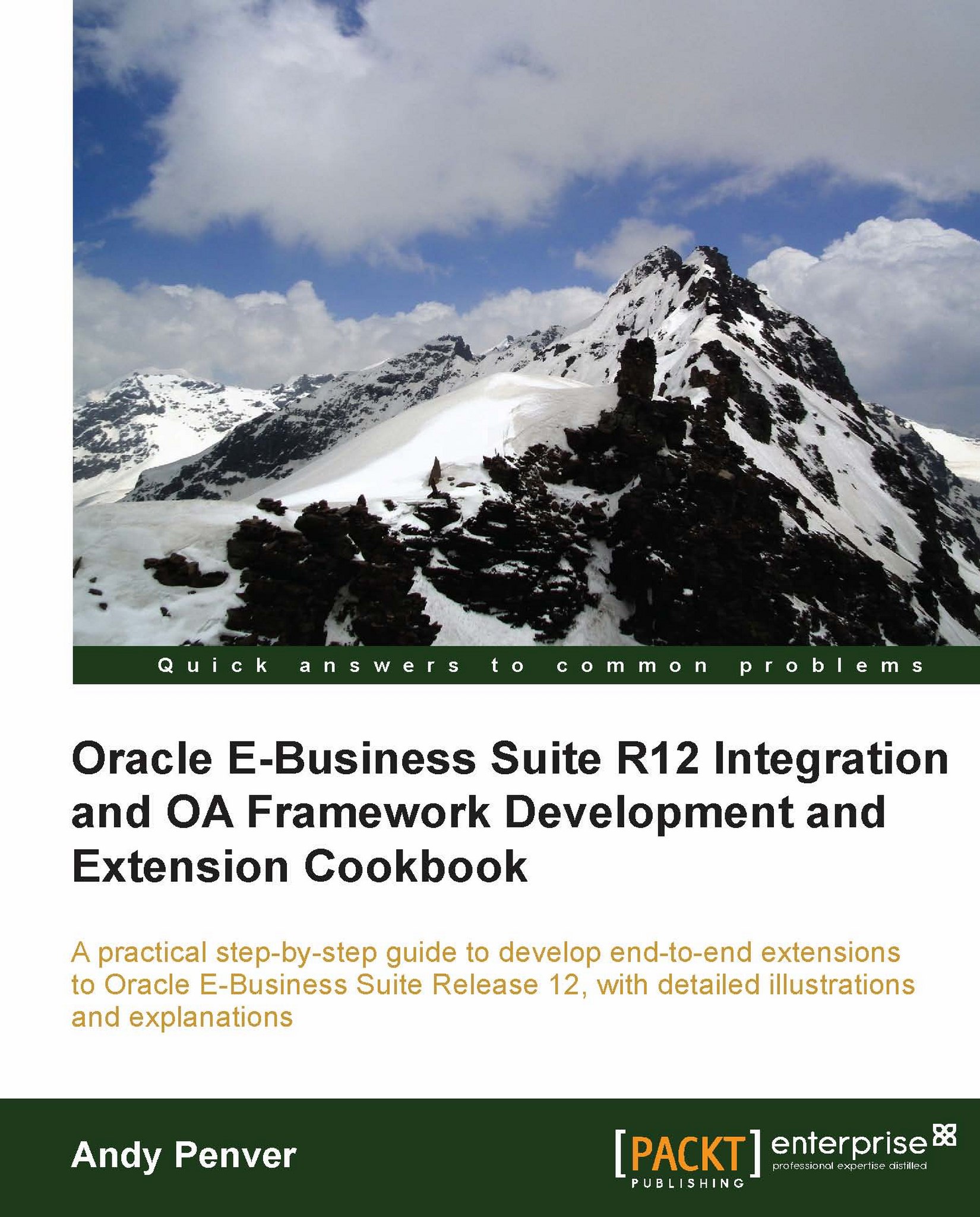Creating a list of values
Okay, now that we have populated the primary and foreign keys on our page, we will add a list of values for the Society Code field. When we create a list of values, we will create a new region. To create a list of values we will perform the following tasks:
Creating an application module for LOV
Creating a view object for LOV
Linking the application module to the view object
Creating a region for the list of values
Linking the LOV region to an item
Creating the application module
First of all we are going to create the application module for the list of values. We only need an application module and view object, as we are not dealing with database transactions and therefore, do not need to create an entity object. The advantage of creating an application module for the list of values (LOV) specifically means that we will avoid caching of the LOV object and therefore, it should be independent of the application module associated with the page.
How to do it...
To create an...