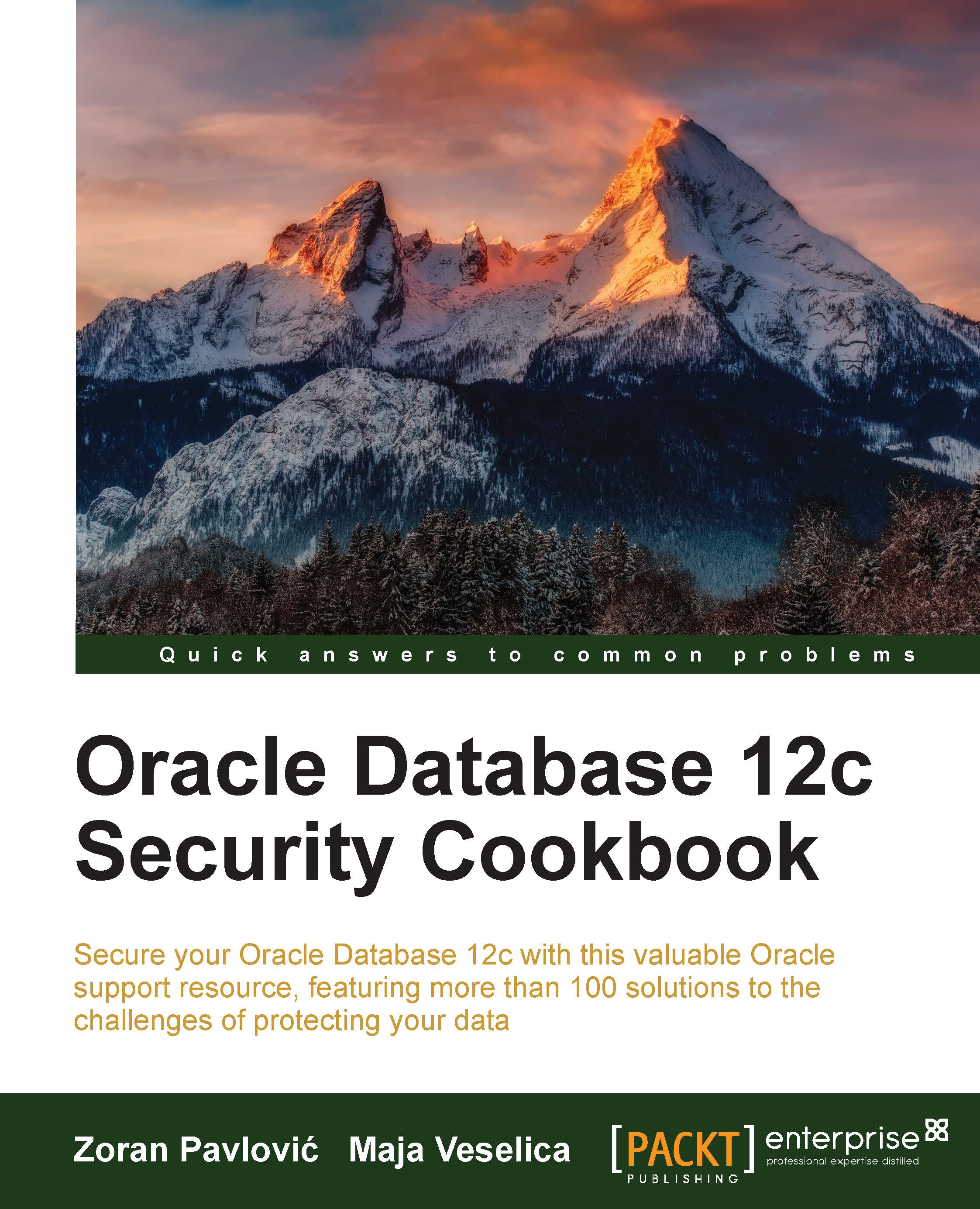Auditing Data Pump operations
You can audit Data Pump export, import, or both export and import operations by creating audit policies.
Getting ready
To complete this recipe, you'll need an existing user who has the audit_admin role (for example, jack). Also, it is assumed that directory for export operations (for example, my_dir) is created and a user (for example, maja) who is going to perform the Data Pump export has read and write privileges on the directory.
SQL> CREATE DIRECTORY my_dir AS '/u01/app/oracle/oradata/export';
SQL> grant read, write ON DIRECTORY my_dir to maja;
How to do it...
- Connect to the database as a user who has the
audit_adminrole (for example,jack):$ sqlplus jack - Create an audit policy to audit Data Pump export operations:
SQL> CREATE AUDIT POLICY DP_POLICY ACTIONS COMPONENT=datapump export;
- Enable the audit policy:
SQL> AUDIT POLICY DP_POLICY; - Export the table
hr.departments:$ expdp maja@ora12cR1 dumpfile=test tables=hr.departments ...