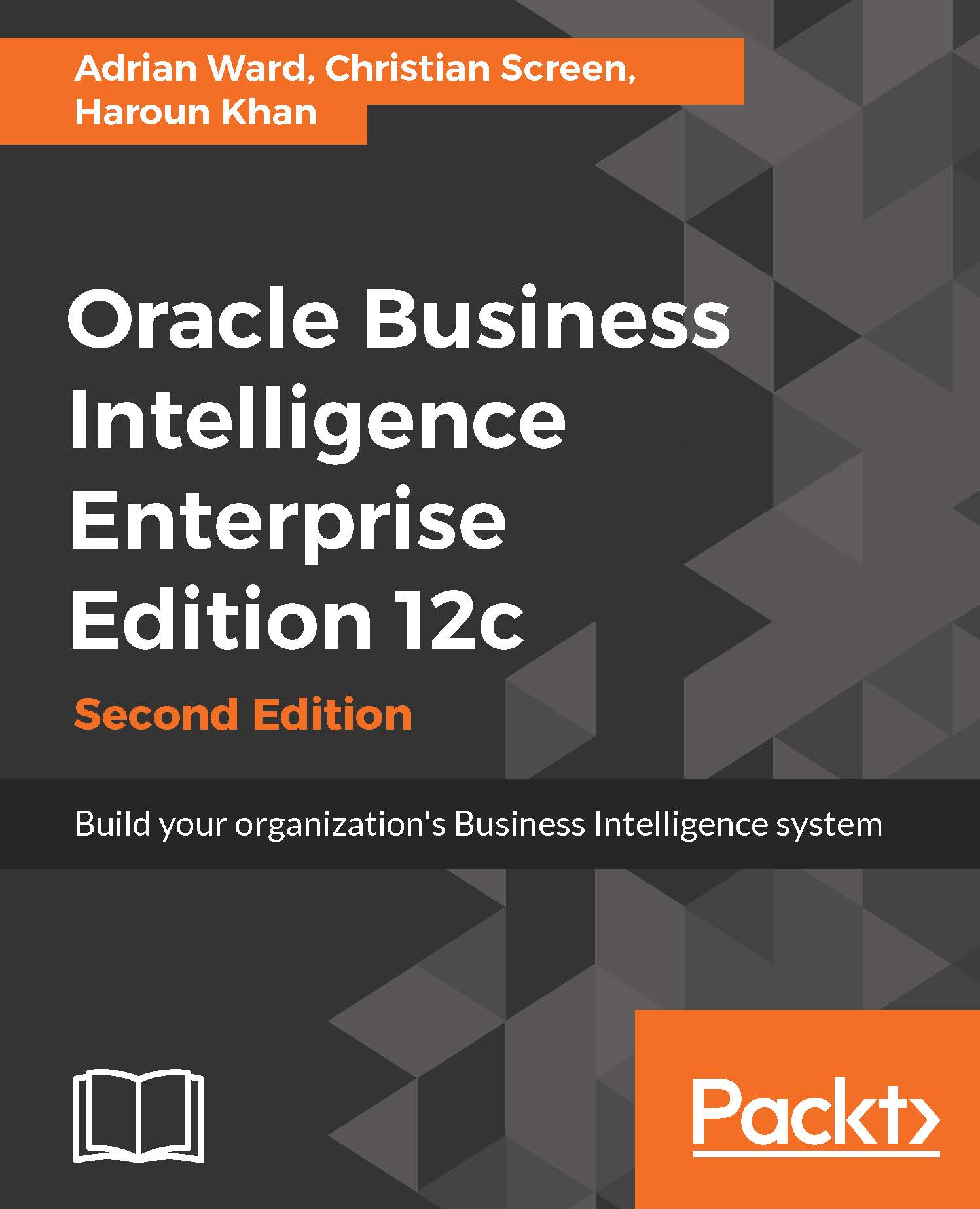Administration
To the left of the Help link is the link to the Administration screen. You can also save a link to the address http://[server]:<port>/analytics/saw.dll?Admin:

The content on the Administration screen is controlled and therefore, you will only see what the system administrator has privileged for you. A full-access user will see eight sections on the Administration screen.
The Security section provides links to the administration of catalog groups and system privileges.
Use the Session Management link to view currently logged in users and see what they are running. An active request could be canceled if they are taking too much time.
In Chapter 6 , Understanding the Systems Management Tools, we will see that we can create Users and Groups in our security store (LDAP). The Presentation Catalog uses those groups and users that have been previously set up, but it also has the facility to create its own groups. This may be useful for certain types of special access that you...