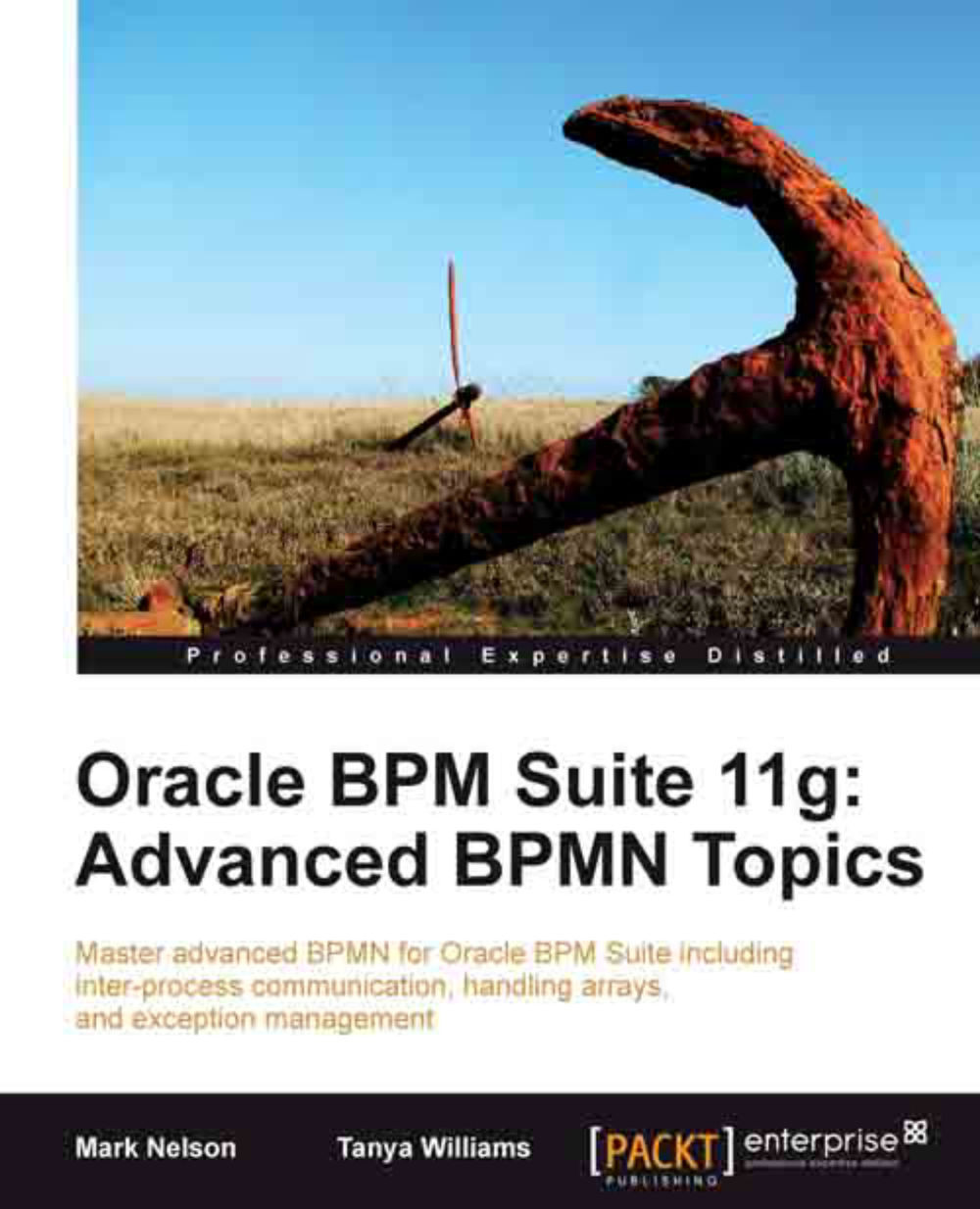Practice: Iterating over an array using an embedded sub-process
Let's practice this now by iterating over one of the arrays we created earlier:
Return to your
Array2process, which should look similar to the following diagram:
Add a Subprocess activity after InitializeArray.
Add a Script activity to Subprocess and name it as DoSomething. Since we don't actually care what we do with data for the purposes of this activity, select the Is Draft option on the Basic tab in Properties for DoSomething.
Your process should now look similar to the following diagram:

Now, let's set up the iteration. Open the Loop Characteristics tab in Properties for Subprocess.
Set Loop Characteristics to MultiInstance.
Set Mode to Sequential.
Set Creation Type to Collection.
Click on the pencil icon to define Loop Data Input. In the dialog box, set Type to <Array>, Element Type to <Component>, and choose Data.Elem as Type, as shown in the following diagram:

Repeat the previous step to define Loop Data Output using...