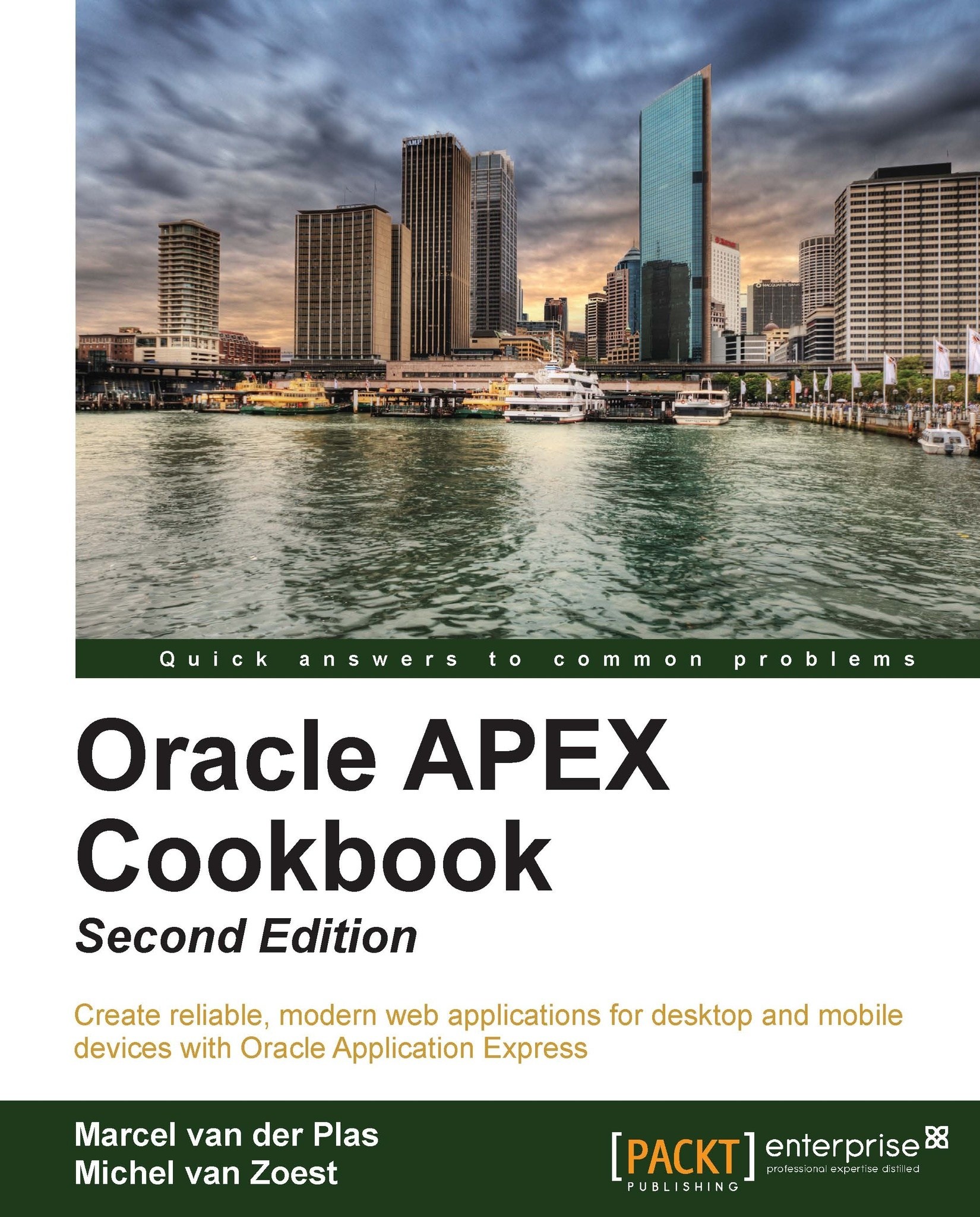Creating a PDF report
In APEX it is possible to export the data to Portable Document Format (PDF) format. The PDF format is created by Adobe and is widely accepted as a standard. To be able to export to PDF format, you need a report server like BI Publisher, a Java application server like Tomcat or Oracle's WebLogic with Apache FOP, or a standard XSL-FO processing engine. We will discuss the interaction with Oracle BI Publisher.
Getting ready
First you need to install Oracle BI Publisher. You can download it from Oracle.com. We downloaded Version 10.1.3.4.1 for Windows.
Tip
Don't make the install path too long, otherwise the installer will fail.
After downloading and unpacking, run setup.exe and follow the steps in the installer. After installing, try to run BI Publisher. You can find the relevant settings such as the BI Publisher admin screen URL with the username and password and the commands to start and stop BI Publisher in the file BI_Publisher_readme.txt, which you can find in <drive...