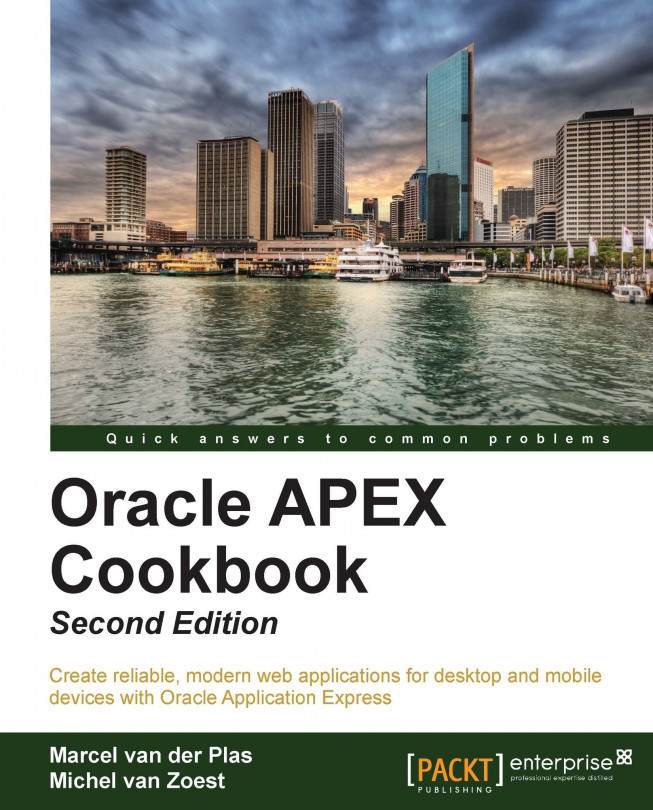Creating table APIs
APEX can create a table Application Programmatic Interface (API) for you. A table API is a package that takes care of the DML, rather than having to implement DML yourself. So you will get a package that you can use to insert, update, delete, or retrieve data from the concerning table. The APIs can be referenced from within APEX, so you can call the API from a PL/SQL region. In this way you can keep the database and the client interface separated.
Getting ready
Make sure you have access to the table APP_DEALERS and that this table has a primary key.
How to do it...
Click on SQL Workshop.
Then, click on Utilities.

Click on Methods on Tables.

Enter a name for the package, for example,
DLR_PACKAGE.Click on Next.
In the Table 1 text field, enter the table name,
APP_DEALERS, or select it from the list of values that pops up when you click on the icon next to the text field. You can select more tables in the following text fields. Click on Next.In the last step, you will see an overview...