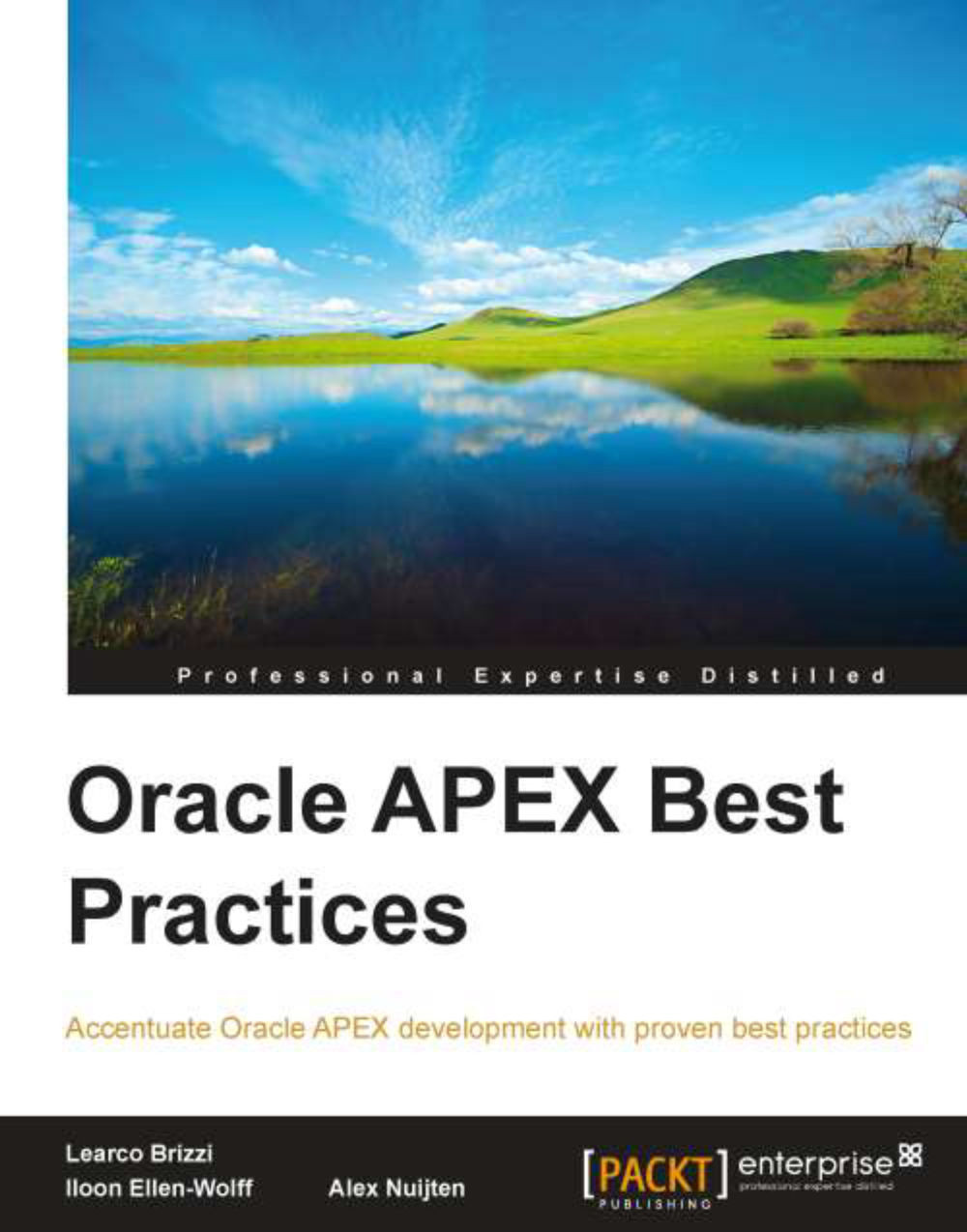How to check if network services are enabled
Network services need to be enabled for Oracle RDBMS version 11 and higher. When an error occurs in the printing, the network services need to be checked.
select acl, principal, privilege, is_grant from dba_network_acl_privileges;
The outcome is as follows:
ACL Principal Privilege Is_Grant /sys/acls/power_users.xml APEX_040100 Connect True
The preceding query will check the necessary privileges that are needed for the printing feature in Application Express. These rows need to be present for enabling printing. If the necessary privileges are not granted when you are printing, the following error will be generated:
ORA-20001: The printing engine could not be reached because either the URL specified is incorrect or a proxy URL needs to be specified
When there are no rows, ACL needs to be added. The code needed to fix this problem is available in the Installation Guide from Application Express, under the header 3.3.7 Enable Network Services...