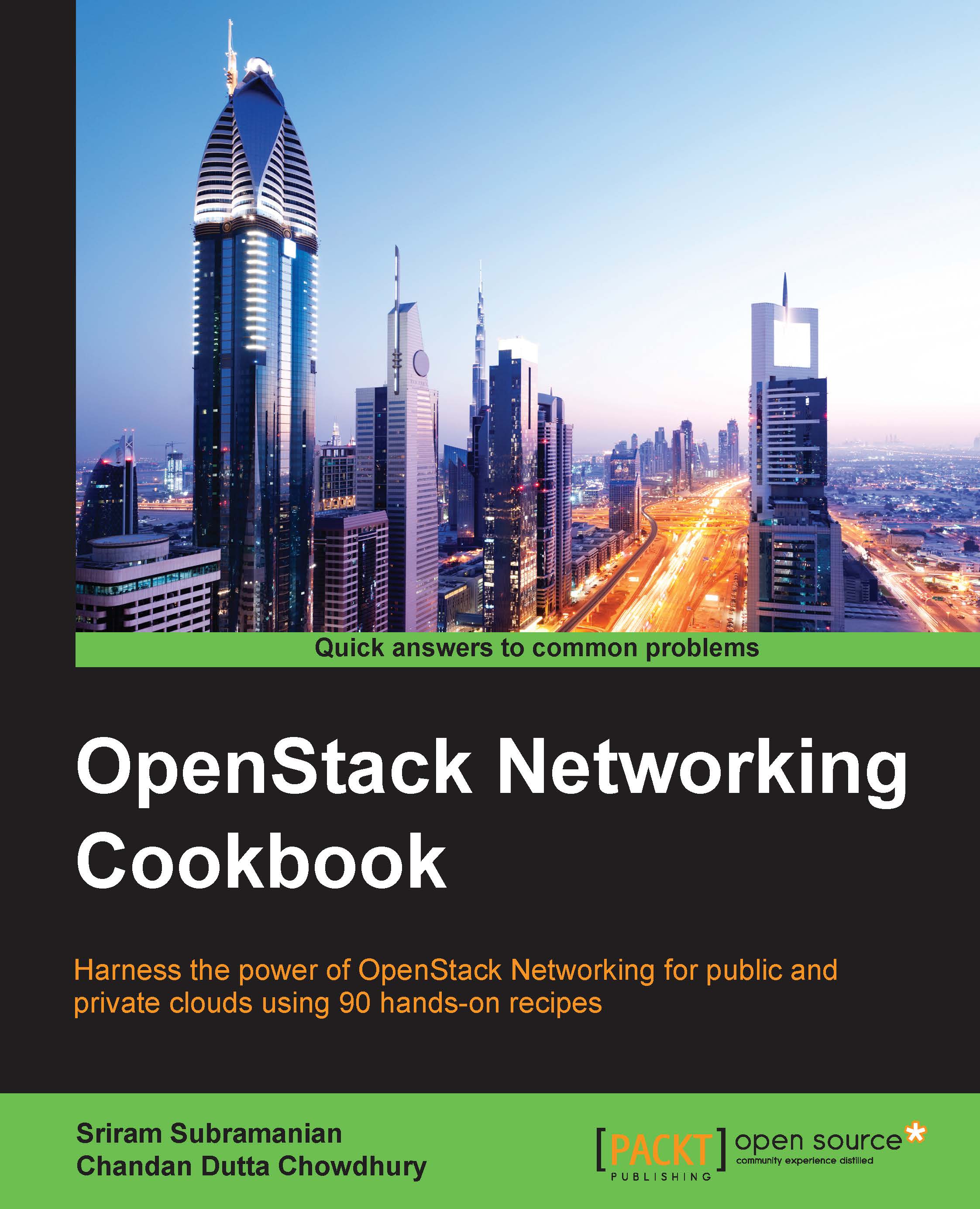Adding a load balancer member using Horizon
When a load balancer receives a service request from the client, it forwards the request to one of the load balancer members running the application and the application does the actual request processing.
In this recipe, we will use Horizon to add members to the load balancer pool that we created earlier.
Getting ready
To add a member to a load balancer pool, you will need the following information:
The name of the load balancer pool
The VM name or IP to add as the pool member
The weight associated with the pool member
The port on the VM to which the traffic would be redirected by the load balancer
How to do it…
The following steps will show you how to add a load balancer pool member using Horizon:
Log in to Horizon with the appropriate credentials.
In the left navigation menu, navigate to Project | Network | Load Balancers.
Select the Members tab.
Click on +Add Member.
In the Add Member screen, select the name of the load balancer pool in the Pool field:

Set...