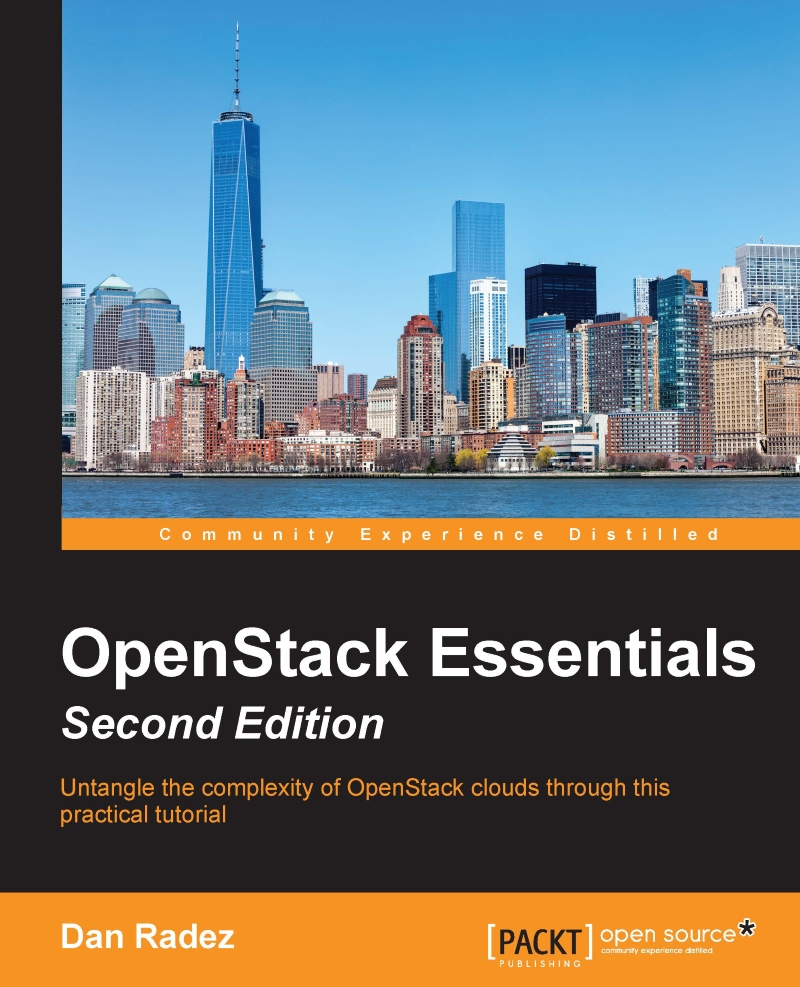Launching a Docker instance
Now that a there is a compute node that is configured to use the docker driver and there is a Glance image available to launch from, you are ready to boot a Docker container with OpenStack. The docker integration that you have completed enables a Docker instance to be launched the same way that a virtual machine instance is launched:
undercloud# openstack server create --flavor 1 --image centos --key-name openstack --nic net-id={internal net-id} "My First Docker Instance"
The container will be spawned on the compute node that supports Docker and will become active. Once it is active, there is the question of what to do with it? Generally, a container is launched with intent to run a specific process. As an example, we can tell the Docker image to run the SSH daemon on boot as its process. Doing this, it can be connected to over SSH similar to a virtual machine:
undercloud# glance image-update --property os_command_line='/usr/sbin/sshd -D' centos...