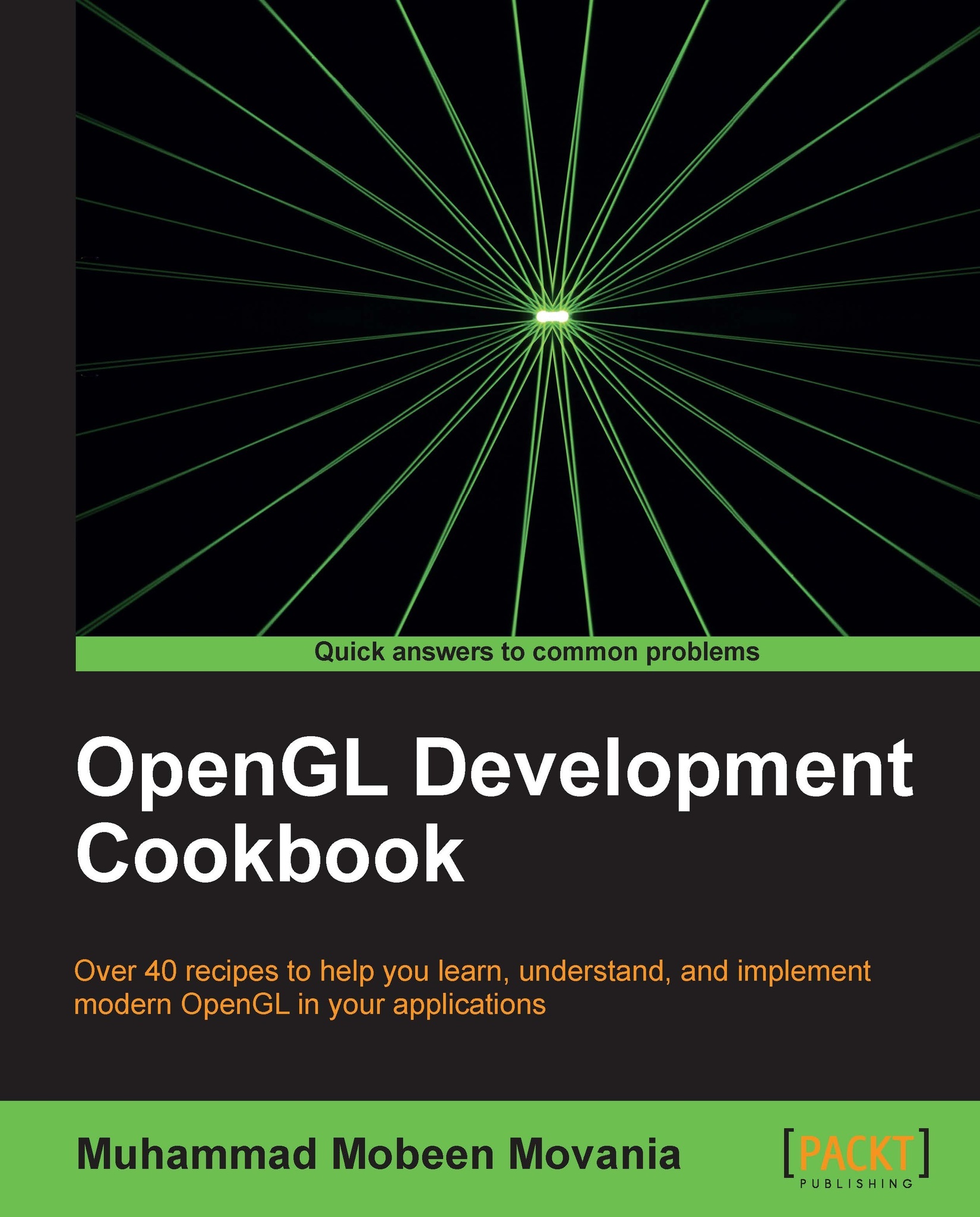Implementing 3ds model loading using separate buffers
We will now create model loader and renderer for Autodesk® 3ds model format which is a simple yet efficient binary model format for storing digital assets.
Getting started
The code for this recipe is contained in the Chapter5/3DsViewer folder. This recipe will be using the Drawing a 2D image in a window using a fragment shader and the SOIL image loading library recipe from Chapter 1, Introduction to Modern OpenGL, for loading the 3ds mesh file's textures using the SOIL image loading library.
How to do it…
The steps required to implement a 3ds file viewer are as follows:
Create an instance of the
C3dsLoaderclass. Then call theC3dsLoader::Load3DSfunction passing it the name of the mesh file and a set of vectors to store the submeshes, vertices, normals, uvs, indices, and materials.if(!loader.Load3DS(mesh_filename.c_str( ), meshes, vertices, normals, uvs, faces, indices, materials)) { cout<<"Cannot load the 3ds mesh"<<endl; ...