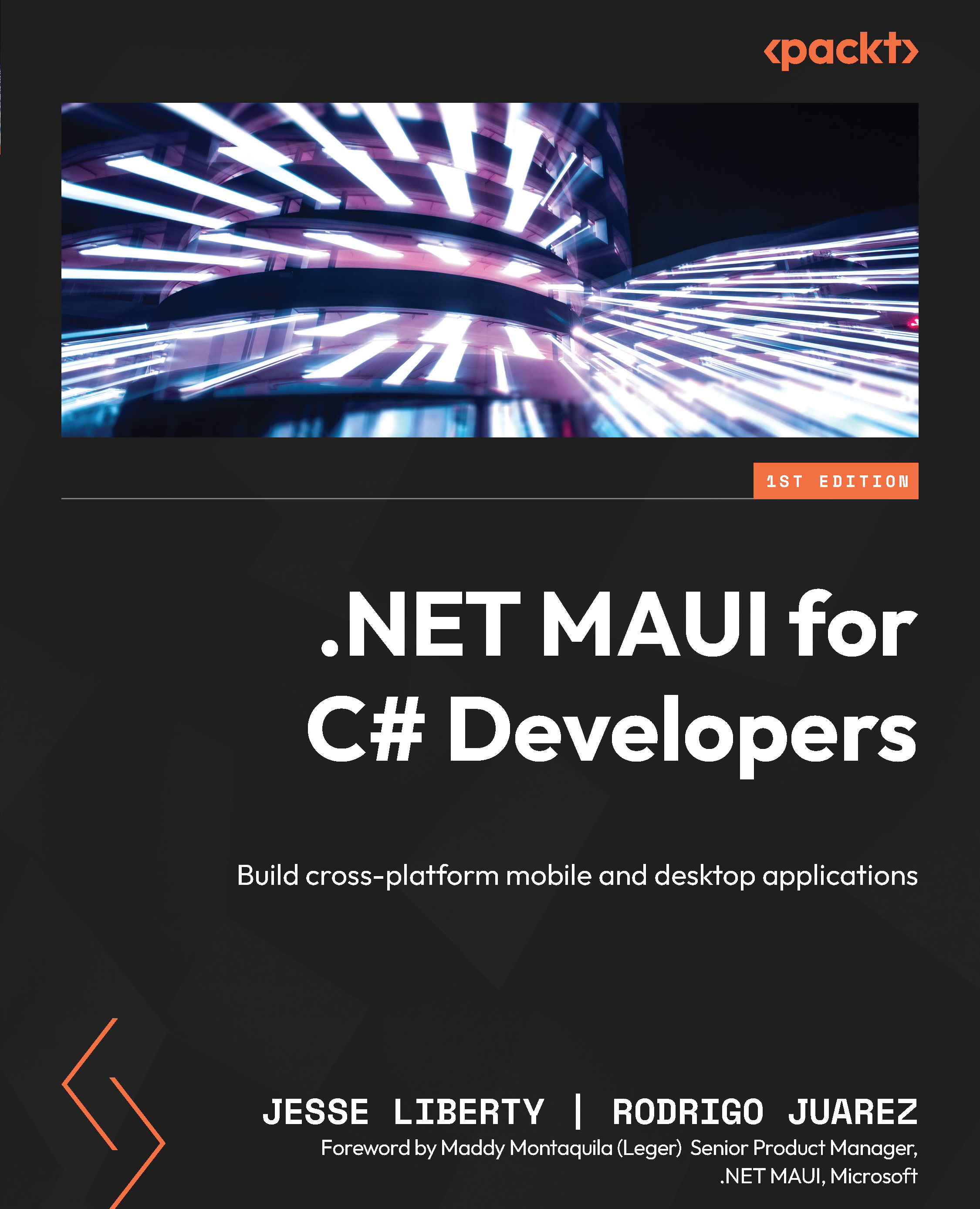Creating the About and Buddies pages
To see this navigation work, you’ll need to add the missing pages: About and Buddies. Creating the About page is very straightforward. Right-click on the View folder and choose Add New Item. If needed, expand the AddNewItem dialog.
From the left panel, choose .NET MAUI and on the right, choose .NET MAUI ContentPage (XAML). At the bottom of the dialog, put in the name for the new page: AboutPage.xaml, as shown in Figure 7.2:
Figure 7.2 – Creating AboutPage
The About page is very simple and does not require any new types of controls.
Assembling the About page
Let’s assemble the About page quickly, as there is nothing new here. We’ll need the XAML to display the current version, and so on, and we’ll need the code-behind file to establish BindingContext. Finally, we’ll need ViewModel. Eventually, the About page will ask the service for its version number, but for now, we’...