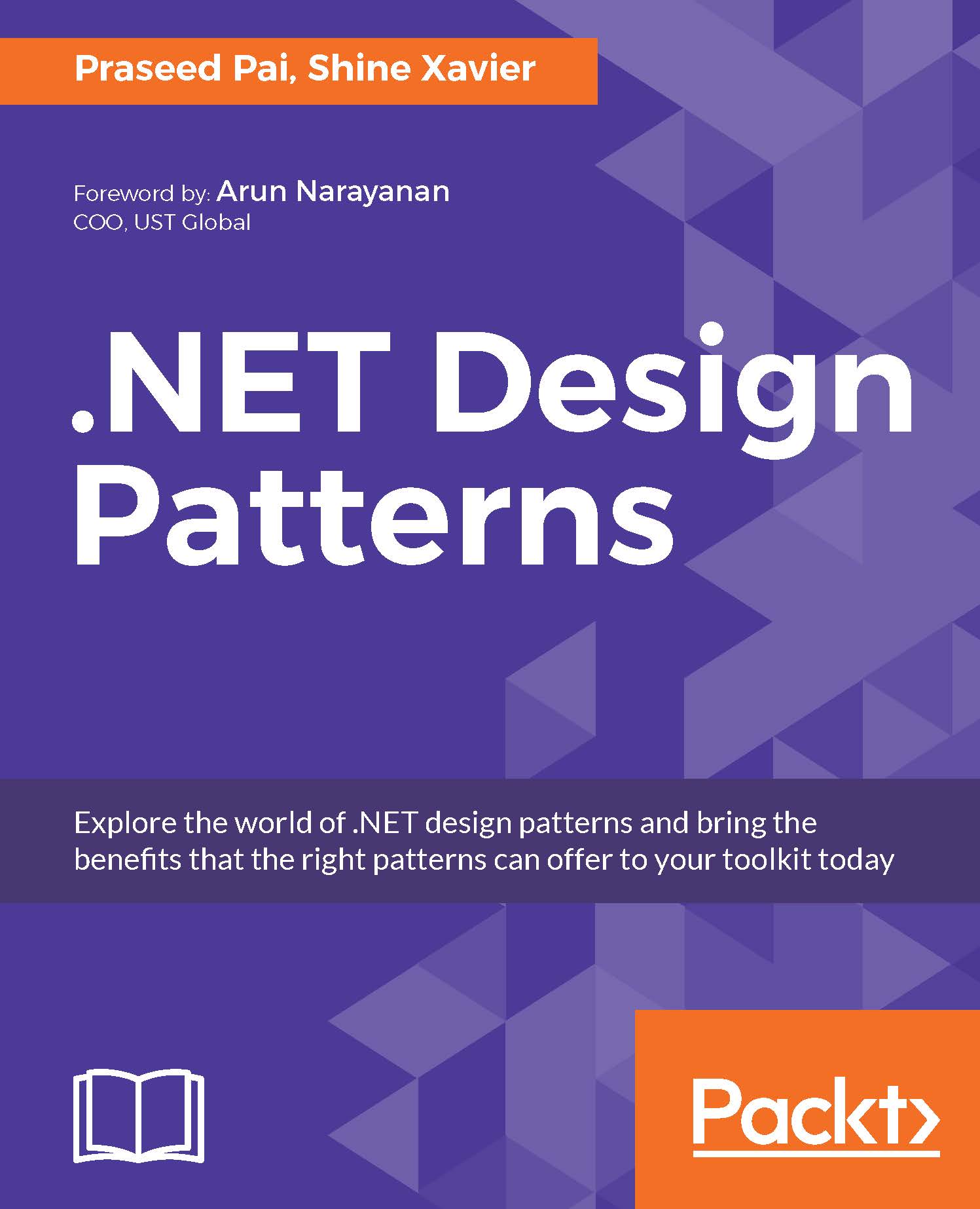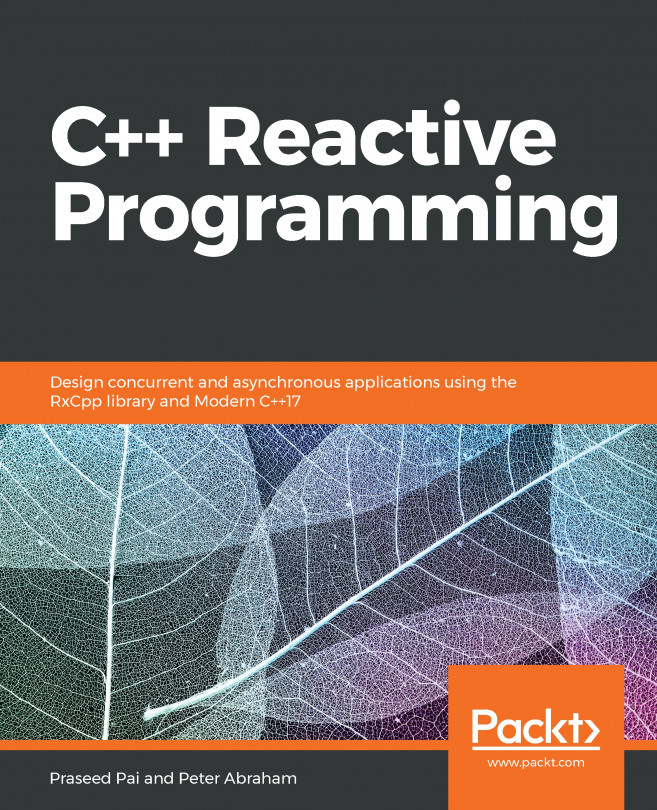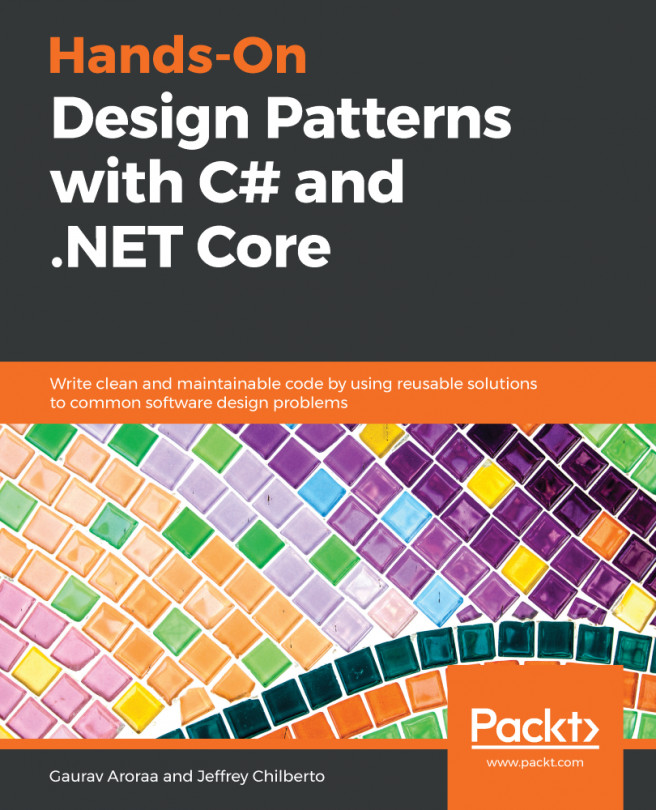The observer pattern for UI events
We will use the GoF observer pattern to handle UI events in an automatic fashion. The moment an expression gets changed in the textbox, the window should get a notification about it, and if the expression is valid, the resulting expression will be rendered on the screen.
Note
While implementing the observer pattern, we have two classes-the Subject class, which represents the event source, and the Observer class, which is a list of observers (observer who are interested in listening to the event. Whenever there is a change in the text, the Subject class which represents the event source sends notification to all the sinks who have subscribed to the event.
We have already mentioned that in the case of the observer pattern, we communicate between the event source and event sinks. The event source is represented using the Subject class, and the event sink is represented using an Observer class. Let us dissect the implementation of the Observer class:
public...