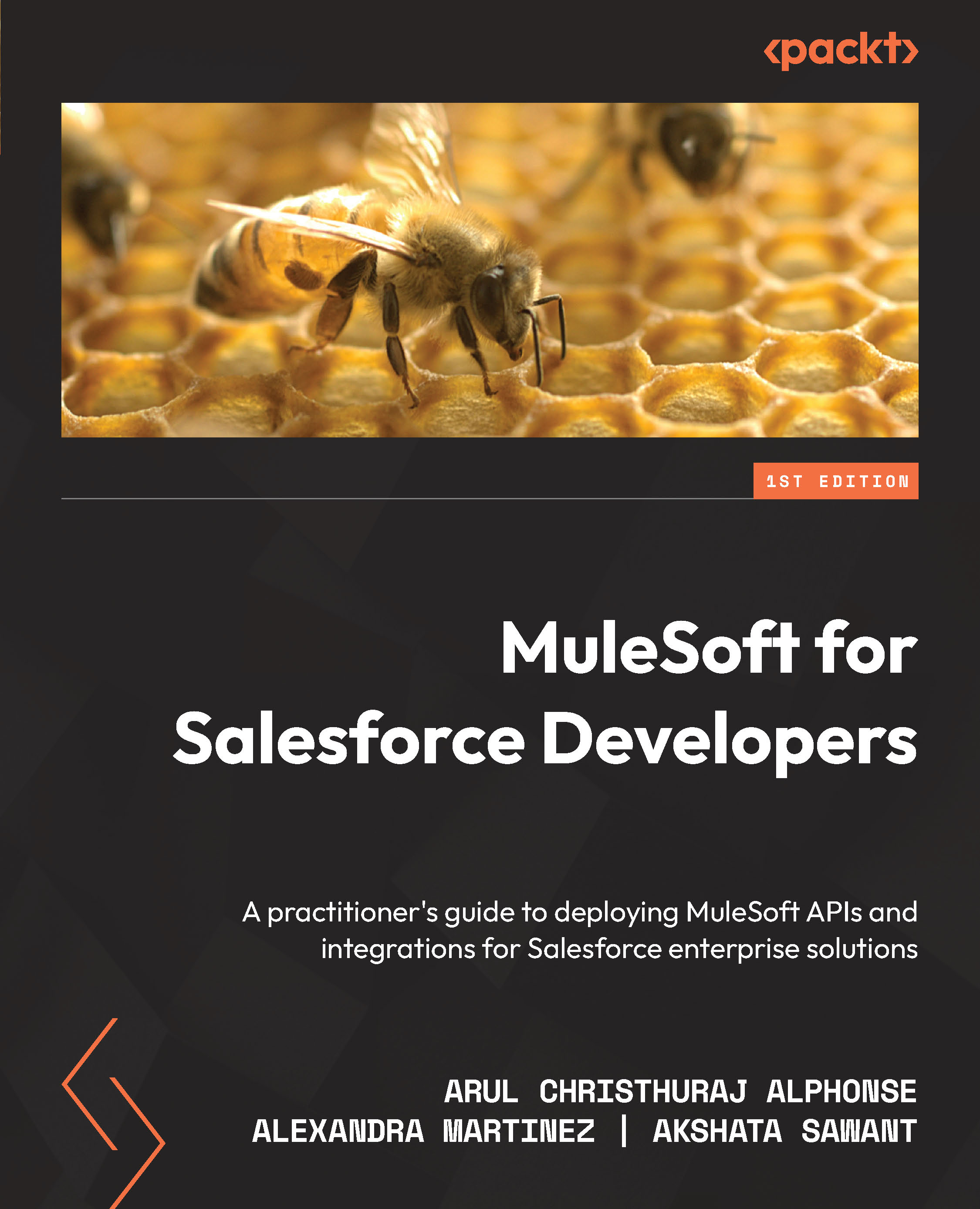Summary
In this chapter, we learned different ways to import a module or a function in DataWeave using the import directive. We listed some of the modules you can find in DataWeave with some of their functions so you can get a better idea of what is already available for you to use.
We learned how to use some of the most used core functions depending on the data type they’re used with. We also reviewed multi-type, numbers, strings, objects, and array functions that you can use to transform the different data types.
Finally, we learned how to use the Transform Message component in Anypoint Studio. We explored the three views we can use depending on our needs or our personal preferences. We learned how to use Preview and sample data (metadata) to generate a sample output of our transformation. We also learned how to create and reuse custom modules within our Mule application.
In the next chapter, you’ll learn more about building Mule applications and applying best...