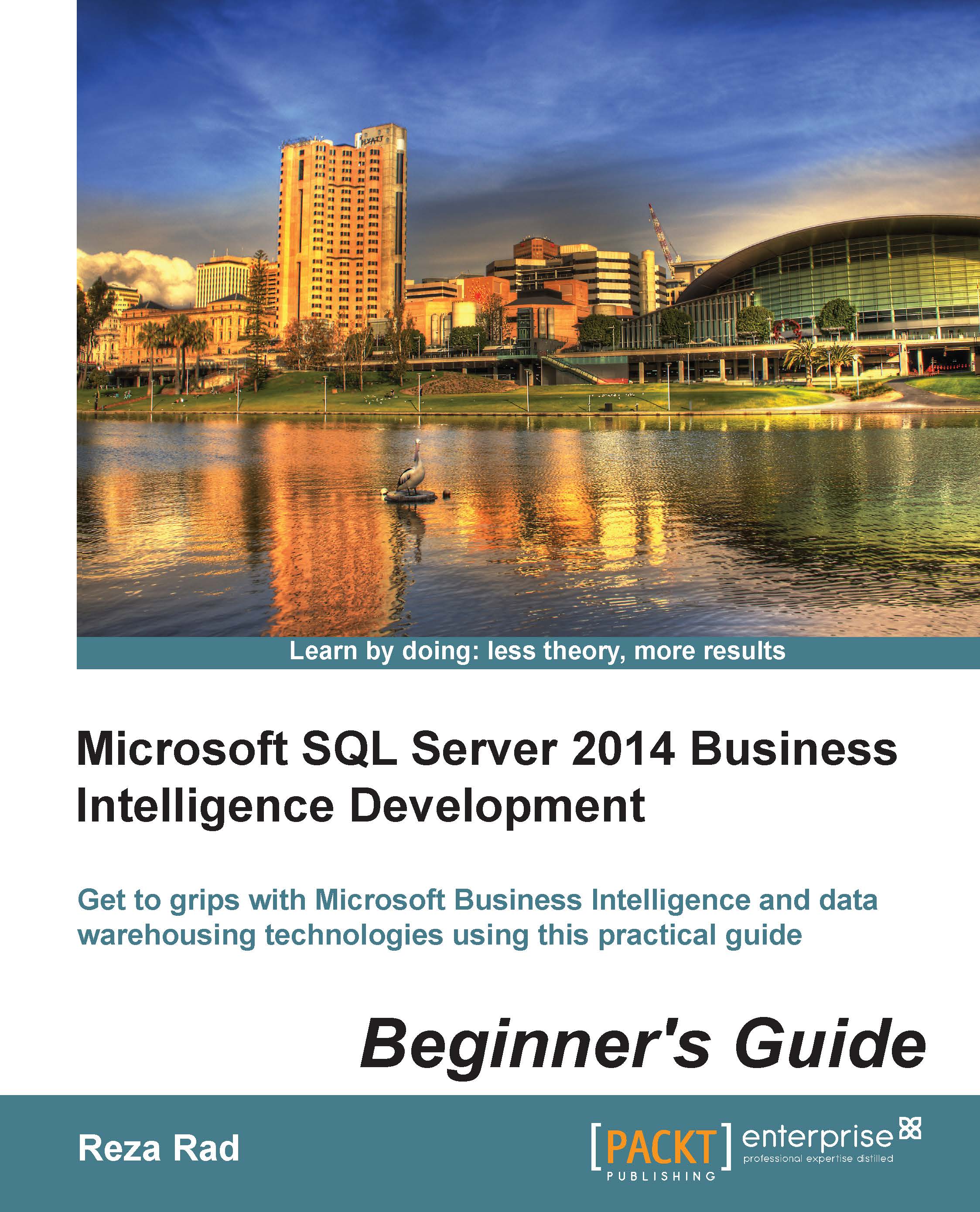Index
A
- Accuracy / Understanding data quality
- add attribute / Time for action – creating a model and an entity
- Add button / Time for action – permission walkthrough, Time for action – a subscription view
- Add link button / Time for action – creating a dashboard page
- Add Related Tables button / Time for action – creating the first cube
- ADO.NET destination / What just happened?
- ADO.NET Source / What just happened?
- AdomdCommand object / Time for action – running DMX queries from a .NET application
- AdventureWorks SSRS sample reports
- installing / Time for action – installing AdventureWorks SSRS sample reports
- Aggregate transformation / What just happened?
- algorithm parameters
- about / Algorithm parameters
- URL / Algorithm parameters
- Analysis Service Execute DDL Task / What just happened?
- Analysis Service Processing Task / What just happened?
- Analysis Services project
- creating / Time for action – creating an Analysis Services project, What just happened?
- Apply Rules button / What just happened?
- Association rule algorithm / An introduction to data mining
- attribute hierarchy / Hierarchies
- AttributeHierarchyDisplayFolder property / What just happened?
- AttributeHierarchyEnabled property / What just happened?
- AttributeHierarchyVisible property / What just happened?
- attributes
- about / Dimension
- Audit transformation / What just happened?
B
- background color
- changing, of data rows / Time for action – changing the background color of data rows based on expressions, What just happened?
- Background Color property / Time for action – changing the background color of data rows based on expressions
- BatchTag variable / What just happened?
- best algorithm
- finding / Finding the best algorithm
- best mining model
- finding, with Lift Chart / Time for action – finding the best mining model with Lift Chart and Profit Chart, What just happened?
- finding, with Profit Chart / Time for action – finding the best mining model with Lift Chart and Profit Chart, What just happened?
- BI
- about / Understanding Business Intelligence
- Bike Buyer attribute / What just happened?
- BikeBuyer field / Time for action – creating a data mining solution with the Microsoft Decision Tree algorithm
- Bike Buyer property / What just happened?
- BISM / Data model – BISM
- BI system
- architecture and components / The architecture and components of a BI system
- data warehouse / The data warehouse
- Extract Transform Load / Extract Transform Load
- BISM / Data model – BISM
- data visualization / Data visualization
- MDM / Master Data Management
- data quality / Data Quality Services
- browser
- cube, viewing / Time for action – viewing the cube in the browser, What just happened?
- btnUpdate button / Time for action – running DMX queries from a .NET application
- Bulk Insert Task / What just happened?
- Business Intelligence Development Studio (BIDS) / SQL Server Integration Services
- Business Intelligence Semantic Model (BISM) / Storage modes
- business rule
- about / Business rules
- examples / Business rules
- creating / Time for action – creating a simple business rule, What just happened?
C
- calculated members
- about / Time for action – calculated members , What just happened?
- Calculate function
- URL / What just happened?
- CALCULATE function / Time for action – using time intelligence functions in DAX
- catalog
- SSIS package, executing from / Time for action – executing an SSIS package from a catalog, What just happened?
- CDC Control Task / What just happened?
- CDC Source / What just happened?
- change tracking
- about / Time for action – change tracking, What just happened?
- charts
- SSRS, working with / Time for action – working with charts in Reporting Services, What just happened?
- Classification Matrix
- about / What just happened?
- cleansing
- Data Quality Project, used for / Time for action – using Data Quality Project for cleansing, What just happened?
- cleansing component
- creating, in SSIS / Time for action – the DQS cleansing component in SSIS, What just happened?
- Clustering algorithm / An introduction to data mining
- Completeness / Understanding data quality
- composite domain rules
- creating / Time for action – composite domain rules, What just happened?
- Composite domains (CDs) / What just happened?
- Conditional Split transformation / What just happened?
- connection manager
- URL / What just happened?
- content type / What just happened?
- Control Flow tasks
- working with / The Control Flow tab, Time for action – working with Control Flow tasks, What just happened?
- about / What just happened?
- Execute SQL Task / What just happened?
- File System Task / What just happened?
- Data Flow Task / What just happened?
- FTP Task / What just happened?
- Send Mail Task / What just happened?
- Script Task / What just happened?
- Web Service Task / What just happened?
- XML Task / What just happened?
- Execute Process Task / What just happened?
- Execute Package Task / What just happened?
- Expression Task / What just happened?
- Bulk Insert Task / What just happened?
- Data Profiling Task / What just happened?
- CDC Control Task / What just happened?
- WMI Event Watcher Task / What just happened?
- WMI Data Reader Task / What just happened?
- Analysis Service Processing Task / What just happened?
- Analysis Service Execute DDL Task / What just happened?
- Cross Validation
- about / What just happened?
- CSV files
- looping through, Foreach Loop container used / Time for action – looping through CSV files in a directory and loading them into a database table
- cube
- viewing, in browser / Time for action – viewing the cube in the browser, What just happened?
- cube, creating
- benefits / What just happened?
- customer dimension / The customer dimension
D
- dashboard
- creating, with Dashboard Designer / Time for action – creating your first dashboard with PerformancePoint Dashboard Designer, What just happened?
- Dashboard Designer
- dashboard, creating with / Time for action – creating your first dashboard with PerformancePoint Dashboard Designer, What just happened?
- dashboard page
- about / The dashboard pages
- creating / Time for action – creating a dashboard page, What just happened?
- data
- securing / Securing the data
- entity, creating with / Time for action – creating an entity with data from the Excel Add-in, What just happened?
- data, securing
- tabular security / Time for action – security in tabular
- database table
- information, loading into / Time for action – loading customer information from a flat file into a database table with a Data Flow Task, What just happened?
- Data Conversion transformation / What just happened?
- Data Description Language (DDL) / What just happened?
- Data Flow components
- Source component / What just happened?
- Transformation component / What just happened?
- Destination component / What just happened?
- Data Flow Task / What just happened?
- DataGridView property / Time for action – running DMX queries from a .NET application
- Data Manipulation Language (DML) / What just happened?
- data mining
- about / An introduction to data mining
- URL / An introduction to data mining
- algorithms / An introduction to data mining
- problem definition / What just happened?
- data preparation / What just happened?
- mining structure / What just happened?
- mining model / What just happened?
- mining variables / What just happened?
- content type / What just happened?
- training set / What just happened?
- test set / What just happened?
- data mining algorithms
- Decision tree algorithm / An introduction to data mining
- Association rule algorithm / An introduction to data mining
- Clustering algorithm / An introduction to data mining
- Naïve Bayes algorithm / An introduction to data mining
- Linear regression algorithm / An introduction to data mining
- Neural network algorithm / An introduction to data mining
- Logistic regression algorithm / An introduction to data mining
- Sequence clustering algorithm / An introduction to data mining
- Time Series algorithm / An introduction to data mining
- functionality / An introduction to data mining
- Data Mining Expression
- URL / What just happened?
- Data mining query designer
- about / What just happened?
- data mining relationship / What just happened?
- data mining solution
- creating, with Microsoft decision tree / Time for action – creating a data mining solution with the Microsoft Decision Tree algorithm, What just happened?
- data mining viewers / What just happened?
- data mining viewers / What just happened?
- data preparation / What just happened?
- Data Profiling Task / What just happened?
- data quality / Data Quality Services
- about / Understanding data quality
- Uniqueness / Understanding data quality
- Accuracy / Understanding data quality
- Standardization / Understanding data quality
- Completeness / Understanding data quality
- Data Quality Client (DQC) / What just happened?
- Data Quality Project
- used, for cleansing / Time for action – using Data Quality Project for cleansing, What just happened?
- Data Quality Services
- installing / Time for action – installing Data Quality Services, What just happened?
- Data Quality Services (DQS) / Master Data Services
- Data Quality Services integration
- with MDS / DQS integration with MDS
- data rows
- background color, changing / Time for action – changing the background color of data rows based on expressions, What just happened?
- Dataset parameter / What just happened?
- data source
- creating / What just happened?
- Data Transformation Services (DTS) / SQL Server Integration Services
- data visualization / Data visualization
- used, with Power Map / Time for action – data visualization with Power Map, What just happened?
- data warehouse / The data warehouse
- about / Building the data warehouse
- dimensional modeling / Dimensional modeling
- star schema / The star schema
- snow flake schema / The star schema
- Internet sales example / An example of Internet sales
- fact types / Types of facts
- dimension types / Types of dimensions
- date dimension
- URL / DimDate
- DAX
- about / Data Analysis eXpression, calculated columns, and measures
- time intelligence functions, using / Time for action – using time intelligence functions in DAX, What just happened?
- Decision tree algorithm / An introduction to data mining
- degenerate dimension / Types of dimensions
- Deployment Wizard
- URL / What just happened?
- Derived Column transformation
- about / What just happened?
- Derived hierarchy / Working with hierarchies, Time for action – creating a derived hierarchy
- Destination component
- about / What just happened?
- OLE DB destination / What just happened?
- ADO.NET destination / What just happened?
- ODBC destination / What just happened?
- Flat File destination / What just happened?
- Excel destination / What just happened?
- Raw File destination / What just happened?
- Recordset destination / What just happened?
- SQL Server destination / What just happened?
- DimDate / DimDate
- dimensional modeling
- about / Dimensional modeling
- facts / Fact or measure
- dimension tables / Dimension
- Fact table / The Fact table
- Grain / Grain
- performing / An example of Internet sales
- dimension designer
- about / Time for action – using the Dimension Designer, What just happened?
- dimensions
- using / Using dimensions
- Fact relationship, adding / Time for action – adding a Fact relationship, What just happened?
- dimensions types
- junk dimension / Types of dimensions
- degenerate dimension / Types of dimensions
- dimension tables / Dimension
- DimProduct / DimProduct
- DimStore / DimStore
- DirectQuery mode
- about / Storage modes
- DirectQuery with In-Memory mode / Storage modes
- DiscritizationBucketCount property / What just happened?
- DiscritizationMethod property / What just happened?
- DMX
- about / Predicting data with DMX
- DMX functions
- URL / What just happened?
- DMX queries
- running, from .NET application / Time for action – running DMX queries from a .NET application, What just happened?
- DMX query
- about / What just happened?
- Dock property / Time for action – working with reports in web/Windows applications
- domain-based relationship / Time for action – creating a domain-based relationship
- Done button / Time for action – self-service ETL with Power Query
- DQS
- about / Data Quality Services
- DSV
- Named Calculation, creating / Time for action – creating a Named Calculation, What just happened?
- Named Query, using / Time for action – using a Named Query, What just happened?
E
- Edit button / Time for action – creating a model and an entity
- Edit Selected Business Rules button / Time for action – creating a simple business rule
- entity
- creating / Time for action – creating a model and an entity
- creating, with data / Time for action – creating an entity with data from the Excel Add-in, What just happened?
- entity-based staging
- about / Time for action – entity-based staging, What just happened?
- entity relationship
- domain-based relationship / Time for action – creating a domain-based relationship
- ETL
- staging / Staging
- ETL tools
- SSIS / SQL Server Integration Services
- Excel
- Power View, enabling on / Time for action – enabling Power View in Excel
- Excel Add-in
- WebUI, comparing with / Comparing WebUI with the Excel Add-in
- installing / Time for action – installing Excel Add-in
- Excel destination / What just happened?
- Excel Source / What just happened?
- Execute Package Task / What just happened?
- using / What just happened?
- Execute Process Task / What just happened?
- Execute SQL Task / What just happened?
- about / What just happened?
- Explicit hierarchy / Working with hierarchies
- Expression
- about / What just happened?
- URL / What just happened?
- Expression language
- about / What just happened?
- Expression Task / What just happened?
- Extract Transform Load / Extract Transform Load
F
- Factless fact table / The Factless Fact table – The Bridge table
- Fact relationship
- adding / Time for action – adding a Fact relationship, What just happened?
- facts / Fact or measure
- FactSales / FactSales
- Fact table / The Fact table
- fact types
- Transactional fact / Types of facts
- snapshot fact / Types of facts
- Factless fact table / The Factless Fact table – The Bridge table
- File System Task
- using / What just happened?
- filter
- used, in Power View / Time for action – using Filter in Power View
- Filter and Shape button / Time for action – self-service ETL with Power Query
- filters
- about / Filters
- working with / Time for action – working with filters, What just happened?
- first cube
- developing / Developing your first cube
- creating / Time for action – creating the first cube, What just happened?
- first report
- creating, SSRS used / Time for action – creating our first report using SSRS, What just happened?
- flat file connection manager
- about / What just happened?
- Flat File destination / What just happened?
- Flat File Source / What just happened?
- FLATTENED keyword / What just happened?
- Foreach Loop container
- used, for looping through CSV files / Time for action – looping through CSV files in a directory and loading them into a database table
- about / What just happened?
- FormatString property / What just happened?
- FTP Task / What just happened?
- future sales
- predicting, with Microsoft Time Series / Time for action – predicting future sales with Microsoft Time Series, What just happened?
- Fuzzy Lookup transformation / What just happened?
G
- geographical data visualization
- Power View, used for / Time for action – geographical data visualization using Power View, What just happened?
- Grain / Grain
- grouping
- applying, on data rows / Time for action – applying ordering and grouping on the data rows, What just happened?
H
- hierarchies
- about / Working with hierarchies
- Explicit hierarchy / Working with hierarchies
- Derived hierarchy / Working with hierarchies
- hierarchy
- user hierarchy / Hierarchies
- attribute hierarchy / Hierarchies
- creating / Time for action – creating a hierarchy, What just happened?, Creating hierarchies
- creating, from single table / Time for action – creating a hierarchy from a single table
- creating, from multiple tables / Time for action – creating a hierarchy from multiple tables, What just happened?
I
- In-Memory mode
- about / Storage modes
- In-Memory with DirectQuery mode / Storage modes
- information
- loading, into database table / Time for action – loading customer information from a flat file into a database table with a Data Flow Task, What just happened?
- In Memory mode
- about / Storage modes
- Inmon methodology
- URL / Building the data warehouse
- input variable / What just happened?
- integration management
- subscription view, creating / Time for action – a subscription view, What just happened?
- Internet Information Services (IIS) / Time for action – configuring MDS
- Internet sales example
- FactSales / FactSales
- customer dimension / The customer dimension
- DimDate / DimDate
- DimProduct / DimProduct
- DimStore / DimStore
- IsAggregatable property / What just happened?
J
- junk dimension / Types of dimensions
K
- KeyColumns property / What just happened?
- Key Performance Indicators (KPIs) / Data visualization
- key variable / What just happened?
- Kimball methodology
- URL / Building the data warehouse
- knowledge base
- about / Knowledge Base Management
- creating / Time for action – creating a Knowledge Base, What just happened?
- knowledge discovery
- about / Knowledge discovery, Time for action – knowledge discovery, What just happened?
L
- Lift Chart
- best mining model, finding with / Time for action – finding the best mining model with Lift Chart and Profit Chart, What just happened?
- about / What just happened?
- Linear regression algorithm / An introduction to data mining
- local processing mode
- working with / Time for action – designing reports and working with the local processing mode, What just happened?
- Logistic regression algorithm / An introduction to data mining
- Lookup transformation
- about / What just happened?
M
- Many to Many relationship / What just happened?
- matching policy
- creating / Time for action – matching policy
- matching projects
- creating / Time for action – matching projects
- matching rules
- properties / Matching
- MDM / Master Data Management
- about / Understanding Master Data Management
- benefits / Understanding Master Data Management
- MDS
- about / Master Data Services
- features / Master Data Services
- components / Master Data Services
- installing / Master Data Services
- configuring / Time for action – configuring MDS
- permissions, applying / Time for action – permission walkthrough, What just happened?
- security, applying / Time for action – permission walkthrough
- integration management / Integration management
- Data Quality Services, integrating with / DQS integration with MDS
- MDX
- about / Multidimensional eXpression, calculated members, and Named Sets, Data Analysis eXpression, calculated columns, and measures
- MDX query
- about / Time for action – writing an MDX query, What just happened?
- measure properties
- modifying / Time for action – modifying the measure properties
- Merge Join transformation / What just happened?
- Metro application
- reports, developing / Time for action – working with reports in Metro applications
- Microsoft Accuracy Chart
- about / What just happened?
- Microsoft association rule
- about / Time for action – the Microsoft association rule, What just happened?
- algorithm parameters / Algorithm parameters
- Microsoft clustering algorithm
- about / What just happened?
- Microsoft decision tree
- data mining solution, creating with / Time for action – creating a data mining solution with the Microsoft Decision Tree algorithm, What just happened?
- Microsoft Naïve Bayes algorithm
- about / What just happened?
- Microsoft Time Series
- future sales, predicting with / Time for action – predicting future sales with Microsoft Time Series, What just happened?
- mining model / What just happened?
- mining structure / What just happened?
- mining variables / What just happened?
- model
- creating, with DirectQuery storage mode / Time for action – creating a model with the DirectQuery storage mode, What just happened?
- creating / Time for action – creating a model and an entity
- Month attribute
- order, changing / Time for action – change the order of the Month attribute, What just happened?
- Multi-Dimensional SSAS
- versus tabular SSAS / Tabular versus Multidimensional SSAS
- Multicast transformation / What just happened?
- multiple tables
- hierarchy, creating from / Time for action – creating a hierarchy from multiple tables, What just happened?
N
- .NET application
- DMX queries, running from / Time for action – running DMX queries from a .NET application, What just happened?
- .NET applications
- designing, with reports / Designing .NET applications with reports
- NameColumn property / What just happened?
- Named Calculation
- creating / Time for action – creating a Named Calculation, What just happened?
- Named Query
- about / Time for action – using a Named Query
- using / Time for action – using a Named Query, What just happened?
- Naïve Bayes algorithm / An introduction to data mining
- Neural network algorithm / An introduction to data mining
- None relationship / What just happened?
O
- ODBC destination / What just happened?
- ODBC Source / What just happened?
- OK button / What just happened?, Time for action – changing a report configuration with a ReportViewer Object through code behind
- OLAP
- about / Why is OLAP required?
- need for / Why is OLAP required?
- OLE DB Command transformation / What just happened?
- OLE DB destination
- about / What just happened?
- OLE DB Source / What just happened?
- OnLine Transactional Processing (OLTP) / Why is OLAP required?
- order
- changing, of Month attribute / Time for action – change the order of the Month attribute, What just happened?
- OrderBy Attribute property / What just happened?
- OrderBy property / What just happened?
- ordering
- applying, on data rows / Time for action – applying ordering and grouping on the data rows, What just happened?
P
- package parameter / What just happened?
- page property
- changing / Time for action – changing a page's properties, What just happened?
- Parameterize
- about / What just happened?
- parameters
- adding, to report / Time for action – adding parameters to a report, What just happened?
- PerformancePoint
- about / The PerformancePoint service
- configuring, in SharePoint / Time for action – configuring PerformancePoint in SharePoint, What just happened?
- Dashboard Designer utility / The Dashboard Designer utility
- PerformancePoint Dashboard Designer
- about / PerformancePoint Wrap Up
- permissions
- applying / Time for action – permission walkthrough
- Pivot transformation / What just happened?
- Power Map
- about / Power Map
- URL / Power Map, Time for action – data visualization with Power Map
- data visualization, used with / Time for action – data visualization with Power Map, What just happened?
- PowerPivot
- about / Introducing SSAS Tabular
- Power Query
- about / Self-service ETL with Power Query
- self-service ETL, used with / Time for action – self-service ETL with Power Query, What just happened?
- Power Query Excel add-in
- URL / Self-service ETL with Power Query
- Power View
- about / Power View
- enabling, on Excel / Time for action – enabling Power View in Excel
- map / Map
- used, for geographical data visualization / Time for action – geographical data visualization using Power View, What just happened?
- scatter chart / Scatter chart
- data, filtering / Filtering data
- filter, using / Time for action – using Filter in Power View
- Power View dashboard
- creating / Time for action – creating the first Power View dashboard, What just happened?
- PPS dashboards
- fly features / Time for action – exploring on-the-fly features, What just happened?
- Precedence Constraints
- about / What just happened?
- predictable variable / What just happened?, What just happened?
- Predict button / Time for action – running DMX queries from a .NET application
- prediction variable / What just happened?, What just happened?
- PredictProbability function / Time for action – predicting prospective bike buyers, What just happened?
- PredictTimeSeries function / What just happened?
- problem definition / What just happened?
- Process Add mode / What just happened?
- Process button / Time for action – using the Dimension Designer
- Process Clear mode / What just happened?
- Process Clear Structure mode / What just happened?
- Process Data mode / What just happened?
- Process Default mode / What just happened?
- Process Full mode / What just happened?
- Process Index mode / What just happened?
- processing
- about / Time for action – processing the data, What just happened?
- URL / What just happened?
- processing mode
- about / Processing modes
- Process Structure mode / What just happened?
- Process Update mode / What just happened?
- Product Entity attribute / Time for action – creating a model and an entity
- Profit Chart
- best mining model, finding with / Time for action – finding the best mining model with Lift Chart and Profit Chart, What just happened?
- about / What just happened?
- Progress tab
- about / What just happened?
- prospective bike buyers
- predicting / Time for action – predicting prospective bike buyers
R
- Raw File destination / What just happened?
- Raw File Source / What just happened?
- Recordset destination / What just happened?
- Referenced relationship / What just happened?
- relationship types
- None relationship / What just happened?
- Regular relationship / What just happened?
- Referenced relationship / What just happened?
- Many to Many relationship / What just happened?
- Fact relationship / What just happened?
- data mining relationship / What just happened?
- report
- parameterization / Parameters
- parameters, adding to / Time for action – adding parameters to a report, What just happened?
- page configuration / Printing and page configuration
- printing / Printing and page configuration
- page property, changing / Time for action – changing a page's properties, What just happened?
- sorting / Sorting and grouping
- grouping / Sorting and grouping
- expressions / Expressions
- charts, adding / Adding charts
- deploying / Time for action – deploying a report
- report configuration
- changing, with ReportViewer Object / Time for action – changing a report configuration with a ReportViewer Object through code behind, What just happened?
- Reporting Services Configuration Manager / The Reporting Services architecture
- Report Manager / The Reporting Services architecture
- using / Time for action – using Report Manager
- Report parameter / What just happened?
- ReportParameter object / Time for action – changing a report configuration with a ReportViewer Object through code behind
- reports
- developing, in web application / Time for action – working with reports in web/Windows applications, What just happened?
- developing, in Windows application / Time for action – working with reports in web/Windows applications, What just happened?
- developing, in Metro application / Time for action – working with reports in Metro applications
- designing / Time for action – designing reports and working with the local processing mode, What just happened?
- Report Server / The Reporting Services architecture
- Report Server Data Source (RSDS) / Storage modes
- ReportViewer
- in web application / ReportViewer in Web and Windows
- in Windows application / ReportViewer in Web and Windows
- ReportViewer Object
- report configuration, changing with / Time for action – changing a report configuration with a ReportViewer Object through code behind, What just happened?
- ReportViewer toolbar
- about / The ReportViewer toolbar
- ResultSet property / What just happened?
- Row Count transformation / What just happened?
- rules
- about / What just happened?
S
- scatter chart / Scatter chart
- time-based information, visualizing with / Time for action – visualizing time-based information with a scatter chart, What just happened?
- SCD
- type 0 / SCD type 0
- type 1 / SCD type 1
- type 2 / SCD type 2
- about / Understanding ETL and data consolidation
- SCD transformation / What just happened?
- Script Component transformation / What just happened?
- Script Task / What just happened?
- security
- applying / Time for action – permission walkthrough
- Select Members button / Time for action – working with filters
- self-service ETL
- used, with Power Query / Time for action – self-service ETL with Power Query, What just happened?
- Send Mail Task / What just happened?
- Sequence clustering algorithm / An introduction to data mining
- SharePoint
- PerformancePoint, configuring / Time for action – configuring PerformancePoint in SharePoint, What just happened?
- single table
- hierarchy, creating from / Time for action – creating a hierarchy from a single table
- snapshot fact / Types of facts
- snow flake schema
- about / The star schema
- Sort transformation / What just happened?
- Source component
- about / What just happened?
- OLE DB Source / What just happened?
- ADO.NET Source / What just happened?
- ODBC Source / What just happened?
- CDC Source / What just happened?
- Flat File Source / What just happened?
- Excel Source / What just happened?
- Raw File Source / What just happened?
- XML Source / What just happened?
- SourceFilePath parameter / Time for action – looping through CSV files in a directory and loading them into a database table, What just happened?
- SQL Server Analysis Services engine
- about / Understanding the SQL Server Analysis Services engine
- SQL Server Data Tools (SSDT) / Time for action – creating your first SSIS project
- SQL Server destination / What just happened?
- SQL Server Integration Service (SSIS) / Extract Transform Load
- SQL Server Management Studio (SSMS) / Time for action – deploying an SSIS project
- SQL Server Reporting Services (SSRS) / Data visualization
- SQL Statement property / Time for action – working with Control Flow tasks
- SSAS project
- deploying / Time for action – deploying an SSAS project, What just happened?
- SSAS security
- URL / Understanding the SQL Server Analysis Services engine, What just happened?
- SSAS Tabular
- about / Introducing SSAS Tabular
- SSIS / SQL Server Integration Services
- cleansing component, creating / Time for action – the DQS cleansing component in SSIS, What just happened?
- SSIS expressions
- URL / What just happened?
- SSIS package
- executing, from catalog / Time for action – executing an SSIS package from a catalog, What just happened?
- SSIS project
- creating / Time for action – creating your first SSIS project, What just happened?
- deploying / Time for action – deploying an SSIS project, What just happened?
- SSRS
- about / The Reporting Services architecture
- architecture / The Reporting Services architecture
- Report Server / The Reporting Services architecture
- Report Manager / The Reporting Services architecture
- used, for creating first report / Time for action – creating our first report using SSRS, What just happened?
- Expression editor / What just happened?
- working, with charts / Time for action – working with charts in Reporting Services, What just happened?
- SSRS reports parameters
- Dataset parameter / What just happened?
- Report parameter / What just happened?
- staging / Staging
- standardization
- setting / Time for action – creating synonyms and setting standardization, What just happened?
- Standardization / Understanding data quality
- star schema / The star schema
- Start button / Time for action – knowledge discovery
- storage modes
- URL / Understanding the SQL Server Analysis Services engine
- about / Storage modes
- model, creating with DirectQuery storage mode / Time for action – creating a model with the DirectQuery storage mode, What just happened?
- subscription view
- creating / Time for action – a subscription view, What just happened?
- synonyms
- creating / Time for action – creating synonyms and setting standardization, What just happened?
T
- tabular project
- creating / Time for action – creating a tabular project
- measures, creating / Time for action – creating measures, What just happened?
- tabular security / Time for action – security in tabular
- tabular SSAS
- versus Multi-Dimensional SSAS / Tabular versus Multidimensional SSAS
- Term Lookup transformation / What just happened?
- test set / What just happened?
- time-based information
- visualizing, with scatter chart / Time for action – visualizing time-based information with a scatter chart, What just happened?
- time dimension
- URL / DimDate
- time intelligence functions
- used, in DAX / Time for action – using time intelligence functions in DAX, What just happened?
- Time Series algorithm / An introduction to data mining
- TotalYTD function / What just happened?
- training set / What just happened?
- Transactional fact / Types of facts
- transformation
- Derived Column transformation / What just happened?
- Data Conversion transformation / What just happened?
- Aggregate transformation / What just happened?
- Conditional Split transformation / What just happened?
- Lookup transformation / What just happened?
- Merge Join transformation / What just happened?
- Multicast transformation / What just happened?
- OLE DB Command transformation / What just happened?
- Row Count transformation / What just happened?
- Script Component transformation / What just happened?
- SCD transformation / What just happened?
- Sort transformation / What just happened?
- Union All transformation / What just happened?
- Pivot transformation / What just happened?
- Unpivot transformation / What just happened?
- Audit transformation / What just happened?
- Fuzzy Lookup transformation / What just happened?
- Term Lookup transformation / What just happened?
- type 0 / SCD type 0
- type 1 / SCD type 1
- type 2 / SCD type 2
U
- Union All transformation / What just happened?
- Uniqueness / Understanding data quality
- Unpivot transformation / What just happened?
- Update button / Time for action – running DMX queries from a .NET application
- user hierarchy / Hierarchies
V
- Variables
- about / What just happened?
- variables types
- input variable / What just happened?
- key variable / What just happened?
- predictable variable / What just happened?
W
- web application
- reports, developing / Time for action – working with reports in web/Windows applications, What just happened?
- ReportViewer / ReportViewer in Web and Windows
- Web Service Task / What just happened?
- WebUI
- comparing, with Excel Add-in / Comparing WebUI with the Excel Add-in
- Windows application
- reports, developing / Time for action – working with reports in web/Windows applications, What just happened?
- ReportViewer / ReportViewer in Web and Windows
- WMI Data Reader Task / What just happened?
- WMI Event Watcher Task / What just happened?
X
- XML Source / What just happened?
- XML Task / What just happened?
- xVelocity
- about / Introducing SSAS Tabular
Z
- zones
- about / What just happened?