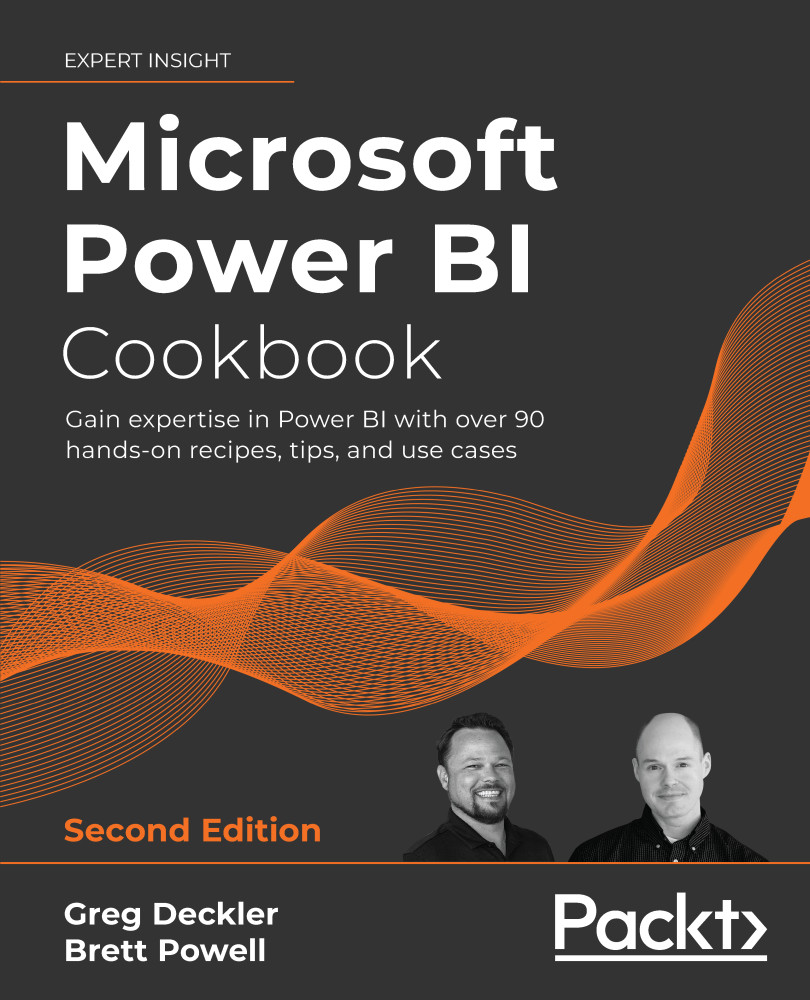Utilizing Graphical Visualizations
Data visualization and exploration is central to Power BI, and the visualization types chosen in reports contribute greatly to user comprehension and adoption. Power BI Desktop includes an array of modern visuals, such as the Treemap and the Funnel, but also includes a set of rich formatting options for traditional line, bar/column, combination, and scatter charts. Additionally, five map visuals are available to analyze geographical data, and an entire library of custom visuals is available via the AppSource store, which is integrated into the Home ribbon and Visualizations pane of Power BI Desktop.
A common mistake of inexperienced report developers is the overuse of fancy or complex graphical visuals. Report developers should choose visuals based on their alignment to the business questions within the scope of the report and should always prioritize simplicity and ease-of-use.
This recipe provides examples of utilizing various graphical...