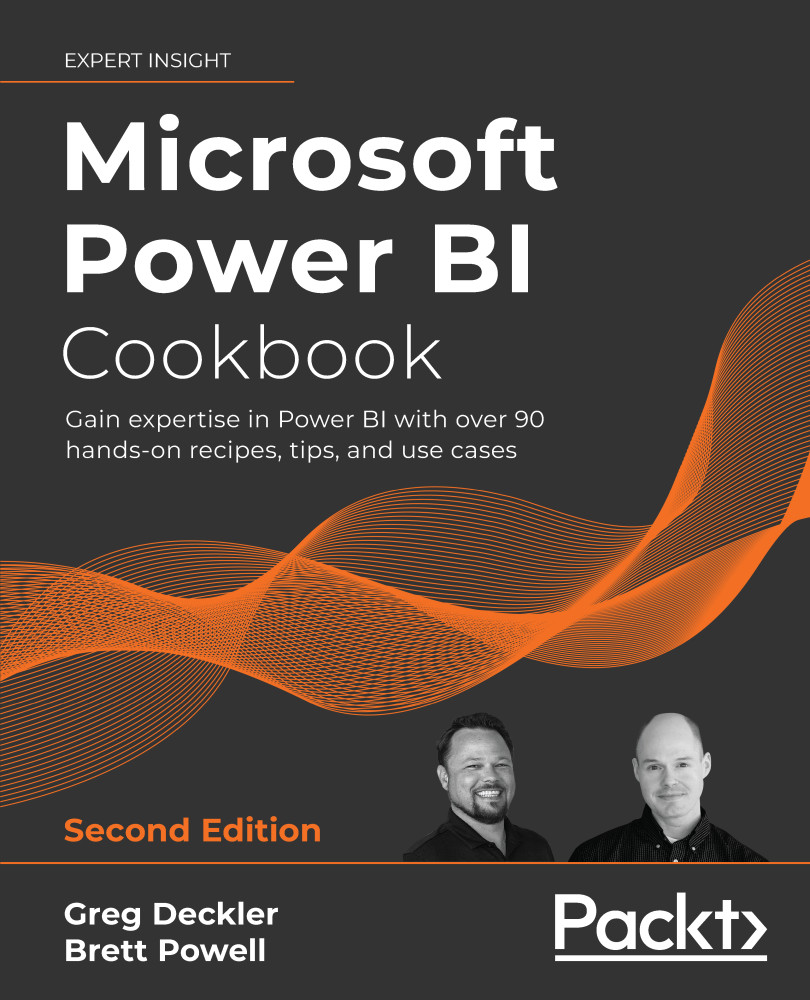Enhancing Reports
There are many report features that can add greater context and enhance the self-service data exploration experience. Three such features are Tooltips, Tooltip pages, and Drill through report pages.
In this recipe, we walk through the using Tooltips, Tooltip pages, and Drill through report pages to enhance our report.
Getting ready
To prepare for this recipe, follow these steps:
- Open the
CH4_R7.pbixfile and save the file asCH4_R8.pbix. - Switch to the Scratch page and use Ctrl-A then Delete to remove any visuals.
- Check the Filters pane and ensure that only the Europe filter is active.
How to Enhance Reports
To implement this recipe, use the following steps:
- Select the Germany page.
- Select the Shape map visualization.
- In the Fields well, add the Internet Net Sales, Internet Margin %, and Internet Sales Per Customer measures from the Internet Sales table to the Tooltips field.
- Hover over...