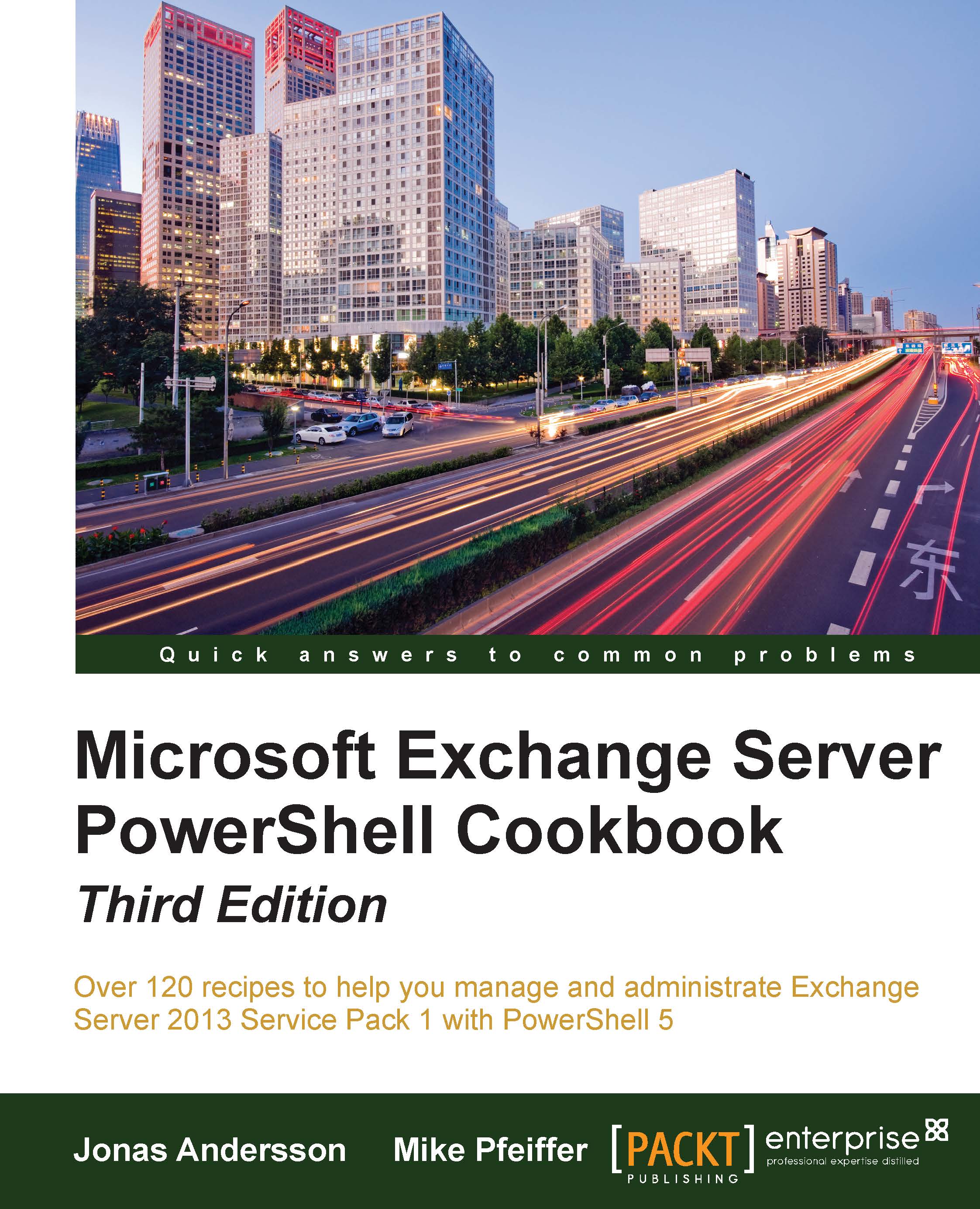Adding mailbox copies to a Database Availability Group
Once your Database Availability Group has been created and configured, the next step is to set up database replication by adding new mailbox database copies of existing databases. In this recipe, we'll take a look at how to add mailbox database copies using the Exchange Management Shell.
How to do it...
Use the Add-MailboxDatabaseCopy cmdlet to create a copy of an existing database:
Add-MailboxDatabaseCopy -Identity DB01 ' -MailboxServer MBX2 ' -ActivationPreference 2
When running this command, a copy of the DB01 database is created on the MBX2 server.
How it works...
When creating a copy of a database on another mailbox server, you need to ensure that the server is in the same DAG as the mailbox server hosting the source mailbox database. In addition, a mailbox server can only hold one copy of a given database, and the database path must be identical on every server in the DAG, so make sure that the disk path exists on the...