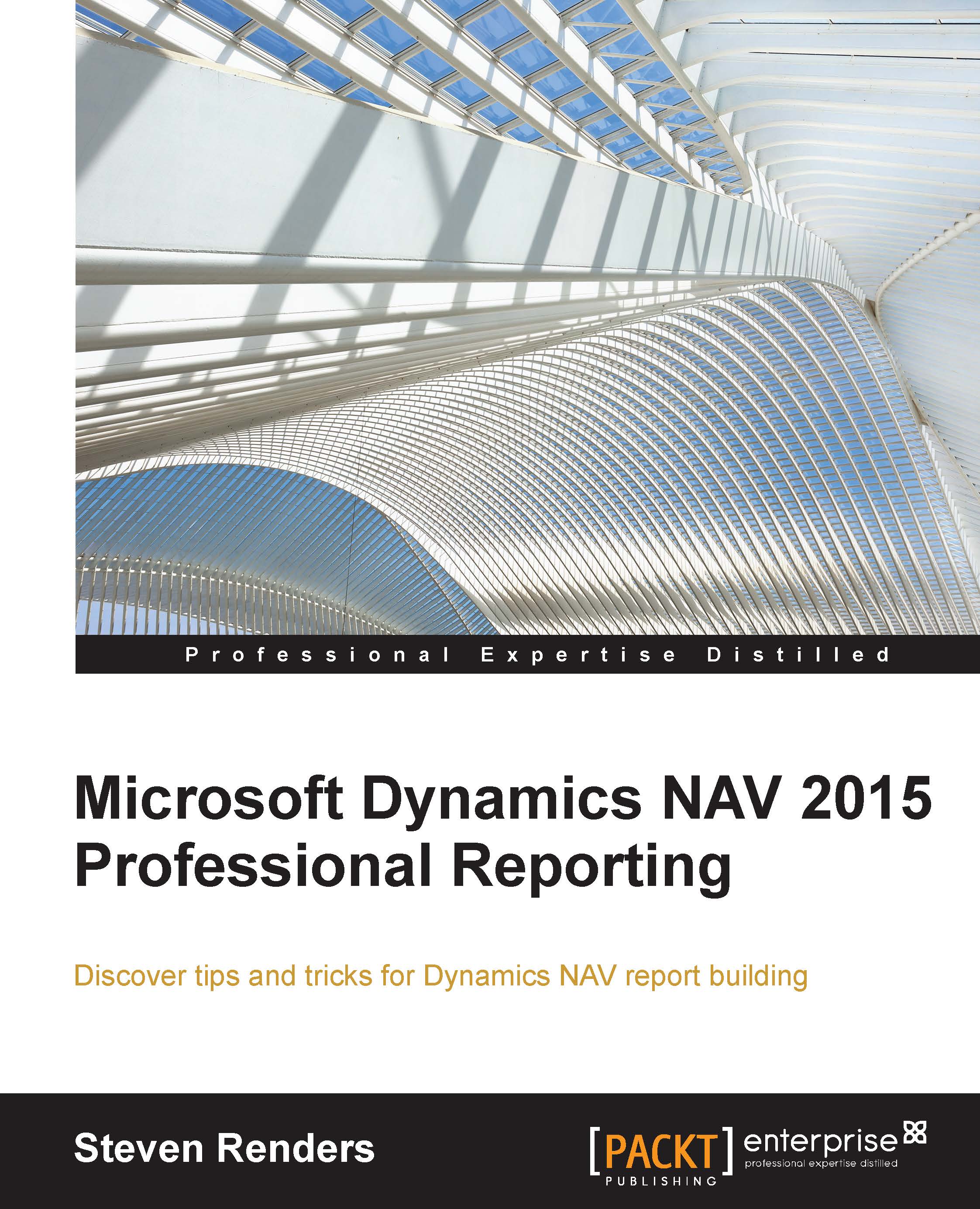Chapter 1. How Do I Start to Create a Report?
In most implementations, the focus is on customizing the Dynamics NAV application to meet the needs of the organization and sometimes also future needs. The effort that is required for reporting in general is often underestimated and unfortunately assigned to the least experienced consultants, who have to create/adapt document reports according to customer requests.
Personally, I believe reporting is one of the most important aspects of an implementation. It should therefore be given importance from the outset, in the analysis phase of the project. The kind of information you want to retrieve from your ERP system and the way you want to retrieve this information has a big impact on the implementation of the system. Doing this correctly at the beginning of a project can, and will, save a lot of time, money, and frustration. The unfortunate reality is that many partners and/or customers look at reporting first when they want to reduce the cost of an ERP implementation project.
This chapter is an introduction to creating reports in Dynamics NAV.
I will start by stating what a report is, and how standard Dynamics NAV includes all sorts of reports. Then, I will explain that report development is always done in three steps: creating the data model, then the layout and, last but not least, testing the report.
When creating the data model, I will guide the user and explain how to create a dataset, starting with a simple dataset consisting of one data item and then make it more complex by introducing multiple data items and explaining/demonstrating the effects on the dataset of the way you build data items.
I will also explain how to include captions and labels. Then, I will dive into Visual Studio and explain how to create the layout. I will also explain and demonstrate the difference between Visual Studio and Report Builder.