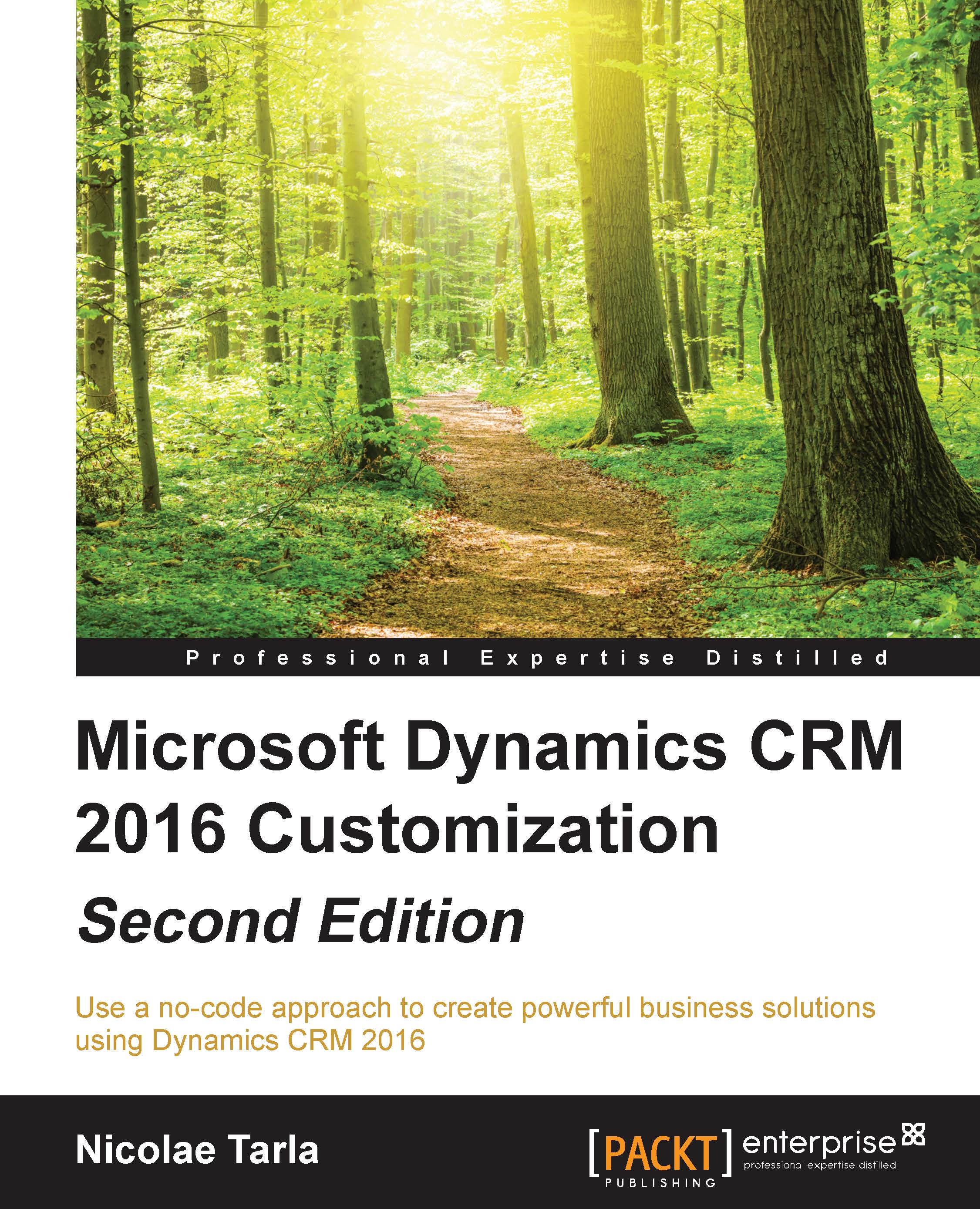Automated Document Generation Templates
Document Generation Templates have also been added with Microsoft Dynamics CRM 2016. Where with older versions we had to create either custom reports or various programmable processes to be able to generate a branded and well formatted document such as a Quote or an Invoice, now we can do all that with a single click. Once the templates are generated and loaded in your organization, they are made available to the users.
From a record where you want to generate a document based on a template, navigate to the extended ribbon options, and find the Word Templates option. Here, you can either create a new word template if permissions allow you to, or you can use an existing one if available.

Once a document is generated, it can be downloaded and saved, printed, shared, or e-mailed to other users or clients.
This bypasses the rather complex process of using the default Office Mail Merge functionality.