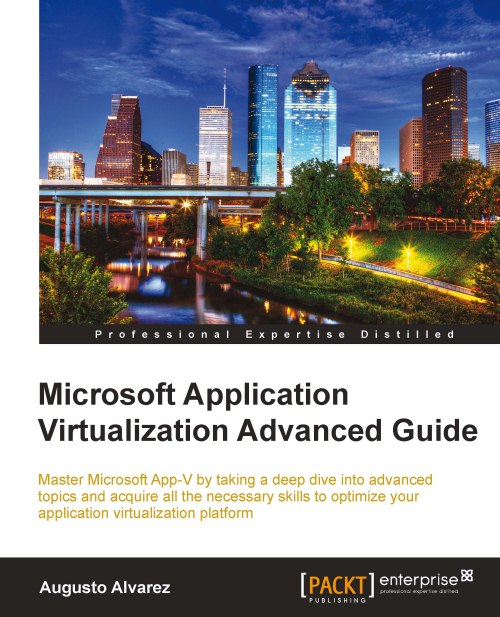Installing and configuring SCVMM 2012
In this section, we are going to take a quick look at the process of installing System Center Virtual Machine Manager 2012 RC and running the initial configurations in the platform.
These steps will be necessary for the following topics in this chapter:
Deployment of virtual applications available using SCVMM depends on having virtualization
Library Servers in place
Using virtual machine templates
Installing SCVMM 2012
If we've had prior experience with the System Center Virtual Machine Manager installation process, then we won't have any problem installing it. And, if we haven't had any experience, the steps are simple to follow.
SCVMM 2012 requirements
Considering one server that is using the roles of VMM Management Server and VMM console, the requirements for the platform are the following:
Hardware (recommended configuration, less than 150 hosts):
Processor: Dual-Core, 2.8 GHz (x64) or greater
RAM: 4 GB
Hard drive: 40 GB
Operating system:
Windows Server 2008 R2...