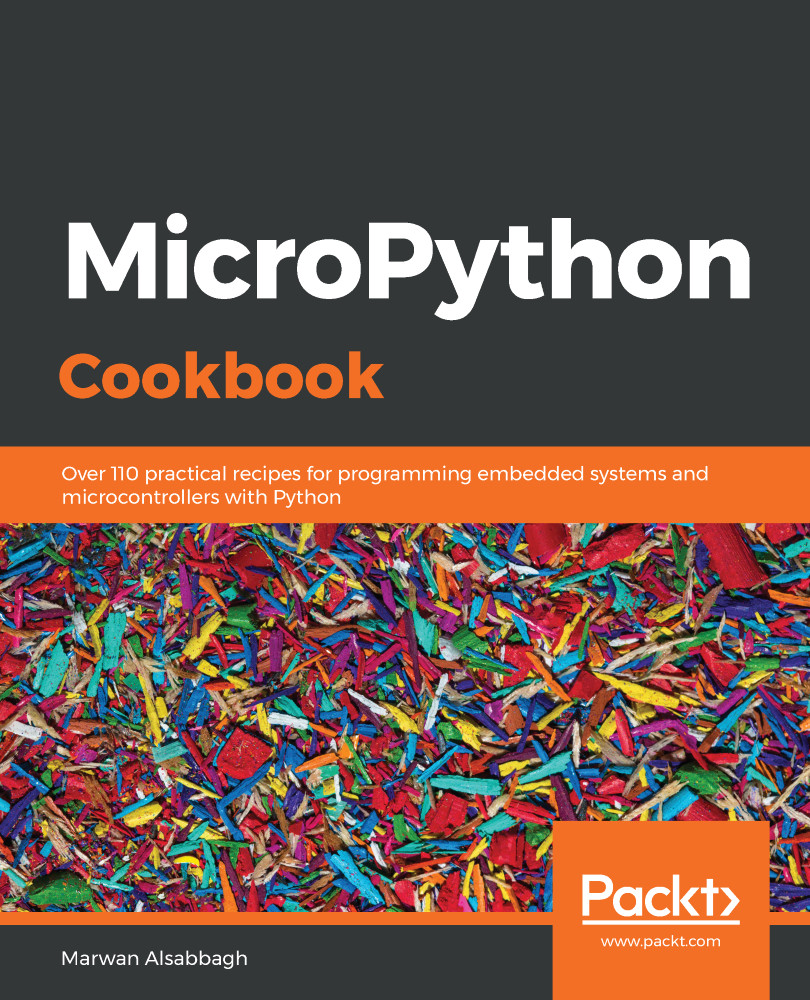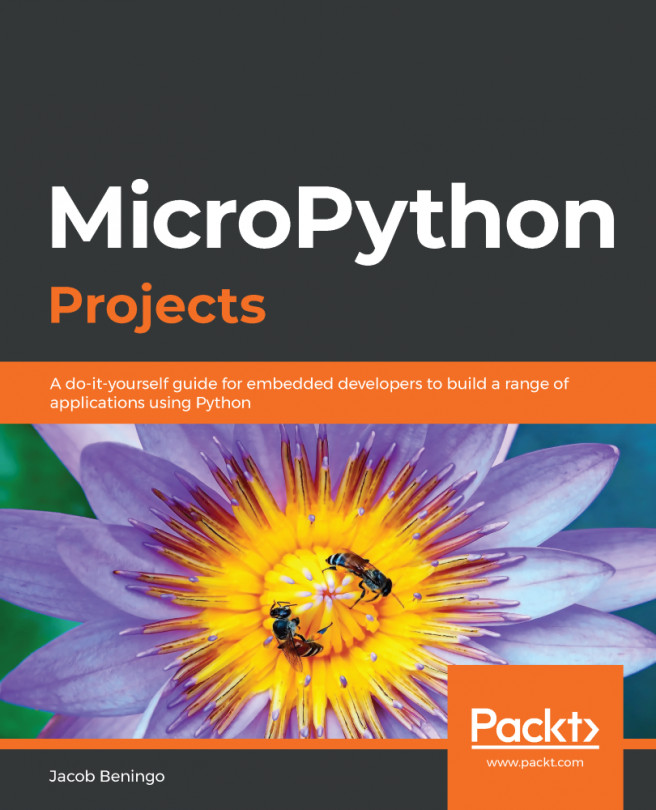This recipe will show you how to get REPL access to the ESP8266 using a serial connection over USB. Even though the real power and excitement of this board comes from connecting to it wirelessly, the first thing we need to do is connect to it with a simple USB connection. Once this connection is set up, then you can proceed with the remaining recipes in this chapter, which set up your wireless settings so that you can unplug the board and interact with it completely wirelessly.
This recipe will help you get started with your own wireless embedded projects by setting up that initial connectivity to the board in order to establish wireless connectivity. It is also a valuable tool when you have a configured board that is facing connectivity issues and you want to get access to it to debug whatever Wi-Fi issues you might be facing.
...