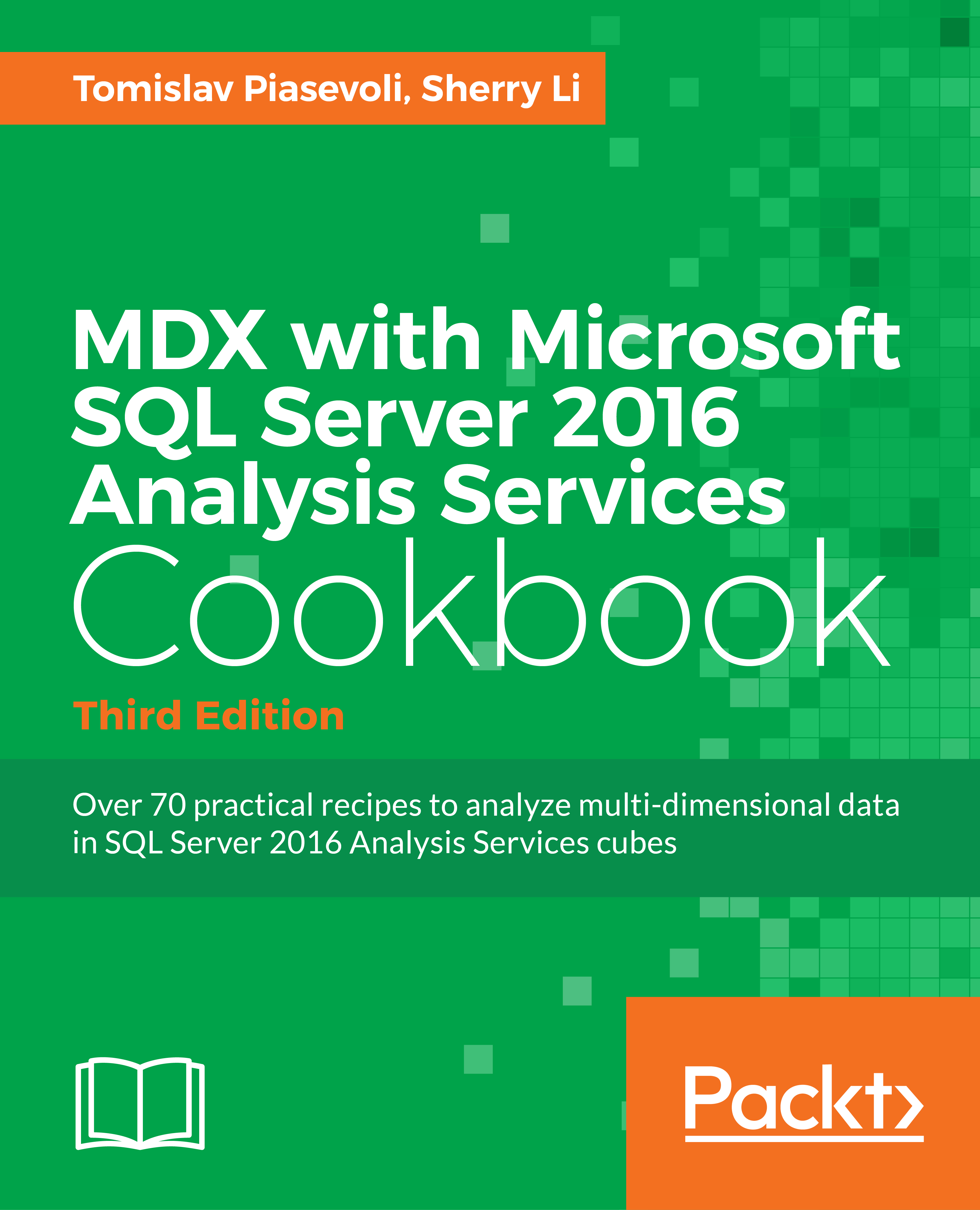Using SSAS Dynamic Management Views (DMVs) to monitor activity and usage
The previous recipe explained what DMVs are and illustrated how they can be used to get information about SSAS objects using the MDSCHEMA collection of DMVs.
In this recipe, we're shifting focus to another collection of DMVs, the DISCOVER collection. This is the largest collection of DMVs. DMVs in this collection can be used to monitor the usage of the cube in all its aspects.
Getting ready
Start SQL Server Management Studio and connect to your SSAS 2016 instance. Click on the New Query button and check that the target database is Adventure Works DW 2016.
As explained in the previous recipe, the MDX query window supports DMV queries. Let's run a query to verify that:
select * from $system.Discover_Schema_Rowsets
When run, this query returns all available schema rowsets. As mentioned in the previous recipe, this can be a good starting point for using other DMVs because it lists them and their restrictions.
Now...