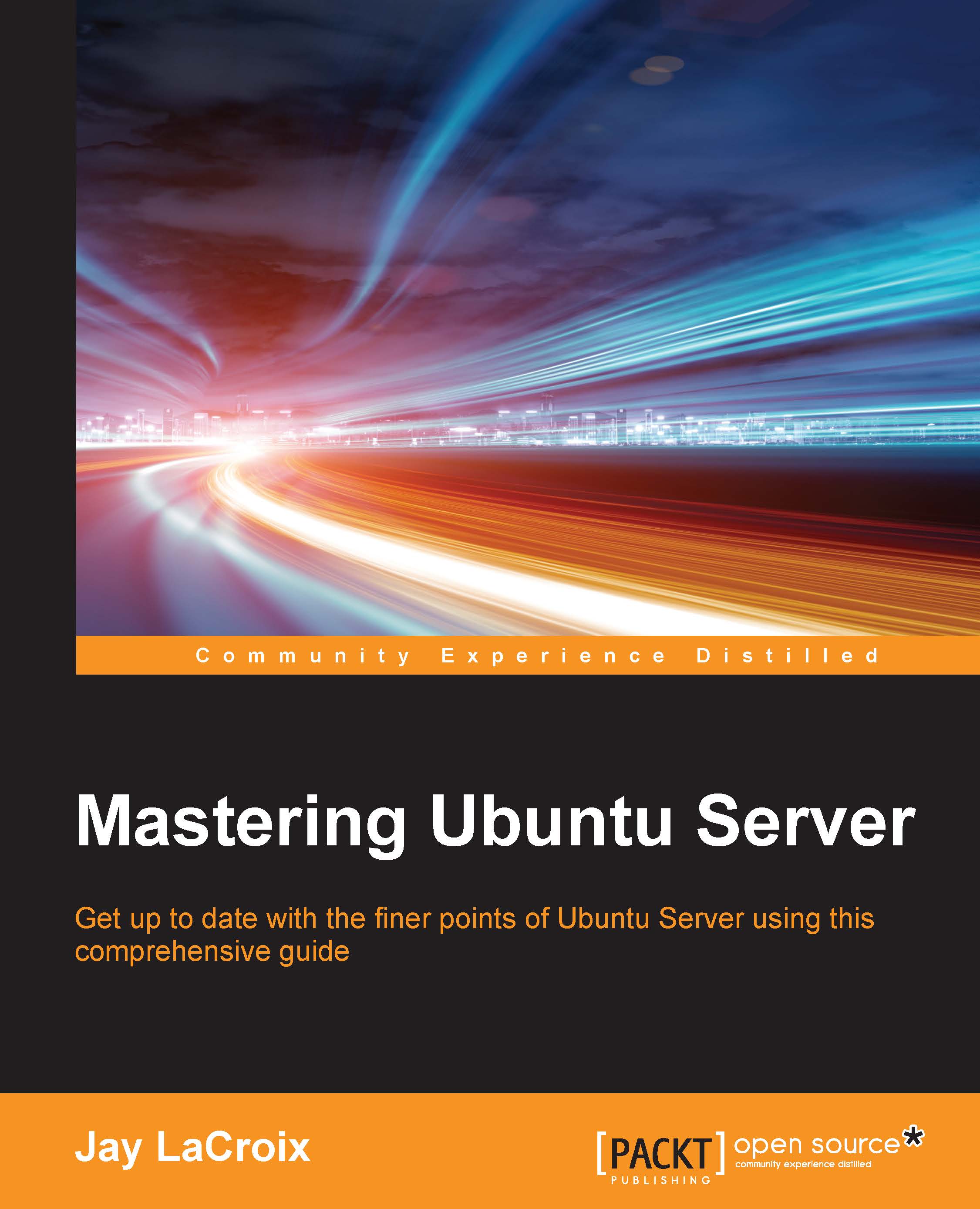Mounting and unmounting storage volumes
Now that you've added a new storage volume to your server and have formatted it, you can mount the new device so that you can start using it. To do this, we use the mount command. This command allows you to attach a storage device (or even a network share) to a local directory on your server. This directory must be empty. The mount command, which we'll get to practice with an example very shortly, basically just requires you to designate a place (directory) for it to be mounted. But where should you mount the volume?
Normally, there are two directories created by default in your Ubuntu Server installation that exist for the purposes of mounting volumes: /mnt and /media. While there is no hard rule as far as where media needs to be mounted, these two directories exist as part of the
Filesystem Hierarchy Standard (FHS), which is a special specification defining the default directories and storage locations (as well as their intended purposes) on Linux...