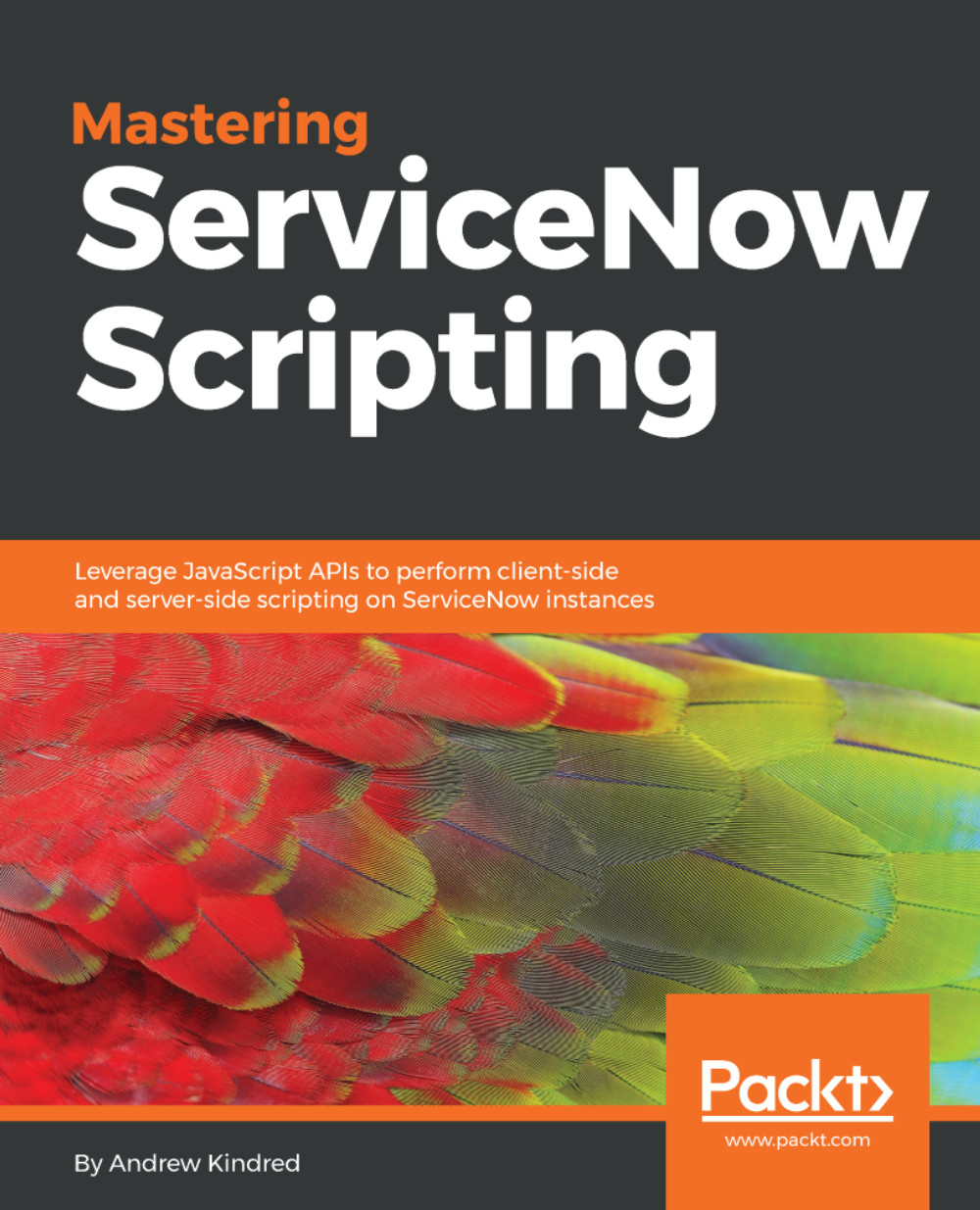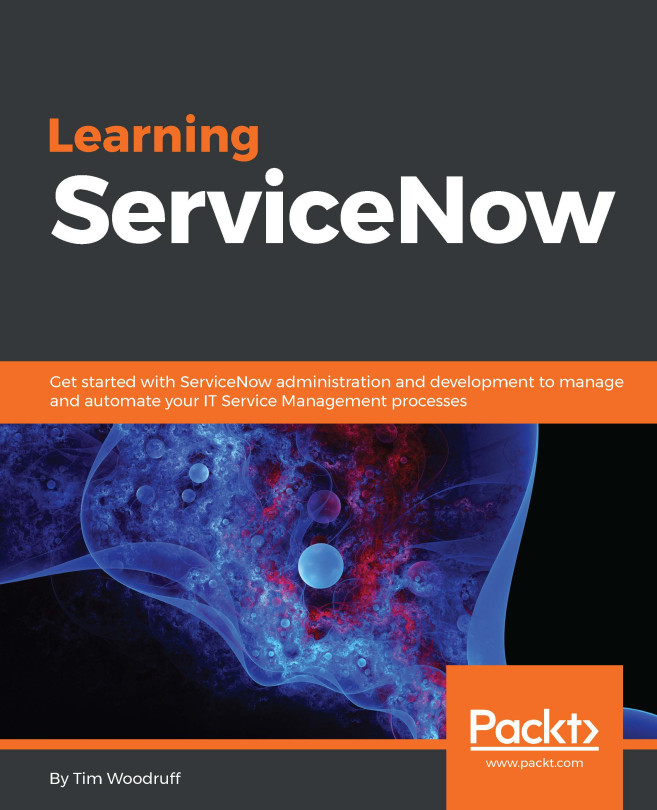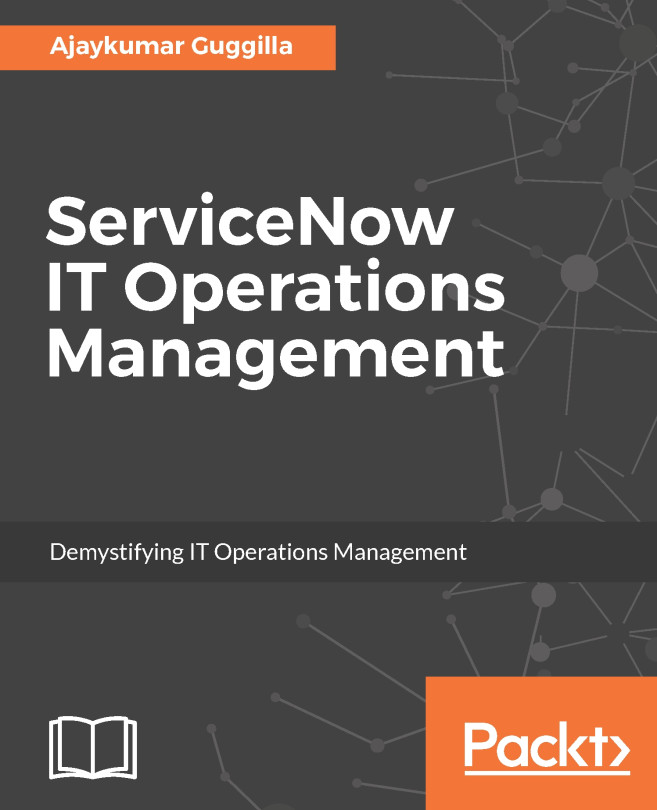UI macros are scripts that can be included in UI pages and in other areas throughout the ServiceNow platform. By separating them out from individual UI pages, it makes them easy to reuse across the platform, too.
UI macros are seen throughout the ServiceNow platform, running the service catalog cart and approval summarizers. Let's have a look at how they are created.
A UI macro is quite a simple form, with only a few fields. First, we need to give our UI macro a name. After that, we can add a description, and then complete the XML field. The XML field is an XML type field and works in a very similar way to the HTML field on a UI page. We fill in the XML field with the Jelly script we want to run when this UI macro is run.
We are also given the same Jelly code that we are given when creating a new UI page in the XML field:
<?xml version="1.0" encoding...