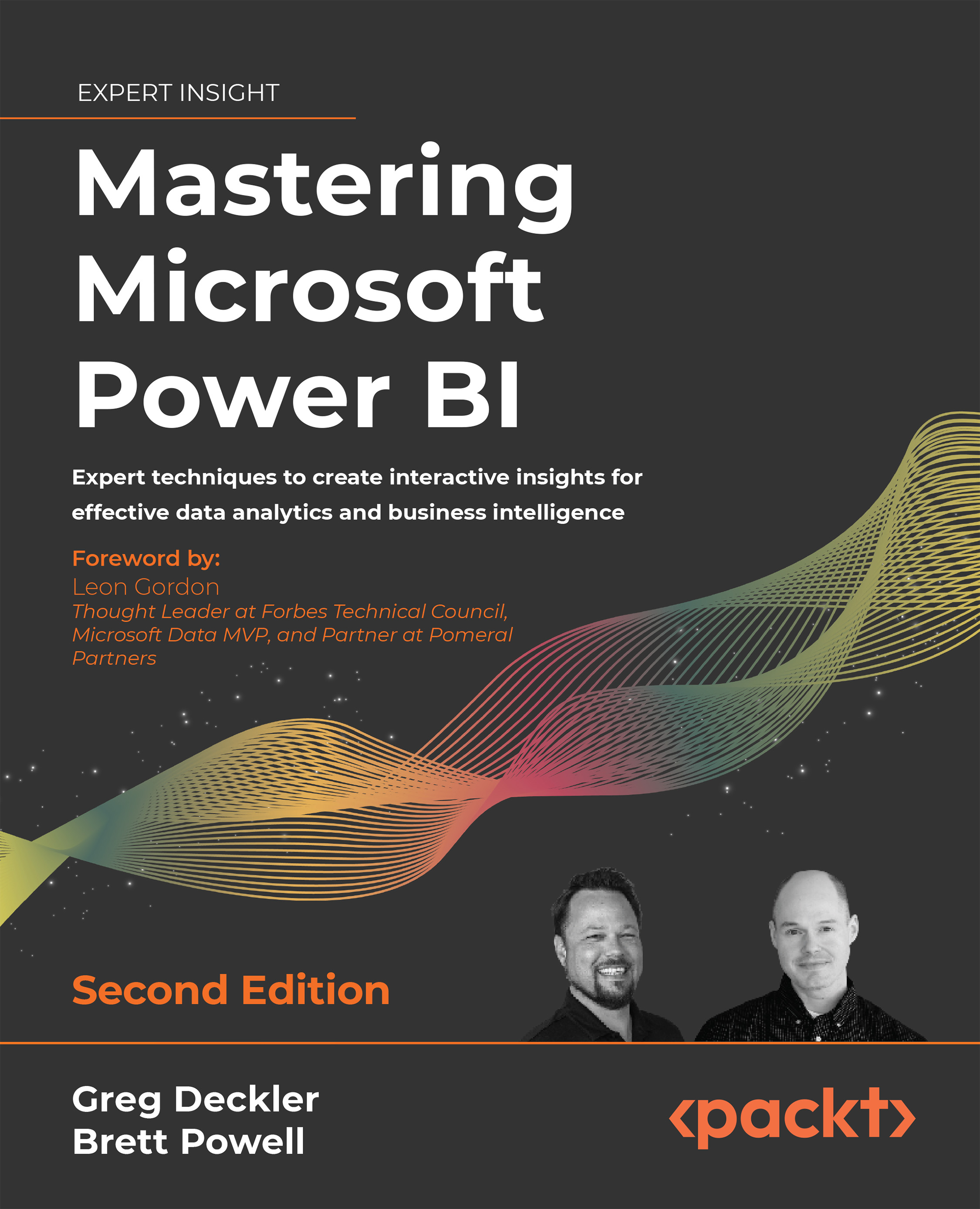Summary
This chapter provided a broad overview of Power BI’s different content distribution and data access methods. Power BI apps were particularly emphasized as they represent the primary distribution mechanism supporting large groups of users.
The essential details of utilizing other distribution methods, such as email subscriptions, data alerts, and sharing reports and dashboards, were also reviewed. Furthermore, guidance was provided on analyzing datasets in Excel as well as utilizing Power Automate to drive custom email alerts.
The following chapter looks at Power BI deployments from an administration perspective. This includes the Power BI service administrator role and the controls available for administrators to define and manage authentication, monitor user activities, and limit or disable various features.
Join our community on Discord
Join our community’s Discord space for discussions with the author and other readers: https://discord.gg...