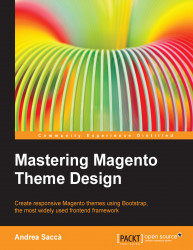Creating a custom Magento admin theme
Now that the module is installed and the folders of the new admin theme are ready, let's start creating the files that will overwrite the design.
Creating the custom.css file
We will begin by copying the custom.css file under skin/adminhtml/default/default/ into the new theme folder, bookstore, under skin/adminhtml/default/bookstore/. In fact, if you take a look at the main.xml file located under app/design/adminhtml/default/default/layout/, you can see that there are some CSS files declared, and one of those is custom.css. The content of the custom.css file is as follows:
<action method="addCss"> <name>custom.css</name> </action>
Checking the CSS overriding
Now, to run a quick test and check whether the module is working and if the fallback loads our file correctly, insert the following code inside custom.css to color the header background in black:
.header { background: #000; }Now save the file. If everything is working, you will...