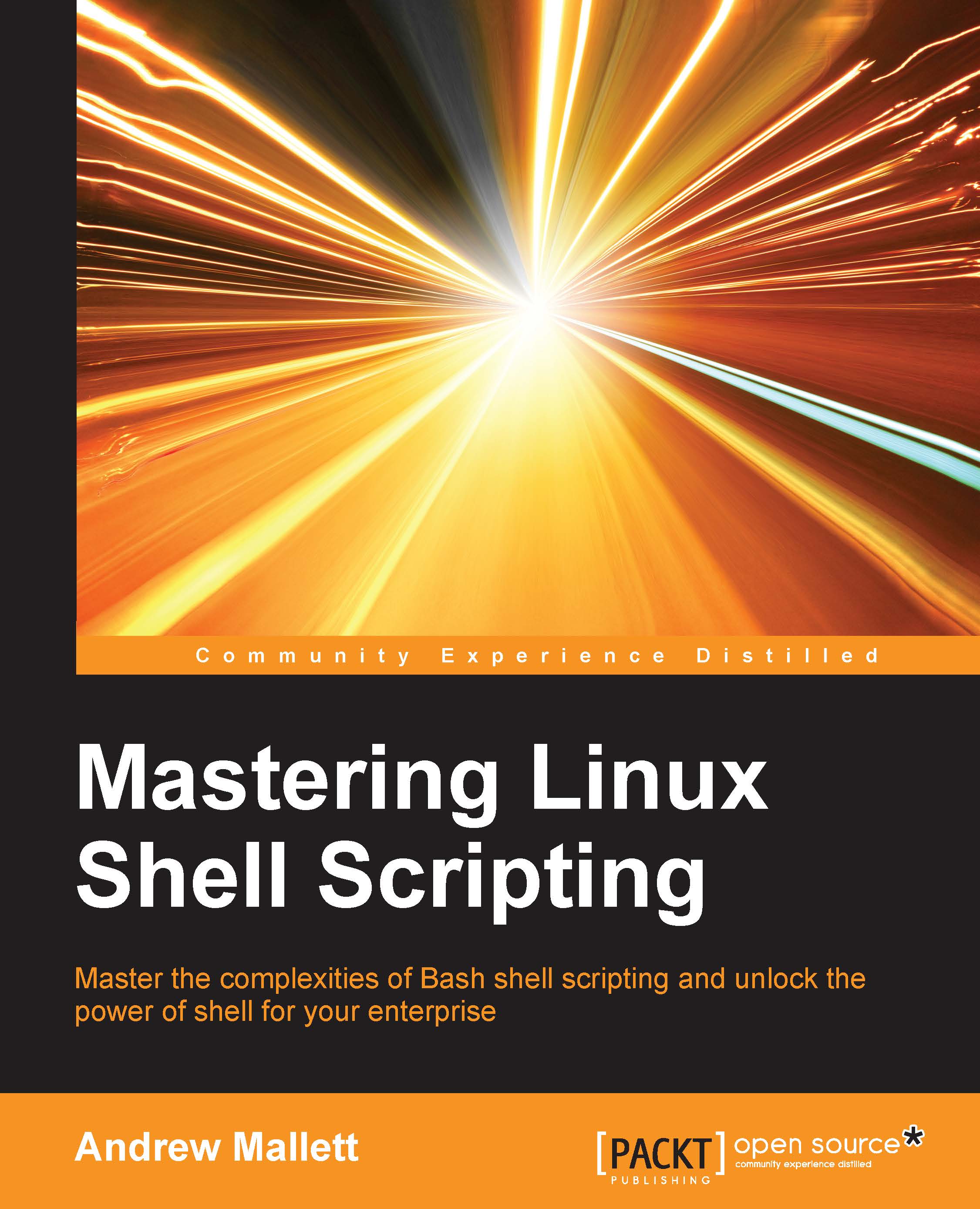Understanding the basics of sed
Having built a little foundation, we can now start to look at some of the operations of sed. The commands will be supplied with most Linux systems and are core commands.
We will dive directly into some simple examples:
$ sed 'p' /etc/passwd
The p operator will print the matched pattern. In this case, we have not specified a pattern so we will match everything. Printing the matched lines without suppressing STDOUT will duplicate lines. The result of this operation is to print all the lines in the passwd file twice. To suppress STDOUT, we use the -n option:
$ sed -n 'p' /etc/passwd
Brilliant!!We have just reinvented the cat command. We can now specifically work with just a range of lines:
$ sed -n '1,3 p ' /etc/passwd
Now we have reinvented the head command, but we can also specify the range in an RE to recreate the grep command:
$ sed -n '/^root/ p' /etc/passwd
We can see this demonstrated in the following screenshot:

Substituting command
We have seen the p command...