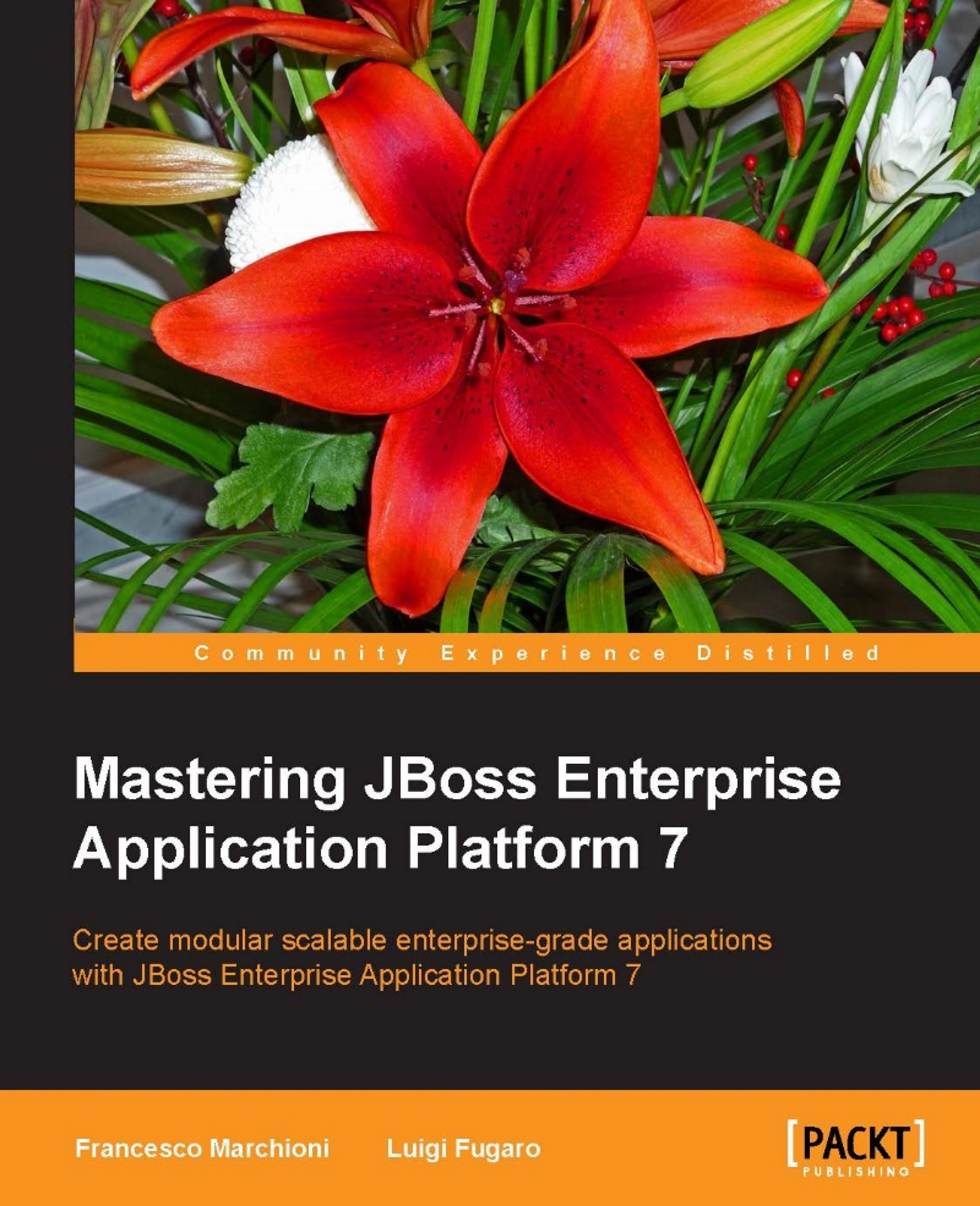Configuring handlers
Handlers are the core components that deal with logging events. We will go through the handlers that are available on the EAP and how to create new loggers to keep the server logs separate from the application logs.
In the following section, we will first cover the handlers, starting with the default ones provided in the configuration, and then look at how to create custom handler configurations.
Console handler
This handler writes log messages to your operating system's standard output (std out) or to the standard error (std err). Console messages are displayed when the application server is executed from the command line. Note that, unless you redirect the console logs on a file, they will not be saved. You can query the console handler as follows:
/subsystem=logging/console-handler=CONSOLE/:read-resource() { "outcome" => "success", "result" => { "autoflush" => true, "enabled" => true, "encoding" => undefined, "filter" => undefined, "filter-spec...