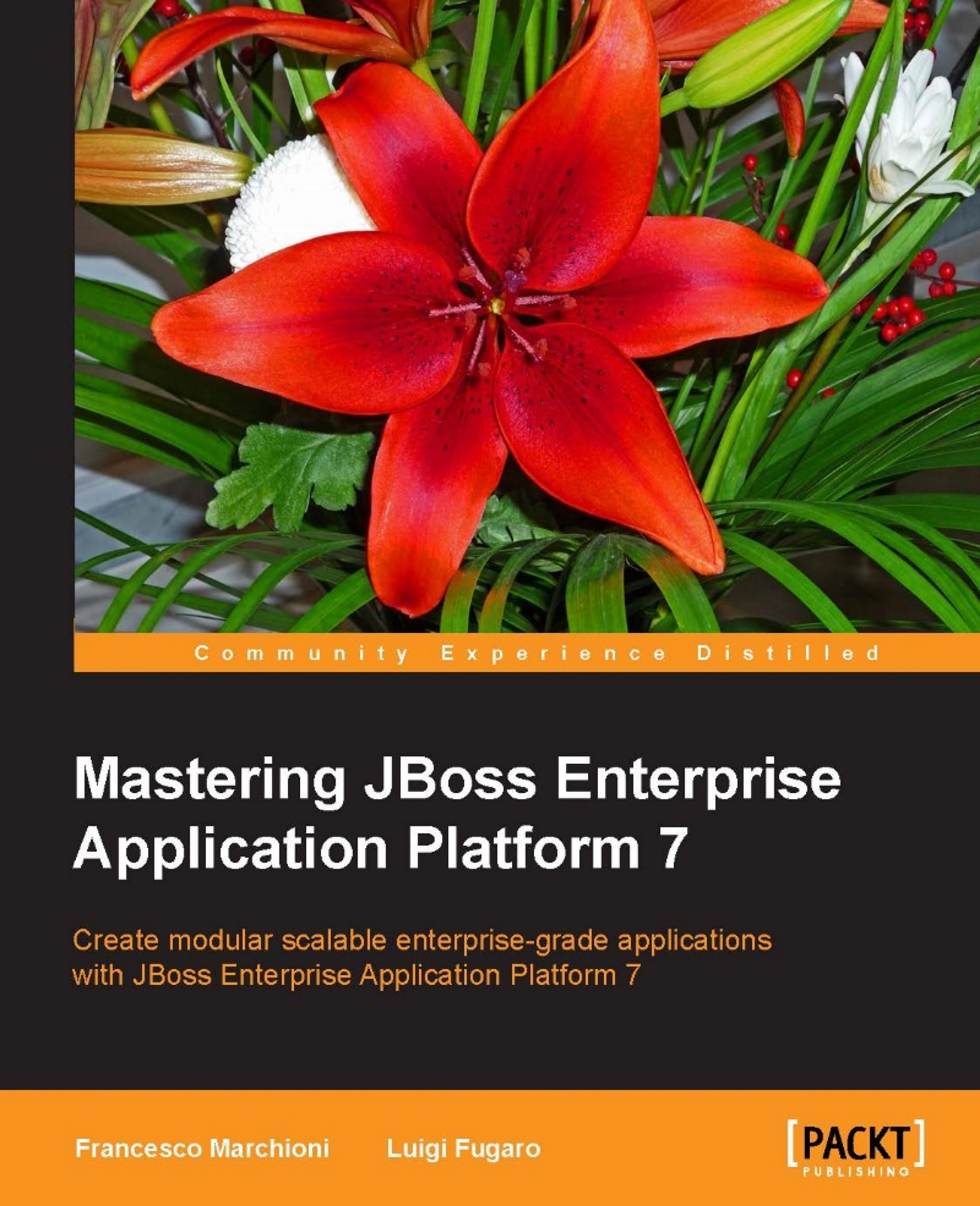Deployment in standalone mode
We will begin by deploying an application in a standalone EAP. First we will see how the application server takes care of your bundles automatically just by dropping them into the deployments folder. We will then see how you can manage the life cycle of your application by using marker files.
Automatic deployment
To deploy an application, JBoss provides a deployment folder named deployment, where a service called DeploymentScanner waits for changes.
Let's start an EAP instance by issuing the following command:
$JBOSS_HOME/bin/standalone.sh
Once an EAP is started, copy the helloworld application into the standalone/deployments folder of JBOSS_HOME. After a few seconds you should see similar entries in your log file:
10:56:14,771 INFO [org.jboss.as.repository] (DeploymentScanner-threads - 1) WFLYDR0001: Content added at location /opt/rh/jboss-eap-7.0/ch04/data/content/fe/044dec09339f4837635b266fd7e5344a4f6b75/content 10:56:14,795 INFO [org.jboss.as.server...