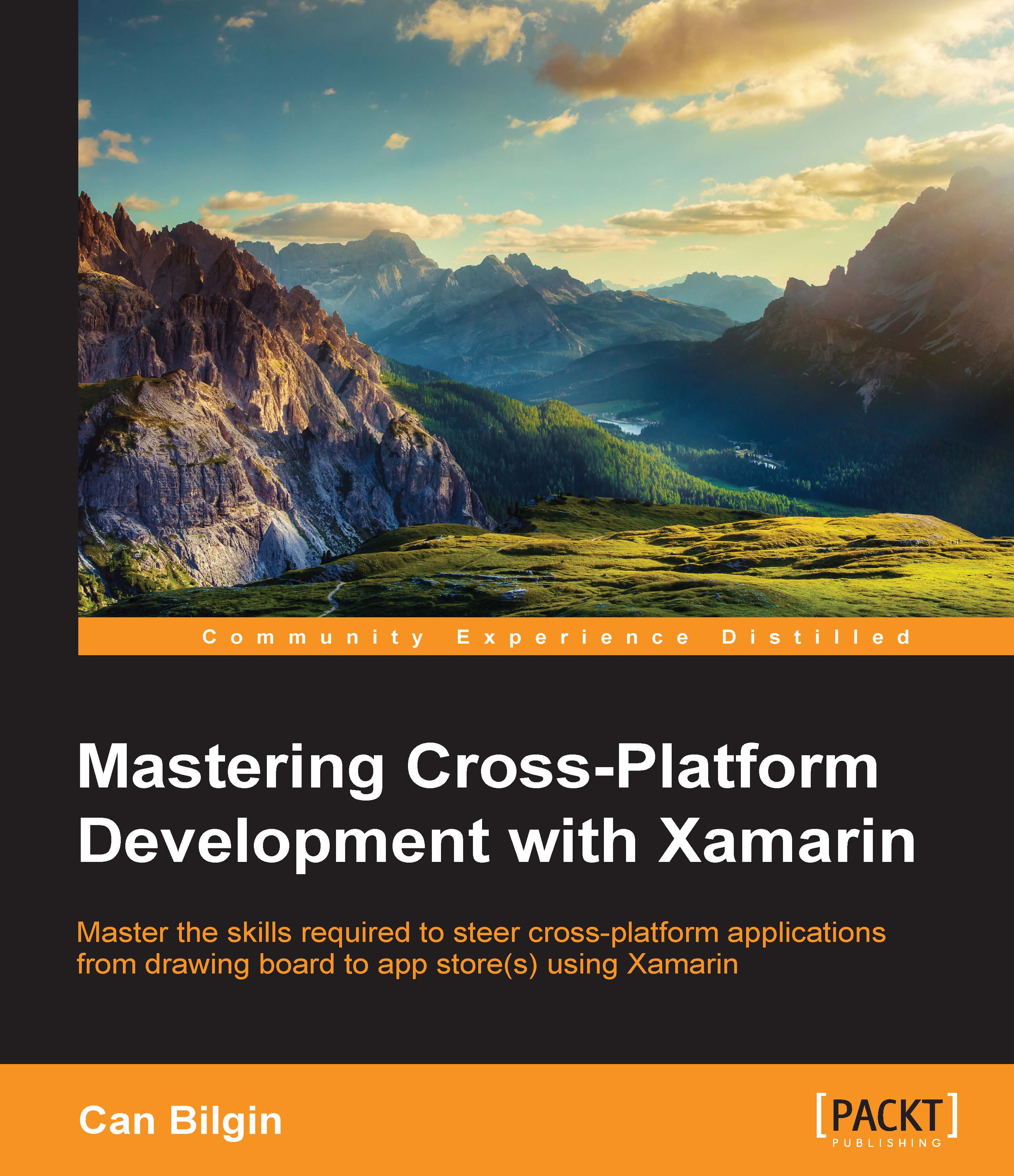Setting up the development environment
Xamarin projects can be carried out in various development environments. Since a number of platforms are involved in such projects, the operating system, the IDE selection, and the configuration are all crucial parts of the preparation.
Note
Environment setup not only depends on the target application platforms but also on the Xamarin license. A comparison between different licensing options and pricing information can be found on the Xamarin website (https://store.xamarin.com/).
Choosing the right development OS
Android applications can be developed and compiled on Windows using both Xamarin Studio and Visual Studio with Xamarin extensions installed, as well as on an Apple OS X operating system with Xamarin Studio for Mac installed.
For iOS application development, whether using Visual Studio on Windows or Xamarin Studio on Apple OS X, an Apple Macintosh computer, running at least OS X Mountain Lion, is required. The build machine should have the Xcode development tools with iOS SDK together with the Xamarin.iOS suite installed.
On the other hand, Windows Store applications can only be developed on the Windows platform.
|
Apple OS X |
Microsoft Windows | ||
|---|---|---|---|
|
Xamarin Studio |
Xamarin Studio |
Visual Studio | |
|
iOS Apps |
Yes |
Yes (with OS X Build Machine) | |
|
Android Apps |
Yes |
Yes |
Yes |
|
Windows Store Apps |
Yes | ||
Figure 3: Development IDEs on OS X and Windows
On the virtualization front, developers are also limited. OS X cannot be installed and run on a non-Apple branded machine nor can it be virtualized, according to the end user agreement. On the other hand, you can set up a virtual machine on an OS X development machine for Microsoft Windows and Visual Studio. However, in this case, the system should be running nested virtualization for Hyper-V to run Visual Studio for Windows Phone and Android emulators. Even though Parallels and VMWare Fusion support nested virtualization, Microsoft doesn't support nesting Hyper-V and, therefore, such machines may be unstable.
Xamarin Studio setup and configuration
Xamarin Studio can be set up on both the Windows and OS X operating systems. Developers can download it from www.xamarin.com and follow the installation instructions. Xamarin components for target platforms (for example, Xamarin.iOS, Xamarin.Android, and so on) together with the dependencies for these platforms (for example, Android SDK) should be downloaded and installed on the development machine. One required component for OS X, which has to be installed separately and configured, is the iOS SDK with the Xcode development environment.

Figure 4: Xamarin Setup on Mavericks (OS X 10.9)
On Microsoft Windows, it is important to mention that Xamarin Studio only supports the development of Android applications. Neither Windows Phone nor iOS application (even with the remote build machine) projects can be viewed, modified, or compiled with Xamarin Studio on Windows.

Figure 5: Xamarin Dev. Environment Setup on OS X
While developing on OS X, the only option for developing Windows Phone applications together with iOS and Android, is to use a Windows virtual machine and run Visual Studio in parallel with Xamarin Studio. This setup is also helpful for developers who use Team Foundation Server as the source control, since they can use the enhanced integration offered by Visual Studio Client rather than the standalone TFS Everywhere. It can also be set up so that the OS host machine can be paired with Visual Studio to become the build host for iOS applications.
Visual Studio setup and configuration
A typical Windows development platform configuration for Xamarin projects includes Visual Studio 2013 or 2015, an Apple OS X build host and Hyper-V and/or VirtualBox to be able to use Android and Windows Phone emulators. Xamarin.iOS applications are then compiled and emulated on the Apple OS X build host.

Figure 6: Windows Platform Xamarin Development Environment
Note
In spite of the fact that it is technically possible to run OS X with a virtual machine in the Microsoft Windows environment, Apple's license agreement does not allow this:
"2.H. Other Use Restrictions: The grants set forth in this License do not permit you to, and you agree not to, install, use or run the Apple Software on any non-Apple-branded computer, or to enable others to do so."
On Microsoft Windows, the Xamarin installation is similar to the Xamarin Studio setup on Apple OS X. All of the prerequisites for Xamarin development are installed with the Xamarin for Windows package, together with the Visual Studio extension.

Figure 7: Visual Studio 2015 Setup
One of the key differences between OS X and Microsoft Windows is that Visual Studio 2015 now includes cross-platform development tools such as Android SDK, development kits, and Xamarin project templates. Therefore, the Xamarin installation is only responsible for installing the extensions for the requested platforms (that is, Xamarin.iOS and/or Xamarin.Android).
In order to develop and test iOS applications and visualize and edit storyboards with Visual Studio, an Apple OS X machine must be connected to Visual Studio as a build host. Xamarin 4.0 introduced the concept of Xamarin Mac Agent, which is a background process on the OS X machine providing the required SSH connection to Visual Studio (a secure connection over port 22). Prior to Xamarin 4.0, the build host machine needed to run the so-called Mac build host which was used to pair the Mac host with Visual Studio. The only prerequisites for Xamarin Mac Agent are to have Xamarin.iOS installed on both the Windows workstation and the OS X build host and the build host to have a remote login enabled for the current user. In Visual Studio, the Find Xamarin Mac Agent dialog helps establish the remote connection.

Figure 8: Xamarin.iOS Build Host
It is important to keep in mind that the Mac machine paired with Visual Studio has to have Xcode with iOS SDK installed. A developer account (either enrolled into the app developer program or not) must also be added to the accounts configuration section of Xcode.
Note
If the account associated with Xcode does not have a paid subscription to the developer program, the platform for the iOS projects can only be set for simulator and debug selection to one of the simulator options, not an actual device. Otherwise, the user will be presented with an error message such as, No valid iOS code signing keys found in keychain.